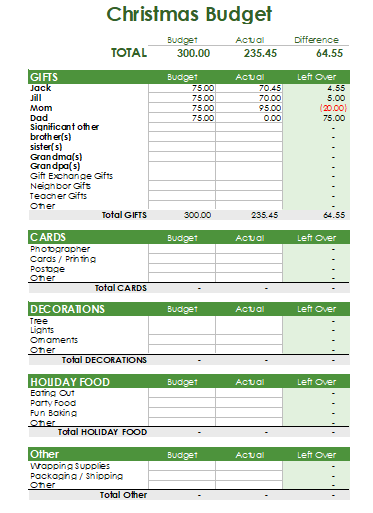Free Christmas Budget Spreadsheet template
This is Free Christmas Budget Spreadsheet template is an automated formula driven excel budgeting template, but you can also use it for preparing Holiday Expense worksheet. You can use the spreadsheet to record Christmas gift list and also budget for Party and event. This can be a great tool to help you plan effectively, relieve some stress, and avoid the financial woes of Holiday debt.
Description
Record the names of family and friends to whom you want to give gifts to, create a simple holiday expense worksheet budget or event budget. You can evaluate various Christmas gift ideas and then record the actual amounts to be spent on the gifts and other holiday expenses.
Tips for Tracking Christmas Gift Expenses
Record all gift purchase in cell comment for record purpose, however it is not necessaryas shown in the image below.
Instead of adding the amounts on paper and computing the total and you can add all amount in into the spreadsheet, you can enter the separate amounts as a formula like this: =2.45+5.80+24.12
You can add additional rows
You can insert and delete rows as per your list or remove sub-categories. After modifying the rows, you should verify that the subtotals are still referencing the correct range of cells.
How Create Budget For Christmas Gifts and Holiday Travel
Just because it’s a bit early on to place up the Christmas tree or break out the stockings and Holiday decor, doesn’t mean it’s ahead of time to make your Christmas gift budget. If you begin saving now, it’ll facilitate you to avoid debt while you’re full of holiday cheer.
Holiday spending is a common way for people to land themselves in debt and financial stress. Some find themselves in trouble by rationalizing big spending and incurring debt during the vacations. This ends up in paying for holiday spending well into the subsequent year. Effective planning could mean enjoying the vacation season without the financial burdens. “Christmas isn’t an emergency; it doesn’t move on on you,” says Dave Ramsey, “Christmas is often in December, they don’t move it”. [1] Make a goal to possess a debt free Christmas by showing discipline and setting guidelines for yourself.
Christmas on a Budget
Here are some steps to create and manage your budget:
- Create a list of people for whom you need to buy presents for: spouse, children, relatives, friends and coworkers. It’s easy to get carried away with gift giving, so keep your list short – include only those people you are closest to you.
- Prepare realistic spending budget figure for your Christmas gift. Once you have your total spending budget, allocate it to individuals as per your gift list.
- Use the Christmas Budget worksheet to help you record the amount and stay as per budget. It allows you to keep track of Christmas gifts as well as other holiday items (Christmas cards, decorations, etc.). Whenever you makes modifications, check the totals expense to make sure you’re still within the total limit of your budget.
- Include section from your savings for your holiday money. You may be able to set the money aside from a savings account. Experienced budget planner usually include a special budget for Christmas or Holiday savings category in their monthly budget.
- Do not use credit card for luxury and entertainment. Instead, Use cash, debit card or checks for all your purchases. This will help you to avoid overspending and incurring debt.
- Don’t wait for the last minute to buy all your items. Many people like to wait until the last month, weeks or even days to do their shopping, but you don’t have to. If you are planning ahead, you can purchase items when they are on sale. Record your purchases along the way so you know exactly what amount you have left to work with.
- Avoid extra expenses that you can live without.
- Don’t panic if you spend a little more on something than planned. The idea is to stay close to your figure and reduce your overall expenditures. If you spend a little more on an item, try finding a better deal on the next item on your list.
- You may need to make adjustments to your budget. If you do, make sure to keep an eye on the totals. If you add rows to the Christmas budget spreadsheet, verify the sub-total formulas so that you aren’t spending more than you think you are.
- Bookmark the Christmas Budget spreadsheet page to use for next year. You can start saving even earlier next year!
And last, but certainly not least, enjoy the Holiday season. This is a special time of year. Don’t let stressing or spending overshadow the important things.
In order to prepare your budget, you can download Free Christmas Budget Template from xlsxtemplates.