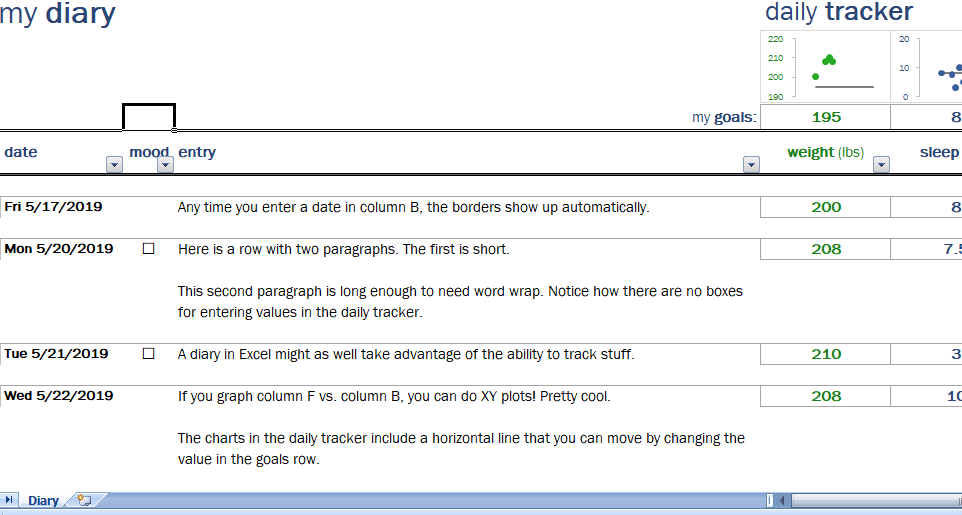When you think of a diary or journal, you probably don’t think of using a spreadsheet. However, a Diary template is very useful for daily checklists, weight loss logs, and other types of goal trackers.
This Diary Template is a spreadsheet to combine general journal writing with daily goal/health tracking. Your journal entries can be long or short as you want them to be. The formatting is automatically applied when you enter a new date in this template. The spreadsheet should work on any device if you have the Excel app on your device.
Food diary template
One of the most important “features” of a journal or diary is an ability to write anything you want. That’s why most journals are just a bundle of blank pages. Write the date, write some thoughts and you are done.
But, what if you want to track exercise, diet, health statistics, or other daily goals?
The obvious solution is to keep the general diary from your daily tracker or checklist. However, if you want to write notes along with your health data, do enter the notes in the tracker or in your journal, or both?
Notion diary template
This template is the first attempt to try to combine general journal writing with daily health tracking. I’ve included a few columns for tracking common things like weight, but you can customize this spreadsheet to keep track of other stuff.
How to Use the Diary Template
To get started we have the following steps:
- Read the sample entries and this entire page
- Select the sample data and press Delete button
- Enter a date in the Date column
- Enter text in the Entry column
The rest is up to you! But, here are some tips and other stuff that might help you. I will update this with more information if I get other questions.
Your journal entries can be as long as you want them to be, because the conditional formatting only creates borders if you enter a new date.
There are no formulas in this spreadsheet, except for the formulas used in the conditional formatting rules. To add borders when you enter a new date.
For a more data-centric view, use Filters in the Date column to hide all the rows where the Date column is blank.
You can create graphs of your data, but it will require more Excel knowledge.
Insert new rows by right-clicking on a row number and selecting Insert. Important: Insert new rows ABOVE the row that is marked as the bottom of the diary. Otherwise, formatting won’t work.