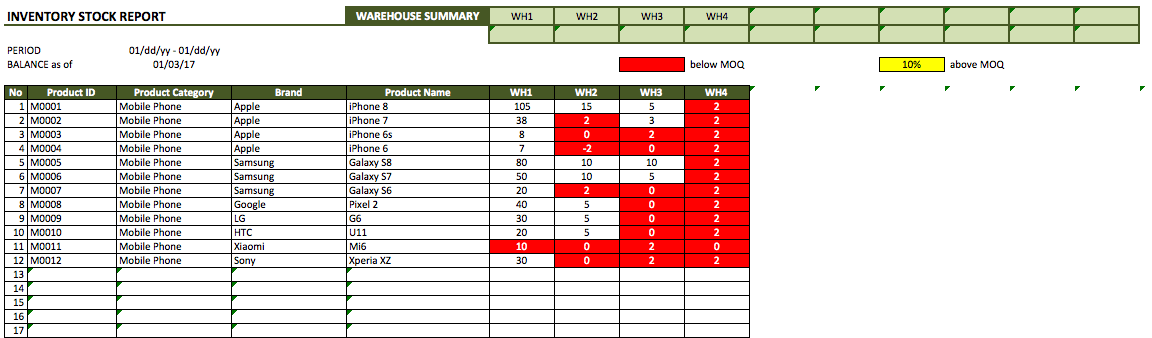If you are looking for excel template to manage your inventory, you can try this inventory manager spreadsheet. It fits for any small business owners who want to see their inventory balances quickly. You might have your own inventory log spreadsheet where you can record any transaction manually. In that case, you may need the formulas to calculate particular item balances automatically. You can take a peek at the formula written in the spreadsheet to make your own file. Or, you can move your inventory of this template and adopt it as your main inventory spreadsheet.
Inventory Manager
Simple Version:
This free inventory manager spreadsheet fit any small business owners who operate business with single warehouse. Or, they are who operate single store.
I have created this template with simple thoughts of having inventory balances calculated automatically based on purchased and sold items. In this spreadsheet you will get separate worksheets for those item status.
Inventory Control
This is a worksheet to put all your item information. Excel formulas in Summary worksheet will use Product ID column as its main ref. Do not forget to fill this column. You must write Initial Stock balance as well as its Minimum Order Quantity (MOQ) for every product. And don’t forget to type start date where you start recording incoming and outgoing item in your inventory.
PURCHASE – IN WORKSHEET
In this worksheet, you need to type any purchases you made in this recording period. As explained above, you must select Product ID to reveal respective items and type its bought quantity. There is Status column you can use it to identify delivery status of ordered item. You can set it as Received/Warehouse or On delivery.
SALES – OUT WORKSHEET
This worksheet has similar layout with “Purchase – In” worksheet as well. Hence, Any item in this worksheet will be treated as outgoing item that will reduce its item balance in “Summary” worksheet. So, You can its status either as Sold or Booked to identify item that are still in your warehouse.
Stock Control
Here is worksheet where you might monitor every day in this Inventory Manager spreadsheet. You don’t have to type anything. Thus, All columns already equipped with formulas to pull item data and calculate their balance automatically. So, I put conditional formatting formula to mark any item that fall below MOQ (red color). Also, I put conditional formatting formula to identify item where its stock is about to reach MOQ level (yellow color).
Advanced Version
In this Advanced version, you will get more rows for inventory (300 rows and expandable), purchase and sales item (1000 lines and expandable). Also, you can use for up to 20 warehouses. Hence, There are additional worksheets for item transfer between warehouses and inventory summary for all warehouses.
Inventory Manager for Trading and Retail Business
This spreadsheet is a simple excel spreadsheet to manage your company’s inventory in multiple warehouses. So, Worksheets and tables have been equipped with excel formulas to ease you monitoring and tracking your inventory. Hence, Those formulas will pull and calculate respective data to respective table and give you latest balance of particular item. Moreover, By seeing those calculated data, you can arrange new purchase or new transfer to warehouses that have particular item below Minimum Order Quantity (MOQ).
This spreadsheet should help any warehouse or inventory managers and staffs to cut manual calculation process on monitoring their inventory. Thus, Since it uses Excel, they won’t have any difficulties on combining their data or move to other Microsoft platform for report purposes. Nowadays, most of companies are using Microsoft Excel to manage their daily tasks.
There are only two steps to start using it :
- Firstly, Define warehouses. It doesn’t have to be real warehouses. If you are operating small chain of gadget stores, any stores are warehouses. You can set store 1 or main store as warehouse 1, store 2 as warehouse 2, etc. There are 20 warehouses can be allocated in this spreadsheet.
- Secondly, Define inventory item, initial and minimum order quantity.
Inventory Planning for Business
After you may complete above steps, you can start tracking and monitoring your inventory by updating :
- Purchase Transaction. Record any purchases. Particular item will increase automatically.
- Sales Transaction. Record your daily sales. Particular item will reduce automatically.
- Transfer Order. Record inventory movement between warehouses. Particular item in particular warehouses will be increase/reduce automatically.
You can see inventory movement in warehouse summary worksheet to see all the item in all warehouses or in particular warehouse worksheet. Hence, There are MOQ markers that should help you identify which warehouses have less item than MOQ.
This is a simple inventory spreadsheet. Hence, It gives you opportunities to develop it to suit your own needs. So, You can add more worksheets, tables or create chart to help you visualize your warehouse report.