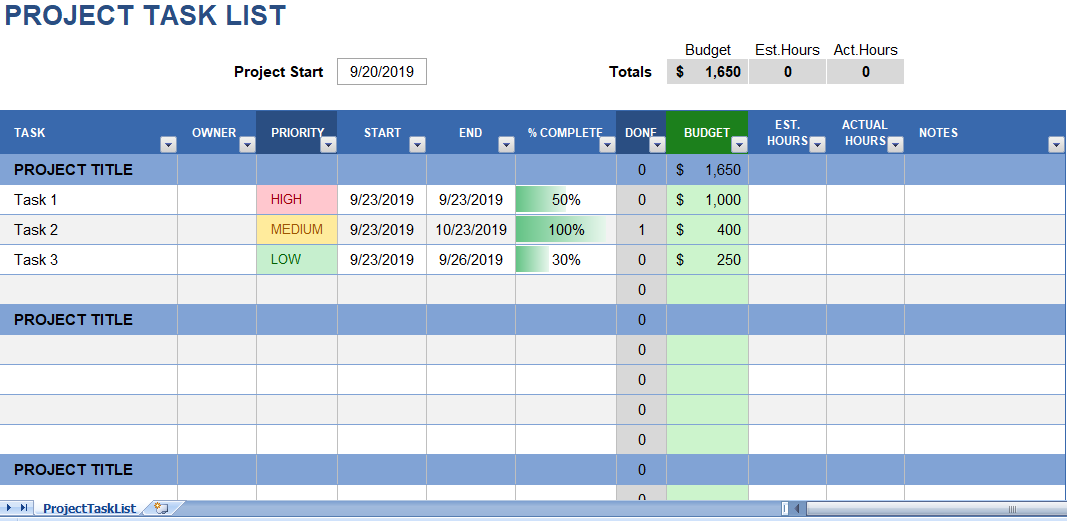The Project task list templates demonstrate some of the many ways that you can track tasks using a spreadsheet. From simple to do lists to more advanced Gantt charts. These templates demonstrate using icon sets to display priorities, using conditional formatting to display a progress bar, creating a gantt chart using a stacked bar chart, and using a check mark to cross out tasks when they are complete.
Project Task List Template
This spreadsheet demonstrates the use of conditional formatting to highlight the Priority column, to add a progress bar to the Complete column, and to create a functioning check box via data validation. It also includes columns for entering budget and hours spent on each task.
Create a excel task tracker
- Tap More, then the Tasks tab.
- Tap New list or tap one of the personal task lists made for you.
- Enter the list name if you’ve made a new list.
- Tap Create.
- Add tasks by entering them in Add task field and tapping Add task.
- When you’re finished adding tasks, tap Back.
Get organized at work! monitor teams to do lists
- Focus on what’s more important.
- Make lists. Make daily, weekly and monthly to-do lists of most important tasks.
- Manage your time well.
- Use calendars and planners.
- Delegate tasks to personnel
- Manage your mail and phone calls.
- Reduce clutter.
- Stay organized.
What is a task sheet?
A task sheet is a checklist that we use to track important duties that you must perform. At work, you have a series of tasks that you may perform based on your employer’s specifications. Your task sheet at work includes the most essential details of getting the job.
What is the purpose of a task list?
Similar to-do lists, task lists organize the individual duties and steps of a project. It is often created by a project manager, these lists help employees focused and productive. If you’re a team leader or manager, using this organizational tool can help you increase your team’s work quality and working speed.