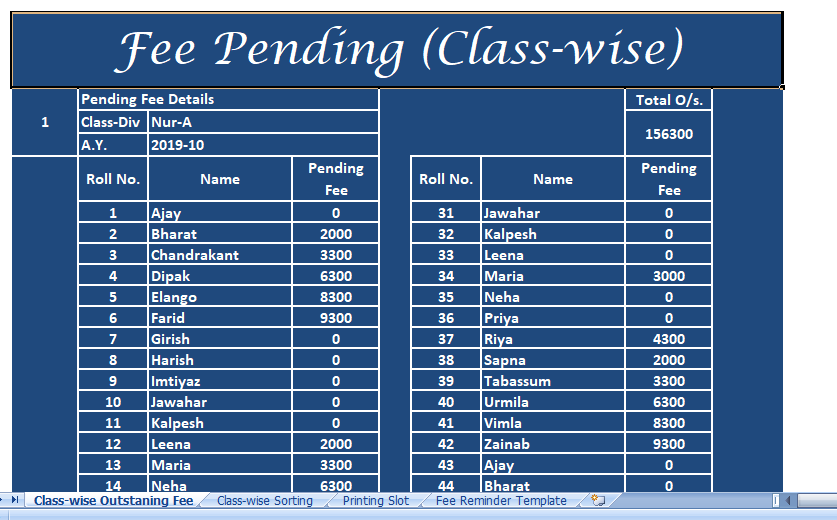School Fee Reminder is ready-to-use excel template which helps school administrators and teacher to create issue a fee reminder to all parents in just 3 steps.
Just insert or copy class-wise and roll number-wise data of outstanding fee and sort data as per given instructions.
What is a Fee Reminder?
Liquid cash flow in any institution is like blood in human body. It helps in smooth functioning of an educational institution.
Above all, Disruption in cash flow causes serious functional issues and in the long run, makes a big negative impact on its growth. Thus, it the duty of a school administrator to ensure timely realization of revenues.
So, Some school collect the fee for complete academic year in advance, but not possible for all institutions. However, Many schools collect fees on a monthly, quarterly or half-yearly basis. Thus, Many times parents fail to pay school fee of their child.
On the occurrence of such delays of payments by parents beyond a limit, the school administration needs to issue a reminder for payment of fees. These reminders are school fee reminders.
A School Fee Reminder has all details like name, roll number, outstanding fee amount, the final date of payment, and other relevant details.
Thus, Creating these reminders manually by extracting data of multiple classes and students from the database itself is a hectic task.
School Fee Reminder Excel Template
Moreover, We have create simple and easy School Fee Reminder template predefined formulas and formatting to help you print and distribute School Fee reminders with least efforts. Just enter few data as require and your reminders are ready to print.
Contents of School Fee Reminder Excel Template
This Excel Template consists of 4 sheets:
- Class-wise Outstanding Fee Sheet
- Class-wise Sorting Sheet
- Printing Slot
- Fee Reminder Template
Class-wise Outstanding Fee Sheet
If you already have your outstanding report ready in excel then just copy it into these sheets. In this sheet, you can enter data up to 30 classes as well. So, If you don’t have data ready in excel you have to manually enter the data.