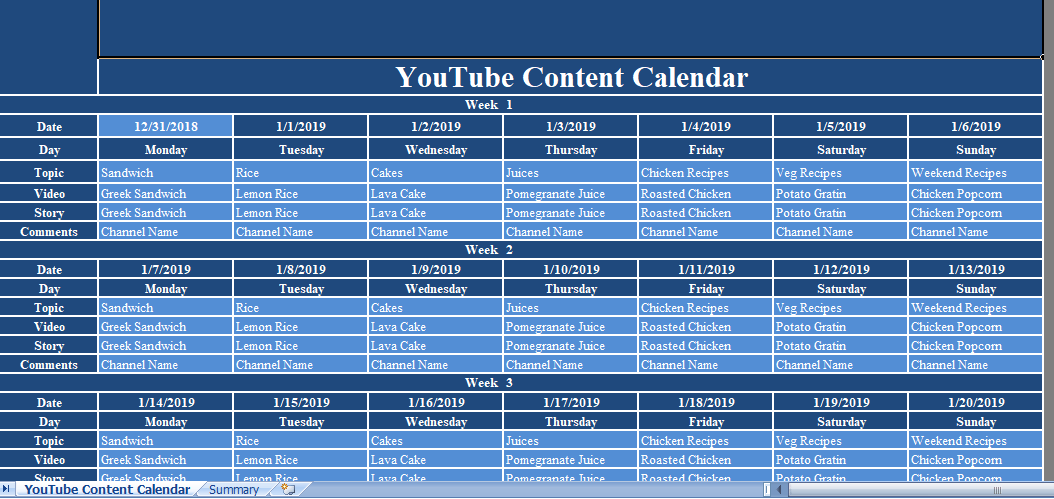YouTube Content Calendar is an excel template to plan a week-wise video publishing schedule on YouTube for all 52 weeks.
YouTube has gain huge popularity in recent years as an awesome unlisted YouTube video platform. Proper planning and scheduling of YouTube content get more subscribers and more views.
While planning your YouTube videos have to be very specific. High quality and unique content can get you ahead in YouTube search. Proper timing matters the most in this videos.
This YouTube planner help you plan and execute week-wise video content for a complete year.
YouTube Content ID Calendar Excel Template
We have created a simple YouTube Content Calendar to help you plan a week-wise posting calendar for 52 weeks of a year. This can help you to be consistent and help you plan in advance.
Best Contents for YouTube Content Calendar Excel Template
This template consists of 2 sheets:
- Weekly Video Planner
- Content Summary
Weekly Video Planner
This sheet consists of weekly slots starting from Monday to Sunday. 52 slots, one for each week.
Firstly, insert start date. As soon as you enter, the template automatically fetches remaining dates for the whole preceding year and their respective weekdays.
Ensure that date you wish to enter must start on Monday. This will display the weeks in proper manner that is starting on Monday and ending on Sunday.
It consists of following heads:
Topic: Topic of video you want to post on that particular day.
Video: Write title of the video you want to upload or publish on that particular day.
Story: You can also put specific story each day on YouTube. Hence, use this in better way to promote your current as well as old content.
Comments: Comments on other’s channels make great difference. So name channel/channels you need to comment on each day. This will help you get exposure in the same industry.
Many creators on YouTube tend to post multiple times a day especially in food industry. Hence write multiple topics, multiple video titles and multiple channel names according to the needs.
For this purpose insert a row to add other topics and video titles. Moreover, You also need to program the formula in the content summary sheet.
This way you can plan your YouTube content calendar.
Content Summary
To get an overview of your posting frequency of every month, we have create a content summary.
In this sheet, you don’t require to enter anything. It gets auto-populated according to entries made in Video Planner.
4 weeks in one to create a month. It displays number of posts made in that duration.
Additionally, it also represents the data in a graphical format for the number of posts made during that period.