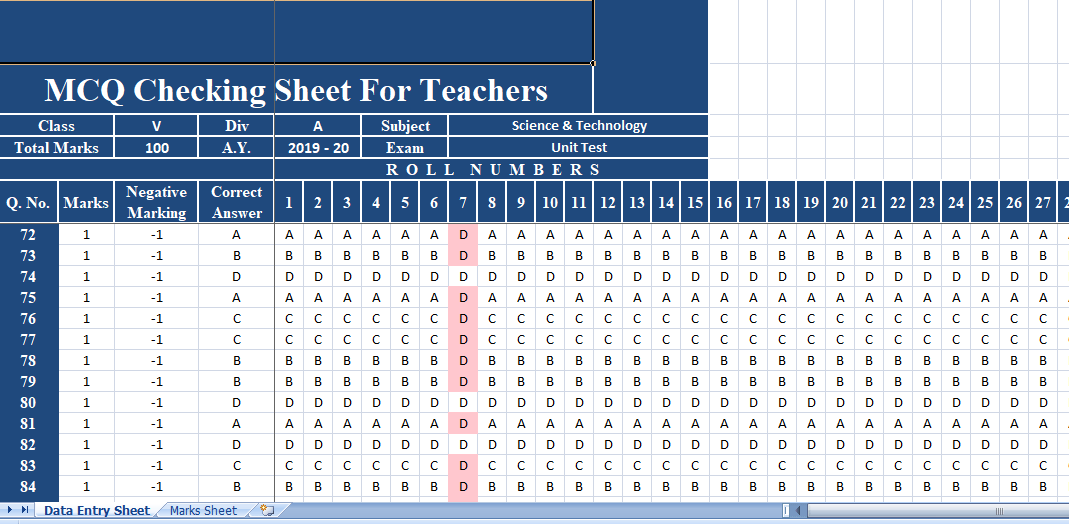MCQ Test Checking Sheet is an excel sheet which enables you to check the MCQ Test in less than an hour minutes for a class of 60 students.
The best part about this sheet is that it provides 100% accuracy and that too without any mental stress of focusing and checking each and every question’s one after one.
Those tutors who have been examining such Multiple Choice Question – MCQ Test are aware of the problem.
First of all, it takes a lot amount of time to check and probabilities of marking a correct answer wrong and vise versa are more.
MCQ Questions
MCQ stands for Multiple Choice Question.
It is a form of evaluation, where the examiner asks a question and provides multiple answers. Any 1 out of those is the correct answer from all.
The student has to select one option which according to him/her is correct answer.
These MCQ tests are conduct with two different marking systems.
- With negative marking system and
- Without negative marking system.
In the case of a test with negative marking system, you get prescribed positive marks for the correct answer or don’t it.
But if you attempt the question and the answer is wrong, the examiner will deduct the prescribe marks for each wrong answer.
1.Multiple Choice Question – MCQ Test Checking Sheet
Keeping in mind all problems and discussing with many tutors, we have design a simple and ready-to-use Multiple Choice Question (MCQ) Test Checking Sheet.
It consists of predefine formulas and formatting is require. This will diminish all your hectic efforts of checking every answer.
2. Multiple Choice Question – MCQ Marking System
We have already given numbers to questions from 1 – 100. If you have less or more you can edit the sheet according to your need.
Insert marks for each question in the respective cell. Usually, all MCQ have same marks. Thus, use the question to fill handle and copy them till the end of the sheet.
3. Students Answer Section
Horizontally, Roll Numbers of students from 1 – 60 are written for making roll number-wise entry of answers provided by students.
MCQ Questions with answers
This section is completely auto-populated. Enter the logo, name, and header of the sheet If you want them or else leave blank.
As soon as you finished data entry of answers of all appeared students, you are ready with your Marks sheet to print.