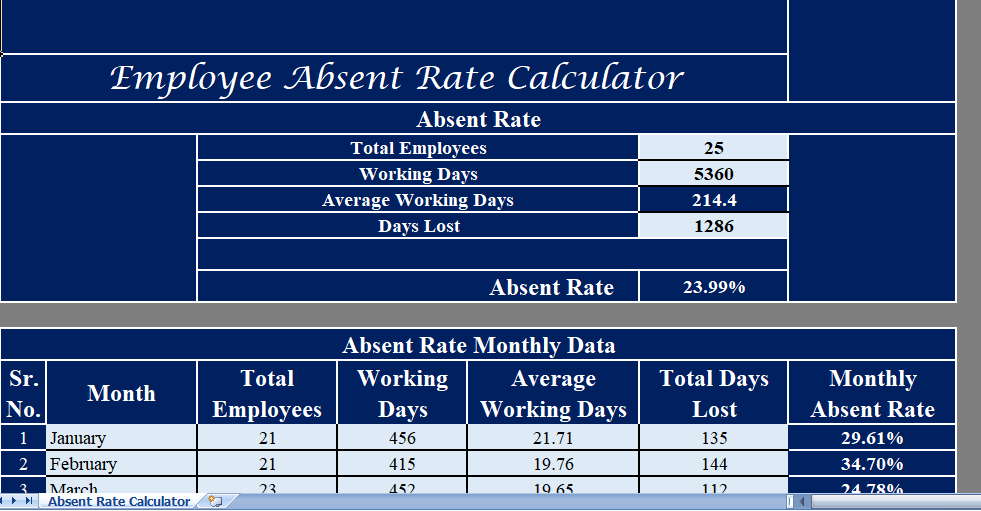The Employee Absent Rate Calculator is a tool that helps organizations calculate the percentage of absenteeism among their employees. The calculator uses a formula to determine the percentage of employees who are absent during a given period compared to the total number of employees in the organization during that same period.
The formula for calculating employee absenteeism rate: Total Days Lost / (Employee Strength x Average Number of Working Days per Employee) x 100.
To use the calculator, an organization simply needs to enter three pieces of information: the total number of employees, the total number of working days, and the number of days lost due to absenteeism. The calculator will then use these figures to calculate the average number of working days per employee and the absent rate.
How does employee absenteeism rate calculation helps an organisation?
Calculating employee absenteeism rate helps an organization understand the percentage of employees who are absent during a particular period, and identify any trends or patterns in absenteeism. This information can be used to identify potential issues or problems that may be contributing to high absenteeism, and to implement strategies to address those issues and reduce the absenteeism rate. Additionally, tracking absenteeism rate can help an organization monitor its overall attendance and productivity, and make informed decisions about staffing and resource allocation.
The Employee Absent Rate Calculator is available in Excel format and includes both monthly and yearly calculation options. By regularly calculating their absent rate, organizations can get a better understanding of the reasons for absenteeism and take steps to reduce it.