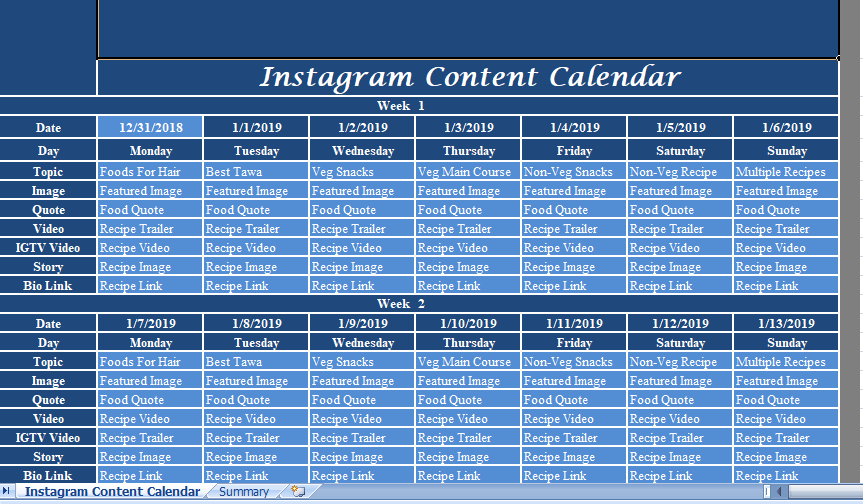Instagram Content Calendar is an excel template to design a week Instagram posting Calendar for all 52 weeks of year.
Instagram has become quite popular these days. Proper planning and execution of social media calendar help you gain popularity/sales from Instagram.
You have to plan your calendar accordingly. You must be specific about what to post, at what time to post, which hashtags to use, whom to tag in your relevant post.
This template is helpful to plan and execute week-wise Instagram content for a year.
If you are blogger or small business owner, you might be doing all tasks by yourself.
Instagram Content Calendar Excel Template
We have create an Instagram Content Calendar that can help you plan a week-wise posting calendar for a year. It enables you keep your social media presence on a consistent and timely basis.
Branded Contents Instagram Calendar Excel Template
This template consists of 2 sheets:
- Weekly Instagram Content Calendar
- Content Summary
Weekly Instagram Content Calendar
The first sheet consists of 52 weekly calendars.
All you need to do is to insert the start date in first light blue cell and it will automatically fetch the remaining dates along with the respective day.
The cell uses the ALL TEXT INSTAGRAM Function to fetch day and the formula has predefine in the cell. Make sure you insert the date of year starting on Monday.
How to create Content on Instagram
You can plan your calendar for each day for multiple types of content like videos, quotes, etc. The template consists of the following rows:
Topic: Topic is subject on which you plan to post on that particular day. It can be your event, subject of your blog, etc.
Given example for a food blog, The first day’s topic is Food for Hair and second one is Best Tawa and so on. Insert topic that you want to post on that particular day.
Image: Instagram is an image-base platform. Enter description of the image you post.
Quote: If you are planning to post a quote image, then insert description in this cell on that respective date. Example: Food Quotes
Video: You can upload small videos on Instagram such as trailers or short films of up to 1 minute. Enter title/topic of the video you need to post. Example: Recipe Trailer
IGTV Video: To upload longer length videos you can upload on IGTV. Insert title of the video in this cell. Example: Full recipe video
Story: Enter title or description of the image. It can be your own, other’s image or video trailers, etc.
Bio-Link: No direct link shall be allowed on Instagram until you have 10k followers. So , To get traffic from Instagram, you can insert a new link every day to your bio to keep your followers updated about your content. Example: Recipe Link of the same video that you have posted.
This calendar planning and execution will help you get more of your Instagram Account.
Content Summary
This sheet is auto-populate and hence doesn’t require any entry. Auto-update according to data you have entered in the Weekly Instagram Content Calendar.
It sheet displays a summary of all 52 weeks by each of 4 weeks each that is approximately one month. It displays the number of posts made every 4 weeks.