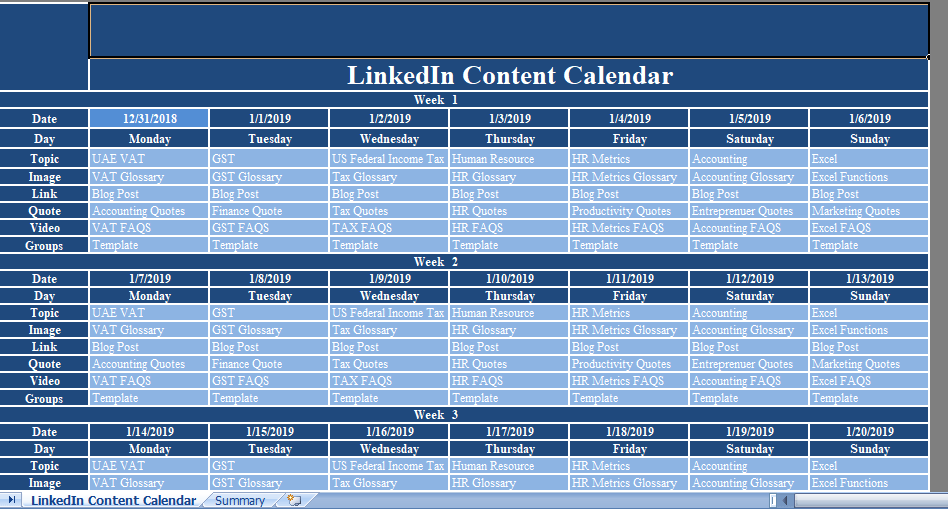LinkedIn Content Calendar is a ready excel template that helps you to plan your LinkedIn posting strategy for a complete year with a week-wise posting schedule.
LinkedIn is also great professional network. A perfect place to connect with industry experts, CEOs, General Managers, employees and organizations.
Proper LinkedIn Articles marketing and posting strategy may help you generate a good amount of B2B and B2C leads. It can be a good source of website traffic for business.
While planning your LinkedIn strategy you have to be very specific. High quality, useful and unique content can get you ahead with time.
LinkedIn Sponsored Content Calendar Excel Template
We have create a LinkedIn Content Calendar that can be helpful to you for planning a week-wise posting calendar for all 52 weeks.
Contents of LinkedIn Content Calendar Excel Template
This template consists of 2 sheets:
- Weekly Post Planner and
- Posting Summary
Weekly Post Planner
There are 52 weekly slots starts on Monday and ends on Sunday. All you need to do is to insert the date in the light blue colored cell.
As you enter date, the template fetches the remaining dates for preceding year. Using TEXT Function the row below date will display the weekday.
Be careful, the start date you wish to enter should start on Monday. It displays all weeks in similar format; starting on Monday and ending on Sunday.
For middle eastern countries, you can enter week starting from Saturday or Sunday and ending on Friday.
Content Planner
You can post multiple types of posts on LinkedIn. It consists of following types of content heads:
Topic: Enter topic on which you are planning to post on that particular date.
Image: In the image section, you need to type the title of image.
Link: In link section either you can plan your recent blog post or previously publish posts.
Quotes: You can plan to post quote relevant to your industry or related topic of that day.
Video: You can also post video content on LinkedIn. Enter video title of the relevant topic of that particular day.
Groups: Posting in LinkedIn groups that are relevant to your niche can get you traffic and also showcase you as industry expert.
Furthermore, many websites post multiple topics every day. Hence you can insert more rows for this purpose. Along with your own content, you can also LinkedIn blog post other content which is relevant to your topic.
The summary will calculate only original cells. Thus, you will need to edit formula according to the cells inserted.
This way you can swiftly plan your LinkedIn Content Calendar and maintain social media presence.
Weekly Posting Summary
The weekly posting summary provides an overview of your week-wise posting. This sheet consists of predefine formulas and no need for any kind of data entry.
It calculates the number of posts made during each 4 week time. There are 12-13 slots of 4 weeks. It displays number of posts planned in each slot.
Furthermore, this sheet displays the week slots and post both in graphical format. It also calculates the yearly total of posts done.