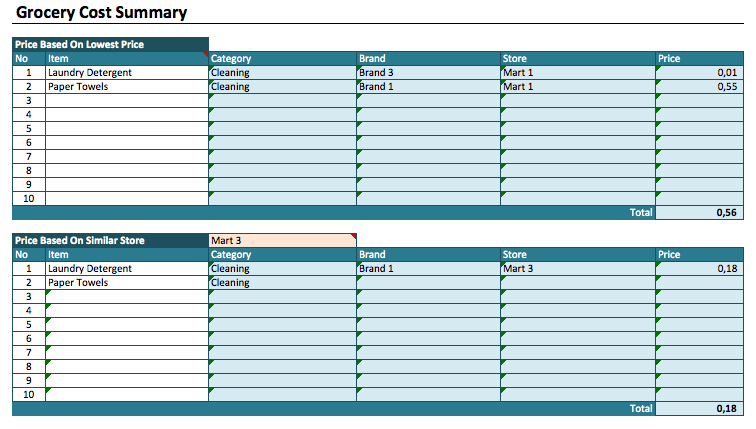So before heading out to grocery store, it’s important to budget these things. And our grocery price comparison spreadsheet is designed to help you just that. An easy to use Excel spreadsheet, it’s designed to help you calculate your food budget by first listing groceries you need, and then helping you track prices from store to store. This way, you can track your food purchases over time – which can help you know what you’re wasting – and always know where to find best deal on your food.
Grocery Store Price Comparison
Purchasing those items in bulk and on sale, and getting best deal possible, can help you reduce your total food costs. This cost comparison template is a perfect tool to help you fight back against rising food costs. It’s designed to help you compare the grocery prices, streamline grocery budgeting and use good deals to your advantage.
The template includes three different worksheets.
- Cost Summary Worksheet – Enter in your grocery list and let this tool calculate where you’ll find best price per unit.
- Grocery List Worksheet – Create your own personal pricing guide for grocery items you purchase, at the stores you shop at.
- Setup Worksheet – Customize template for your shopping experience. Enter in the stores you go to, the brands you buy, and items you purchase.
When used together, these worksheets will help you track food prices. They also help you to know where to get the best deal on the different ingredients you need to buy.
Grocery Price Comparison Spreadsheet Setup
Once you’ve download the template, you can customize it for your grocery shopping list. The first step is to complete initial setup process with the Setup Worksheet.
It looks like this:
So, Before you can use this spreadsheet to budget for groceries, you must input some data. That way it is an accurate cost calculator.
To start, think about stores that you visit when shopping for groceries.
Grocery Comparison
Once you have your list of stores ready, insert them into the worksheet. You do this in “Store” section.
Units List of Grocery Comparison
Take a moment to look over the units in the unit section. Is there any other units of measurement you will need? Are there any you won’t use? You can add or remove items as needed.
This price list section will help you compare price per unit, which is key when reducing grocery bills.
Brand List
Now it’s time to customize your brands list. Which brands of items do you often buy?
If you prefer Scott toilet paper, you need to add some Scott to the list. If you purchase Aldi vegetables, add Aldi to the list.
As you add entries, remember to include name brands like Nabisco, and generic brands like Market Pantry.
That way you can compare both prices in your comparison spreadsheet.
Category
The category section can help you plan your grocery shopping trip. Several common food categories are already there for you. It’s a simple process to change these or add more. For instance, you might decide to add a “pantry staples” category. Therefore, You may also decide to change the fruits category to read “fruits and vegetables” or “produce.”
Item Name
In this section, you add all the different foods you are purchasing. You can also add the toiletries like toilet paper or paper towels.
For maximum benefit, take time to add all these items you purchase on a regular basis. Make sure to include staple ingredients, like salt and pepper, that are sometimes easy to forget.
Grocery Cost Table
Now, it’s time to move onto grocery cost table worksheet. This worksheet helps you estimate the cost of your grocery list.
Grocery Cost Summary
Now that you’ve entered all your data, it’s time to learn where to buy each item on your grocery list. This part of the template has two sections.
The first helps you find lowest price of an item among all the stores. The second helps you see the grocery price list at a very specific store. Here’s what this worksheet looks like:
Price Based on Lowest Price
You don’t want to scan through all the data you just need to enter each time you go shopping. That would take too long.
Since this is all built on data that you enter, you want to make sure you use accurate numbers. This is your customized shopping calculator, so take the time to enter the information correctly.
Price Based on Similar Store
The first table on this worksheet will get you lowest price. But sometimes you don’t have time to drive from store to store searching for savings on groceries. When you’re in a hurry, this table is specially for you.
Whether you go to several stores or only one, you can use this grocery price comparison spreadsheet to save your money. It is customizable so you can enter local grocery prices in the area and always know how much to budget for groceries.