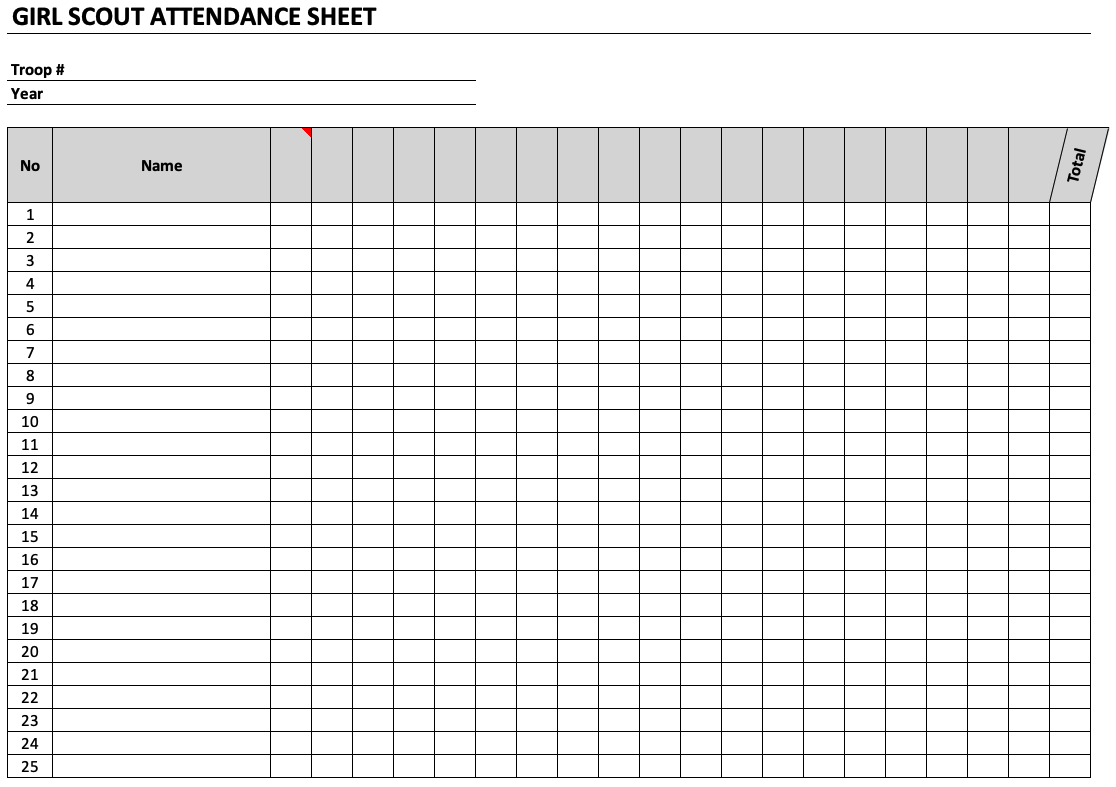A young lady’s experience as a Girl Scout can create some wonderful memories. So, The Girl Scouts organization provides a way to become a part of the community, develop new skills, have lots of fun, and of course – eat cookies as well. However, active participation is more required to advance through the ranks and get the full experience. So, To help troop leaders track participation, we offer a Girl Scout Attendance Sheet template, which includes attendance sheets in portrait and landscape orientation.
Girl Scout Attendance Sheet
Portrait
A girl scout attendance sheet can form for up to 35 scouts in portrait orientation.
Landscape
A girl scout attendance sheet can form for up to 25 scouts in landscape orientation.
General Use of Girls Scout Attendance
Firstly, include a new title and enter the troop # and year at the top of the attendance sheet. Next, enter all scout names in the “Name” column.
Next, determine how often your scout troop will meet, and then enter meeting dates across the top row. The dates can be entered manually, which is very useful if meeting dates are inconsistent. But if your troop meets once a week the same day, you can automate the rest of the dates by referencing the previous cell and adding 7 days.
Track Attendance for Girls Scout
Get creative! Take attendance your way. See ideas listed below.
- Mark the scouts who are present with a check mark (leave blank to show absence).
- Mark the scouts who are present with an “X” (leave blank to show absence).
- Use the color codes to display attendance type (e.g. blue = present, red = absent
- Use the numbers to mark scouts who are present. This method will allow you to quickly count total attendance.
Calculate Attendance Sheet for Girls Scout Totals
Attendance totals can also be calculated manually, especially since there aren’t many instances to count in the sheets provided. But to save the time, attendance can be calculated automatically using a simple formula. For example, if you are using an “X” to count attendance, enter the following formula into the “Total” column (portrait worksheet).
This formula will capture attendance marked with an “X” (for row 7) with a range of C7 to N7. Drag this formula down to automatically calculate attendance for all scouts.
Include Additional Fields for Girls Scout
Whether you are using the attendance sheet for Girl Scouts or Boy Scouts, additional fields – such as “rank” – can be created. To create the additional fields, simply insert a new column, label it, and fill out new information.
New Sheets and Historical Records
Troop leaders may need to refer to attendance history when they are making decisions and communicating with parents or legal guardians. So, To retain a copy of previous attendance sheets, simply duplicate the attendance sheet once you reach the final date (or insert columns to include more dates). Delete any old attendance records from the previous sheet and start over.
Expand Attendance Sheet of Girls Scout
If your troop is larger than 35 scouts, you can expand the attendance sheet to include more. Copy (Ctrl + C) the last row and “Insert Copied Cells” at the bottom of the worksheet to create more records in the same sheet.