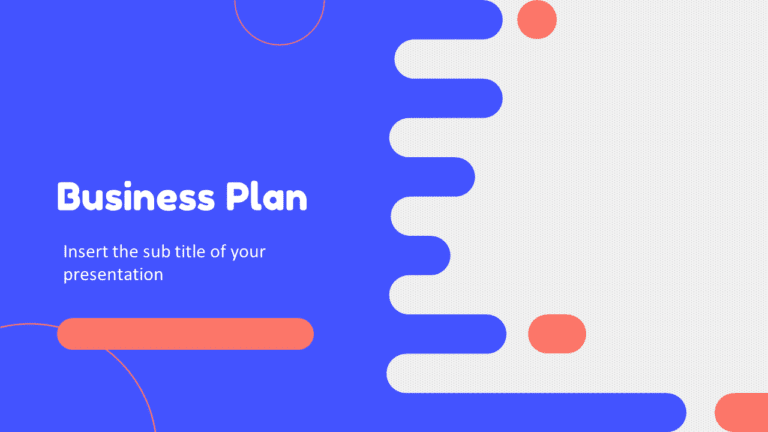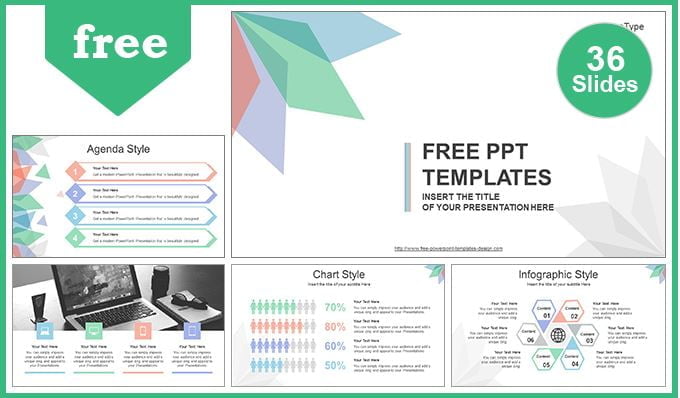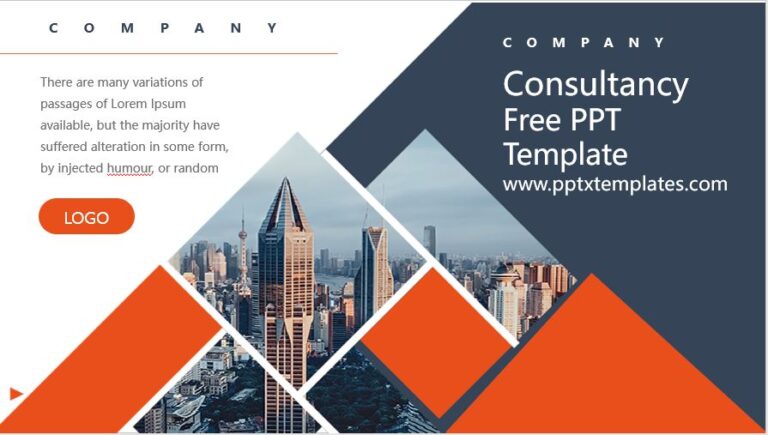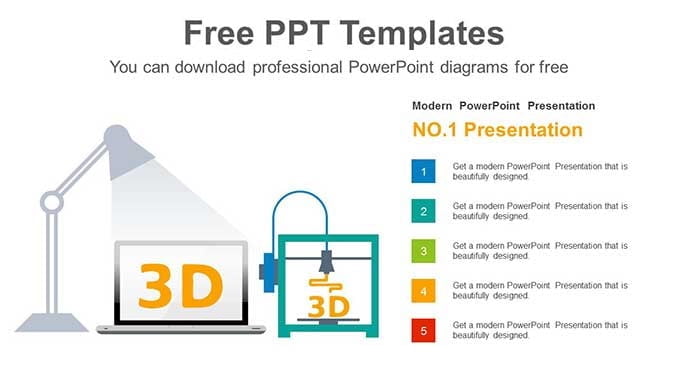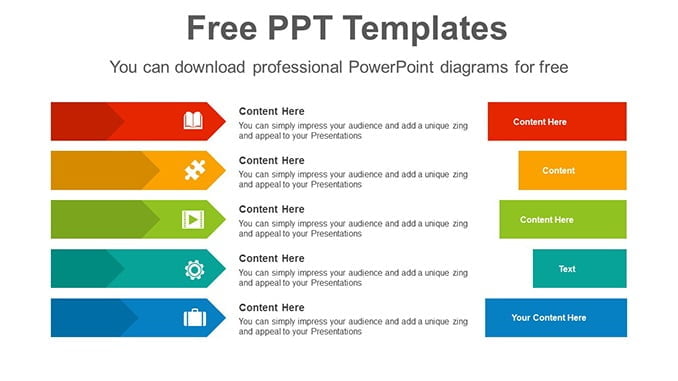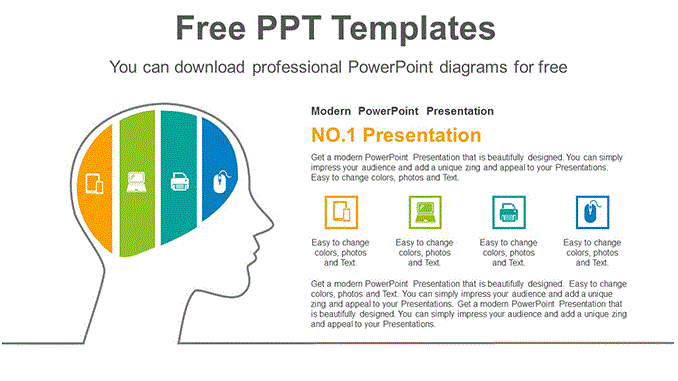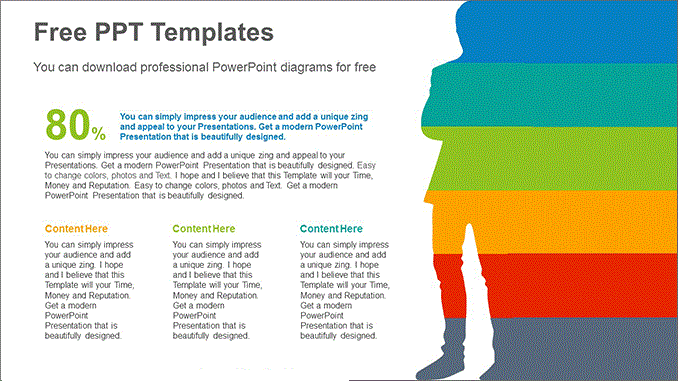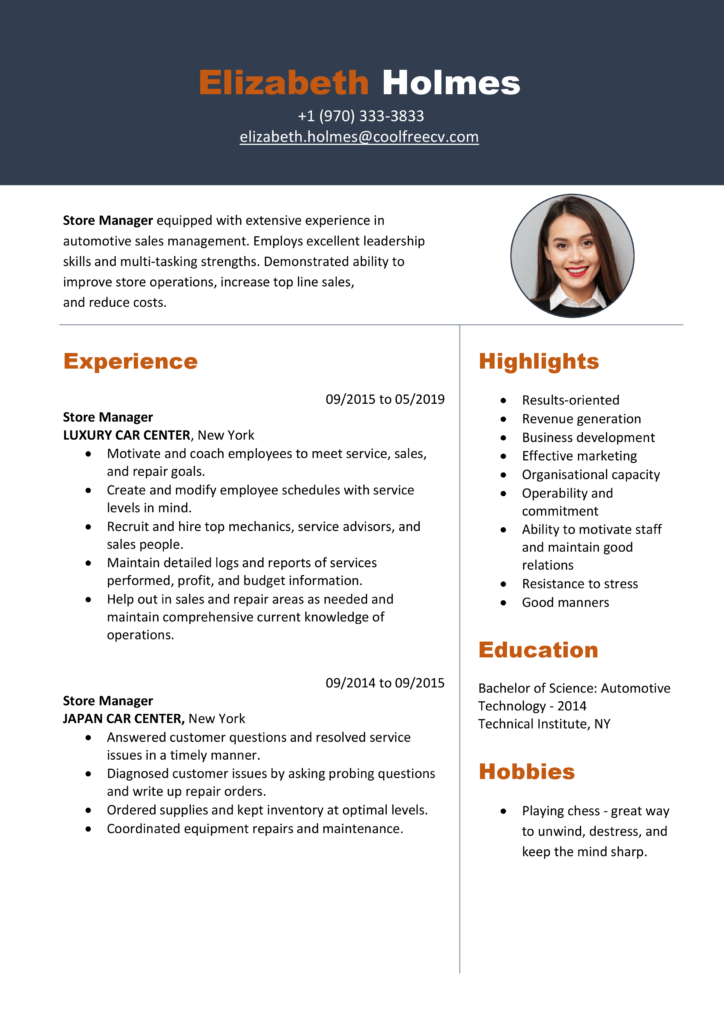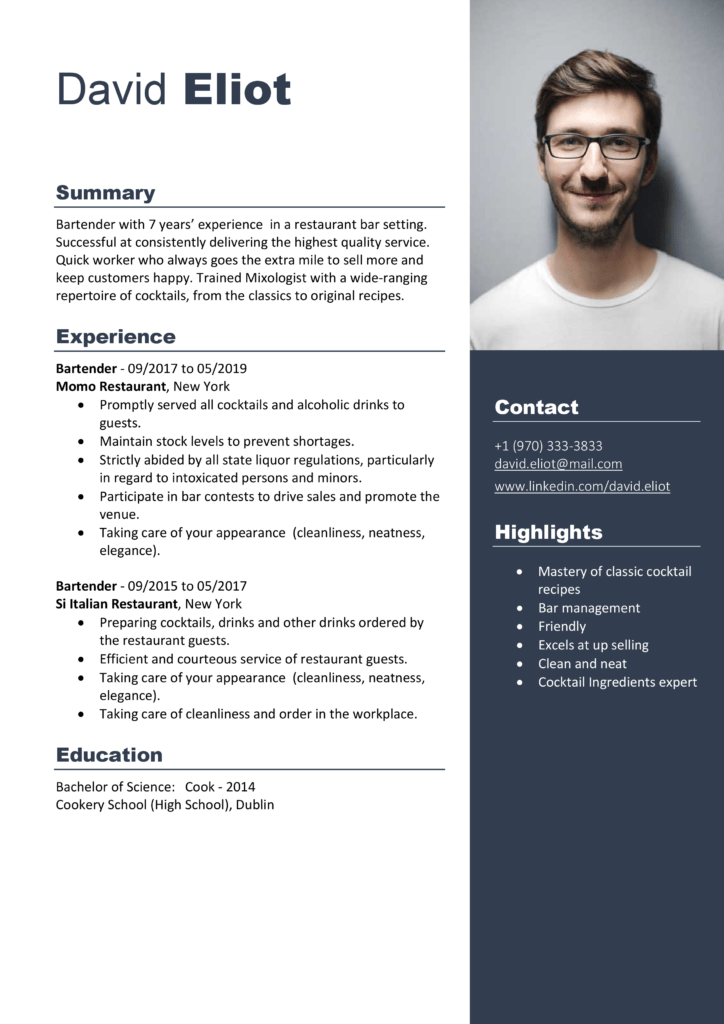Sub PasteAsPicture() Application.CutCopyMode = False Selection.Copy ActiveSheet.Pictures.Paste.Select End Sub
How to Convert Range into an Image through VBA macro code?
Paste selected range as an image. You just have to select the range and once you run this code it will automatically insert a picture for that range.