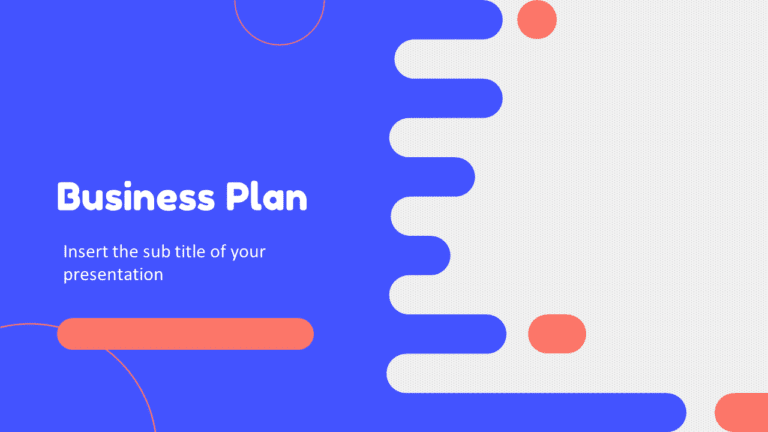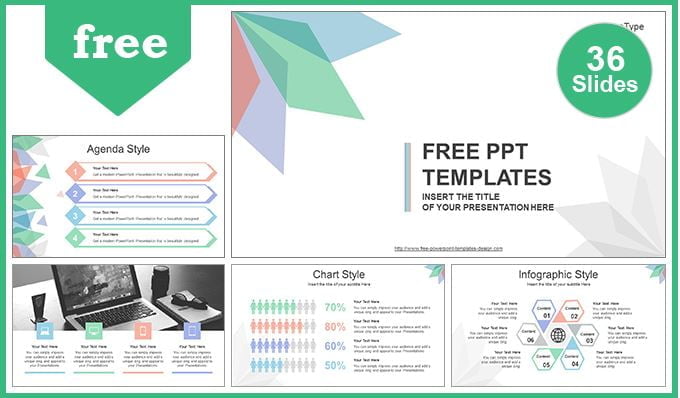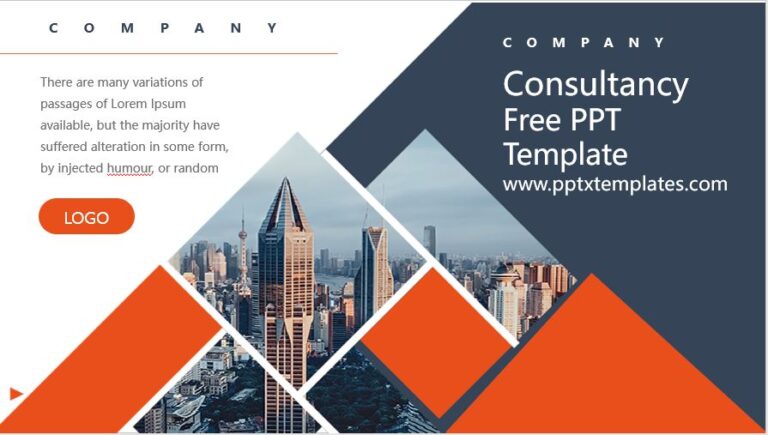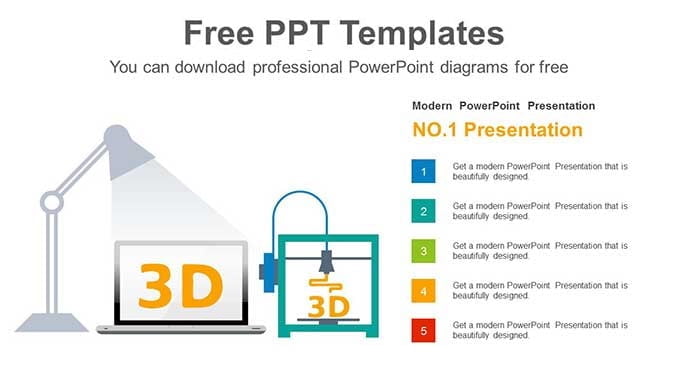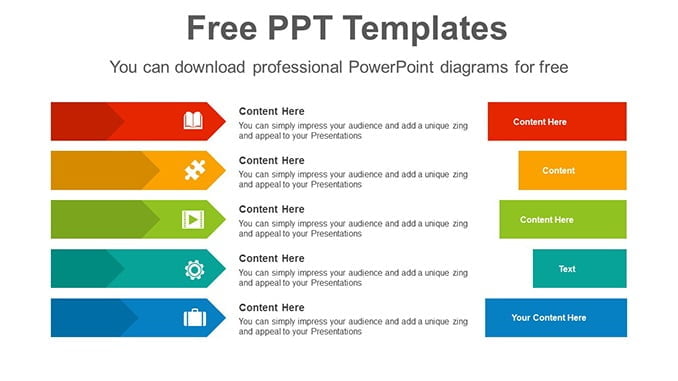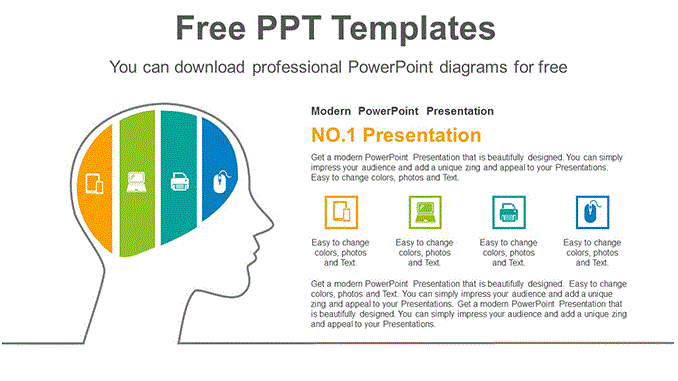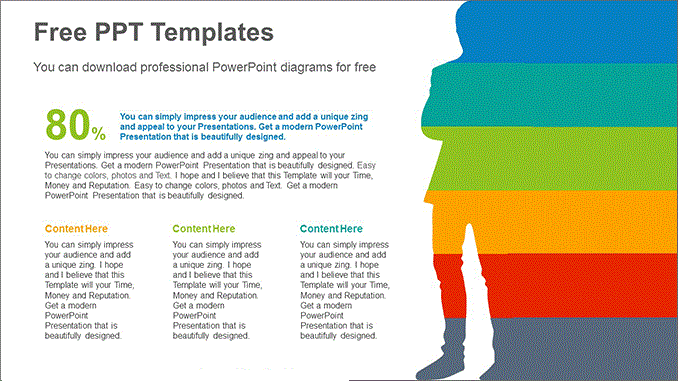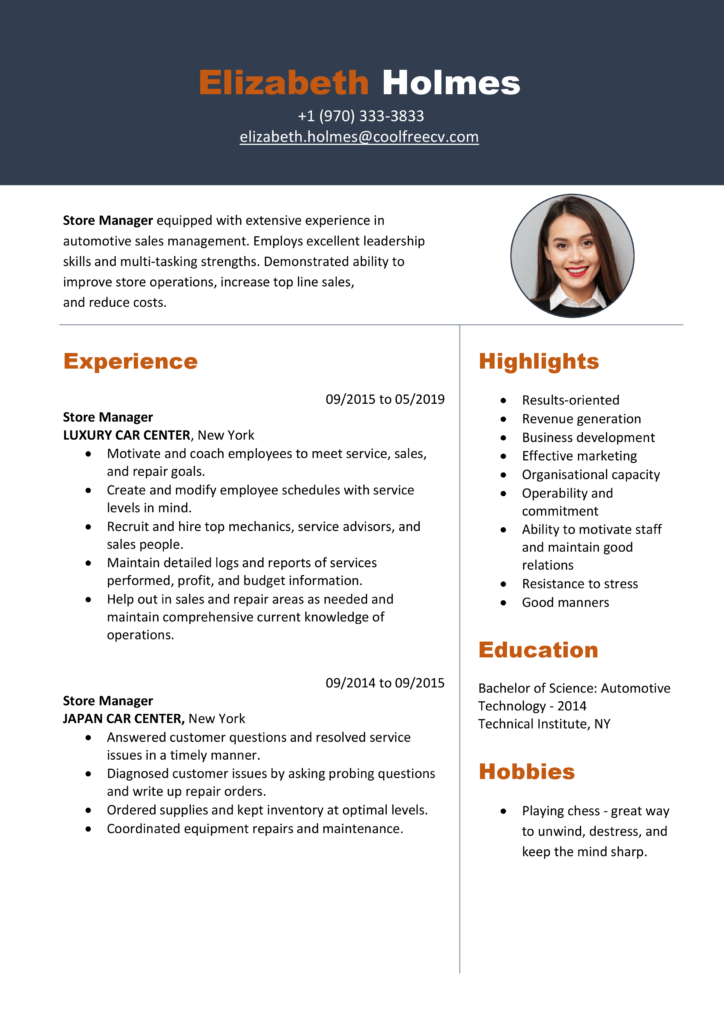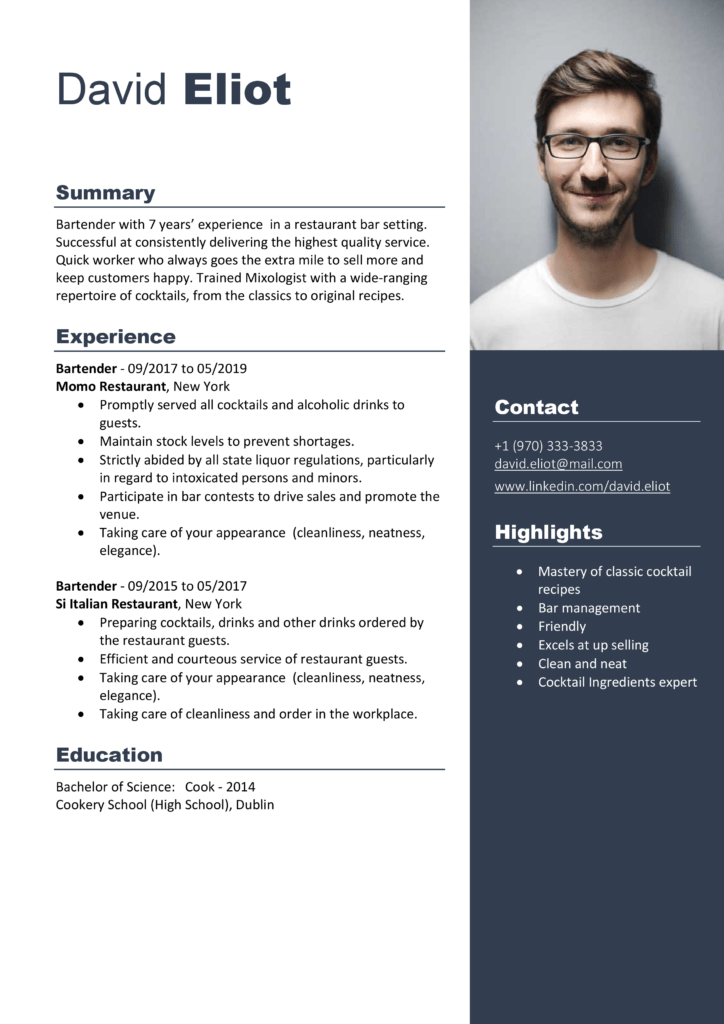Sub printSelection() Selection.PrintOut Copies:=1, Collate:=True End Sub
Excel Macro code to Print Selection in Excel sheet. This code will help you print selected range. You don’t need to go to printing options and set printing range. Just select a range and run this code.