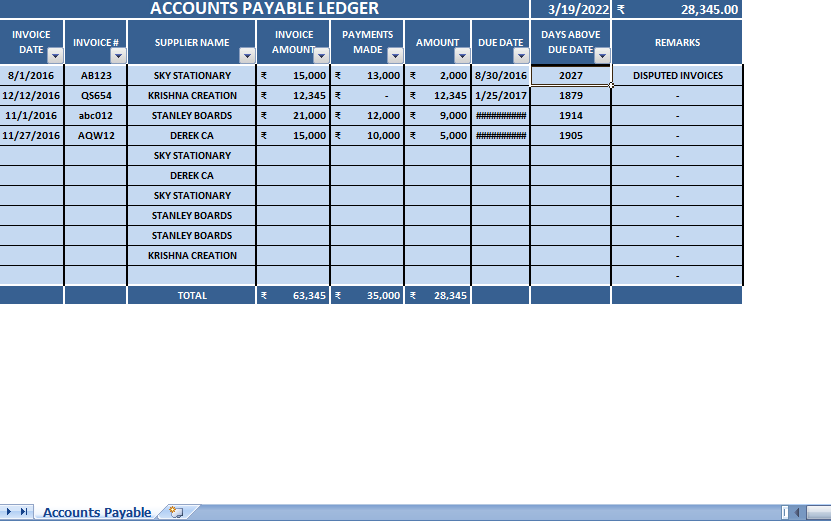The Accounts Payable With Aging Template is a pre-made Excel spreadsheet designed to help individuals or businesses track their outstanding payables, or debts that need to be paid to creditors. This template is useful for individuals working in accounting, such as accountants or audit assistants.
Features of this Creditor Ageing Template
Accounts Payable is a record of invoices for goods purchased on credit, meaning that the business is liable to pay the creditor for these goods at a later date. These payables are considered a short-term debt and must be paid to avoid default. In the double-entry accounting system, when a vendor invoice is recorded, the Accounts Payable account is credited and another account is debited. When the Accounts Payable is paid, the account is debited and the Cash account is credited. The credit balance in the Accounts Payable account should equal the unpaid vendor invoices.
An Accounts Payable Aging Report shows the balances owed to creditors, including how much is owed and for how long the debt has been outstanding. It includes details about the invoices, such as the invoice date, invoice number, and payment date, as well as payment information such as the payment date and amount. The report is divided into columns representing different time frames, usually based on a 30-day system, to show how long the payables have been outstanding.
The Accounts Payable Aging report is important for monitoring the age of a business’s outstanding payables and taking timely action to maintain good relations with suppliers and vendors. It can also help predict future cash flow needs and allow businesses to take advantage of early settlement discounts by paying vendors early. The Accounts Payable With Aging Template simplifies the process of creating this report by providing a convenient way to record entries and generate vendor-specific reports