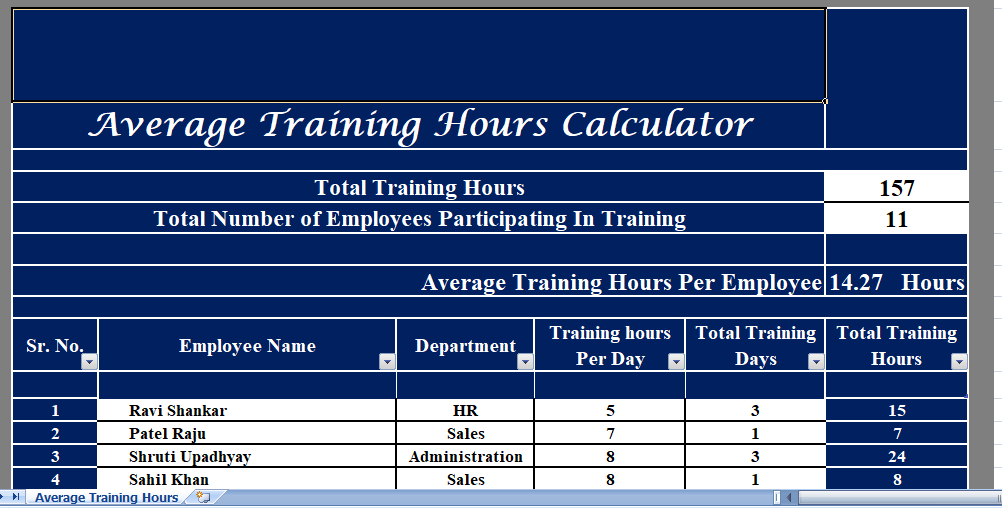Use the Average Training Hours Calculator to quickly and easily calculate the average number of training hours per employee, or download a free Excel template to use. The Average Training Hours Calculator is a ready-to-use Excel template with predefined formulas that allow you to calculate the average number of training hours per employee by simply entering a few pieces of data.
The average number of training hours is the total number of training hours divided by the number of employees participating in the training. This metric helps you understand the time investment in training at the individual level and can be used by management to evaluate the increase in productivity against the time invested.
Fratures of Average Training Hours Calculator Excel template
The Average Training Hours Calculator Excel template includes two sections: a calculation section and a data input section. In the calculation section, you can enter the total number of training hours and the total number of employees participating in the training to calculate the average number of training hours. In the data input section, you can enter data for individual employees, including their name, department, number of training hours per day, and number of training days, to calculate the total number of training hours.
This template is a useful tool for HR professionals and HR assistants who need to understand the proportion of training costs spent over a specific period of time. It saves time and effort by eliminating the need to manually calculate the average number of training hours.