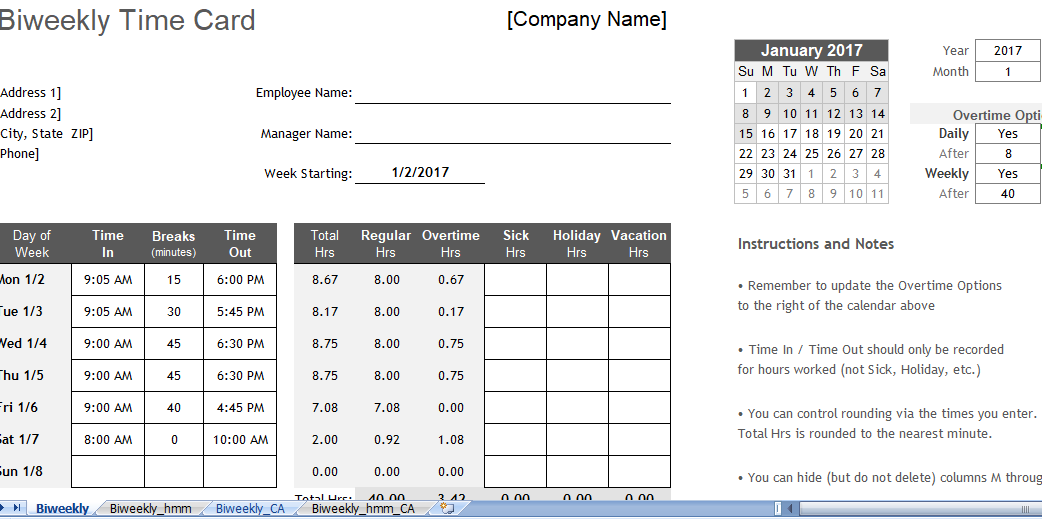This free Biweekly Timecard Calculator spreadsheet is one of the simplest timesheet calculators you will find. Because in this spreadsheet, you can customize the time card specifically for use within your company. Instead of multiple clock-in/out times, you can enter the time in and time out, and then enter the total break time in minutes. The hours worked and overtime is calculated. We’ve created a weekly and biweekly version so that you can download below, and both are capable of handling the California overtime rules.
Timesheet calculator (Biweekly)
This timesheet lets you enter the time in, out, and the total amount of break time (in minutes). It calculates total work hours of work as well as overtime. See below for more information about how overtime is calculated.
Features
- Enter Clock-In and Clock-Out times everyday
- Enter the total break time in minutes
- Calculate and display total hours worked
- Calculate overtime based on daily or weekly hours
- Use a worksheet design specifically for California overtime
- Print an official timesheet with the signature lines
- Use a mini-monthly calendar to help you enter correct start of the day
- Delete the wages rows if necessary
Free timesheet calculator
This Biweekly Timecard Calculator template lets you enter two weeks at a time. The overtime calculations are still based on weeks (not two-week periods).
Time card calculator biweekly
1. Edit Company Name, Employee Name and other fields in the header area.
2. Enter a date in the Week Starting cell.
3. If you do not want to display wage and pay information, you may delete or hide those rows.
4. Clear the sample values in the Time In, Time Out, and Break columns and save the time card. At this point, you may want to save the customized time card as a template file to use for the future time cards for the future.