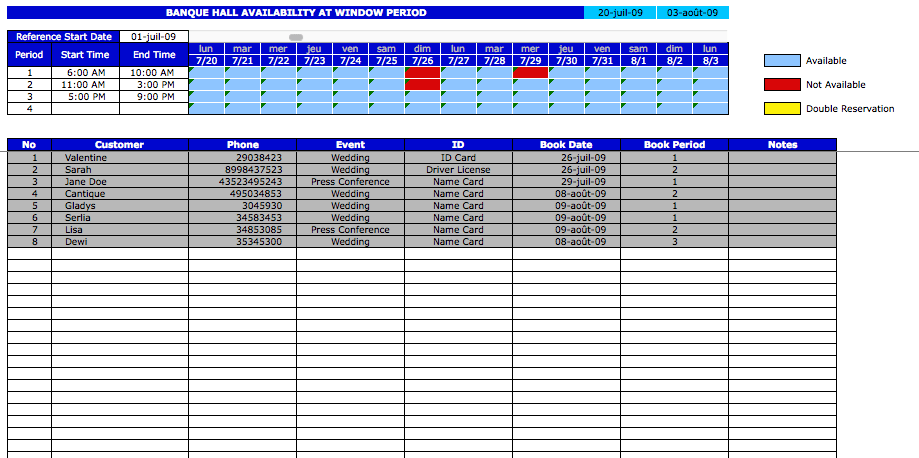This booking and reservation calendar spreadsheet comes with multiple templates. Take a look below to pick the best one for your regular needs.
Booking Calendar
Hotel Reservations Calendar: This spreadsheet is great deal for hotel room occupancy management. So, You can use this if you manage a small hotel or rooms and you don’t want to use any complicated software to manage your reservation.
Monthly Booking Calendar: This reservation template is having month layout, like monthly calendar layout. So, you can check or manage your booking by viewing availability month by month.
Hotel Reservations: This spreadsheet is great for hotel room occupancy management. You can use this if you manage a small hotel or rooms and you don’t want to use any complicated software to manage your reservation.
Monthly Booking Calendar: Also, This reservation template is having month layout, like monthly calendar layout. So, you can check or manage your booking by viewing the availability month by month.
Daily and Hourly Reservation Calendars: These are somewhat general reservation calendars that do not require any to tweak the formulas, and it comes with several options that allow easy customization. There is no guest management function in this template. If you need an all-in-one guest management software, this template won’t work for you. This one is aimed to hotel, apartment, car rental or other small businesses and it is made to manage up to 100 rooms or up to 100 cars. But, you can use all these recorded booking information to create your own report either for your needs or to be represented to your hotel owner.
Restaurant Reservation
This reservation spreadsheet is based on hourly reservation. The basic reservation scheme is same, but I put tables number, smoking and non-smoking preferences, and table capacities as parameters in this spreadsheet. But, the formula will work only on the table number
Banquet Halls Reservation
If you have or manage any banquet hall and very often reserved for wedding ceremonies, school parties, press conferences or many other purposes, you might need this spreadsheet to help you manage your reservation. This is a single worksheet reservation where you can see your banquet hall availability time and your reservation information.
Room Booking Calendar
This room booking calendar is an excel spreadsheet that help you managing your room reservation for one year period in calendar visualization. Thus, It is simple and you can use it across different Excel version and Operating System. It is where you can manage it in any laptops without incompatibility issues.
Hotel Reservations
This spreadsheet consists of two worksheets. To customize this spreadsheet, go into availability worksheet and put your tables information in table type, capacity, and table number columns. And you can custom the display of reservation time here, by change the time step value (in minutes). After you finish entering all information, you can go to restaurant reservation worksheet to start your reservation log. You can custom column in this worksheet except the table number because this is the reference of the formula. Thus, Once you fill the reservation or you want to see the reservation information, go back to the availability worksheet and slide the date to the date of reservation.
Outlook Meeting Room Booking
You can change scroll bar in the worksheet the new scroll bar if it can’t work with your Excel version. This template uses Excel where you can transfer, process and analyze inputted data easily using other Microsoft Office programs, like Word and PowerPoint. Or, you can create your own chart within or in another Excel program. It is equip with formulas and functions that automate availability calculation, calendar date placement and booking calendar visualization in seconds. It erases all your manual tasks which sometimes could confuse you. This spreadsheet should suite any of room rental business, like hotel, apartment, villa, and many others who rent their rooms on daily bases.
All worksheets are unprotected to fully tweaking formula and customizing its layout. You can put your company logo, name, adjust columns and rows, add more worksheets for your specific needs, or tweak formulas.
You can use this spreadsheet with Excel 2010 for Windows and above and Excel 2008 for Mac.
The template is Multi User License (within one Company). Any employees are allowed to use this spreadsheet as long as they are working within one company.