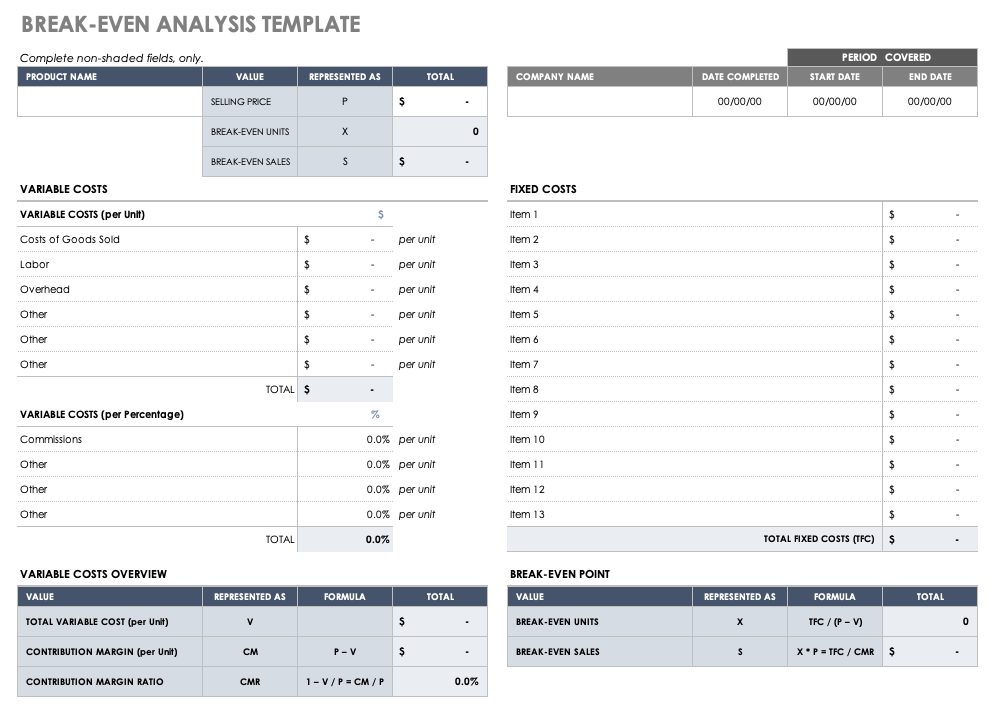Introducing Your Ultimate Guide to Break-even Analysis Template in Excel For Free
In the world of business, understanding your numbers is essential for decision-making, and one of the most important calculations you can use is the break-even analysis. In this post, we’re delving into the depths of break-even analysis and how you can utilize our free Excel template to calculate it efficiently and effectively.
What is a Break-even Analysis?
Break-even analysis is a financial tool used by businesses to determine the point at which they will start making a profit. This point, known as the break-even point, is when the total cost of producing a product or service equals the revenue generated from selling it.
In simpler terms, it’s the point where your business doesn’t make a loss but doesn’t make a profit either. It’s the perfect balance where your income equals your expenses, hence the term ‘break-even.’
Why is Break-even Analysis Important?
Understanding your break-even point has several key benefits, particularly in relation to investment decisions:
- Financial Planning: It helps in setting revenue targets and planning budgets accordingly.
- Pricing Strategy: Break-even analysis assists in determining the minimum price at which a product or service should be sold to cover costs.
- Investment Analysis: It’s an essential component of any business plan or investment proposal, helping to illustrate the potential profitability of a business or project.
- Risk Assessment: Understanding your break-even point allows you to manage and mitigate financial risk by providing insight into the financial cushion needed to cover fixed costs.
How to Calculate Break-even Analysis?
The break-even point can be calculated by using the following formula:
Break-even Point (Units) = Fixed Costs / (Selling Price per Unit – Variable Cost per Unit)
Here’s a brief explanation of the components:
- Fixed Costs: These are costs that do not change with the level of output such as rent, salaries, and equipment leases.
- Variable Costs: These costs change directly with the level of output. Examples include raw material costs, direct labor costs, and shipping costs.
- Selling Price per Unit: This is the price at which you’re selling the product or service.
To simplify this process and make it more accessible for everyone, we’ve developed a break-even analysis template in Excel.
Break even analysis example
Imagine you own a business selling handmade candles. You’re considering whether to launch a new type of candle and want to calculate the break-even point to make an informed decision.
Let’s go through the key components:
- Fixed Costs: These are costs that don’t change regardless of how many candles you make. Suppose your fixed costs (rent for the workspace, utilities, and salaries) amount to $10,000 per month.
- Variable Costs: These are costs that change depending on the number of candles you produce. In this case, the variable costs include materials (wax, wick, fragrance, packaging) and direct labor. Suppose the variable cost per candle is $5.
- Selling Price per Unit: This is the price at which you’re planning to sell each candle. Let’s assume you plan to sell each candle for $15.
Given these numbers, you can now calculate the break-even point using the formula:
Break-even Point (Units) = Fixed Costs / (Selling Price per Unit – Variable Cost per Unit)
In this case, the break-even point would be:
Break-even Point (Units) = $10,000 / ($15 – $5)
This simplifies to:
Break-even Point (Units) = 1,000 candles
This means you need to sell 1,000 candles in a month to cover your costs. Any candles sold beyond this number will contribute to your profit. Therefore, if you believe you can sell more than 1,000 candles per month based on your market research, it may be financially viable to introduce this new product.
Remember, this is a simplified example, and real-world situations might involve additional factors. The break-even analysis should be one of many tools you use when making business decisions.
Free Break-even Analysis Template in Excel
Our free break-even analysis Excel template is designed to make calculating your break-even point a breeze. With pre-populated fields and automated calculations, you’ll be able to determine your break-even point quickly and accurately.
The template is user-friendly, enabling you to input your fixed and variable costs, and the selling price per unit. The template then calculates the break-even point in units and presents the information in an easy-to-understand format.
Whether you’re a small business owner, a financial analyst, or just looking to get a better understanding of business finances, our template is a handy tool to have in your arsenal.
Remember, break-even analysis is just one part of the bigger picture of financial management. While it’s an important metric,
it shouldn’t be the only factor considered when making business decisions. Always combine break-even analysis with other financial metrics and market research for a holistic understanding of your business’s financial health.
Benefits of Using Our Break-even Analysis Excel Template
Here are some advantages of using our break-even analysis template:
- Ease of use: The template is user-friendly and easy to understand, with pre-populated fields for easy entry of your financial data.
- Time-saving: No need to worry about complex calculations – the template does all the hard work for you!
- Accurate results: The template ensures precise calculations, eliminating any potential human errors.
- Free of cost: And of course, the best part is, it’s absolutely free to download and use!
Users for break even analysis template
This break-even analysis Excel template is designed for a wide variety of users who need to make informed financial decisions. These can include:
- Small Business Owners: If you’re starting a new business or introducing a new product or service, this template can help you understand the financial implications. By knowing your break-even point, you can set realistic sales targets and price your products or services appropriately.
- Financial Analysts: For those working in financial roles, this template is a quick and efficient tool for performing break-even analysis for multiple products, services, or projects.
- Entrepreneurs and Startups: If you’re pitching to investors, a break-even analysis can strengthen your business plan by showing when your venture is expected to start making a profit.
- Project Managers: For those managing individual projects, particularly in manufacturing or product development, knowing your break-even point can help you manage your budget and resources more effectively.
- Students: If you’re studying business, finance, or a related field, this template can be an excellent educational tool for understanding break-even analysis and financial forecasting.
In conclusion, anyone involved in making financial decisions about a business – whether it’s launching a new product, starting a new business, or assessing the financial viability of a project – can benefit from using this break-even analysis template.
Wrapping Up
Understanding your break-even point is vital for any business. It allows you to determine the minimum output you need to cover your costs, enabling you to make more informed business and investment decisions.
With our free break-even analysis Excel template, you now have a powerful tool to calculate this critical financial metric. So, why wait? Download it today, and make the first step towards more strategic business decision-making. You’re just a click away from unlocking insights into your business’s financial performance.
Download Free Break-even Analysis Excel Template
Remember, the path to financial success starts with understanding your numbers, and a break-even analysis is a great place to start. Happy calculating!