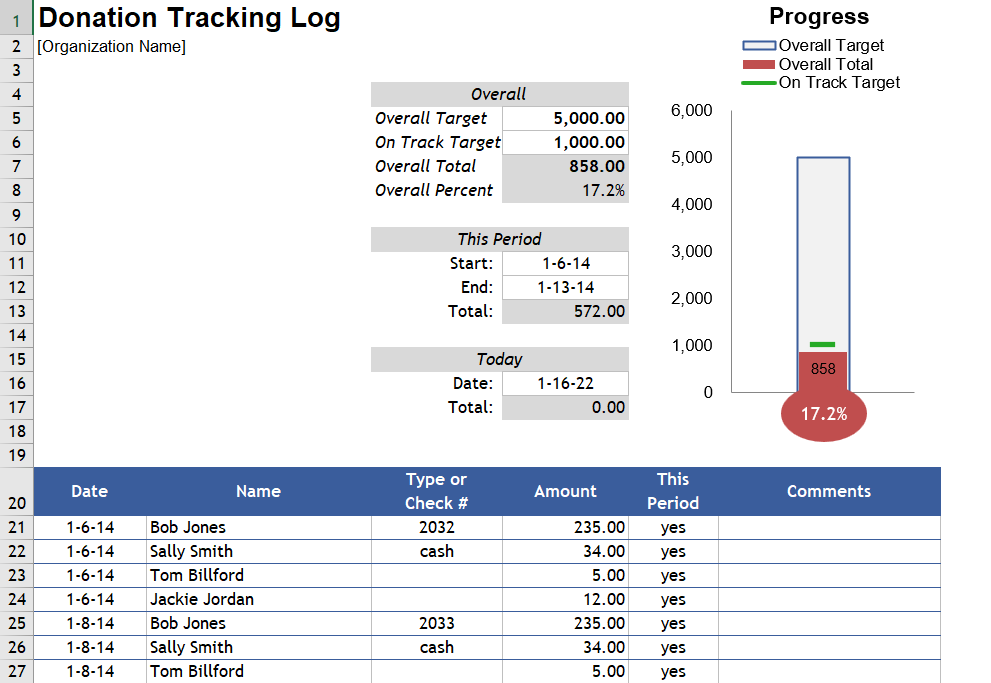Best donation tracker excel template for monitoring donation receipts
A donation tracker template will allow you to imagine the amount you’ve collected. also, help you prepare for the donations you’re going to spend or give them away.
There are different kinds of organizations and non-profit organizations. These organizations exist for different supporters, campaigns and causes. Usually, they provide benefits, relief and assistance for those in need. They do this to collect donations from willing donors. Such organizations host fundraising events and campaigns so it is meaningful to use a spreadsheet for tracking. For instance, keeping track of all the donations is important.
Non-profit organizations have different aspects, but equally important causes, for example, some focus on the environment, on social issues, etc. When hosting an event to raise funds, they usually have a goal.
To monitor the progress of the donations coming in, you can also use a donation chart. In the end, these charts and trackers make sure that all the money is well-spent.
How to use this Donation Tracker or goodwill donation tracker
This template is fully customizable so you can design them accordingly. This template is simple and easy to understand. You can also make different templates that contain more information about donations.
This template has many useful features:-
Summary Data-
To show the total donations, the summary at the top of the donation lets you calculate the complete donations for a particular date, months or a particular date range (This Period). You can use these sample formulas to create your formulas.
Basic Donation Log
The log is set up to let you register individual donations by date and name. So, you do not have to list individual donations. The original template is set up this way. For example, you could use this to track Cookie sales where the “Name” could represent the site where you set up your cell. You could also ignore the Name and Check or just enter the total donations received on a particular date.
Thermometer Charts-
The chart gives a very basic view of your fundraiser’s progress towards the goal funds. The “Bulb Light” of the thermometer shows the percentage of the total donations compared to the target.
A green mark labelled “On Track” is used to show whether the current total donation level is on track or not. For example, if you are collecting donations over 12 weeks, and you expect donations at a constant rate, you might make the On Track target for week number 3 be =3*Target/12.
Pivot Table for summarizing Donation receipts
Three different pivot table records are added in the worksheet to show the total donations by day, by months, and by name. If you know how pivot tables work, you can customize the reports forward. To create an additional pivot table copy the worksheet table from the previous one.