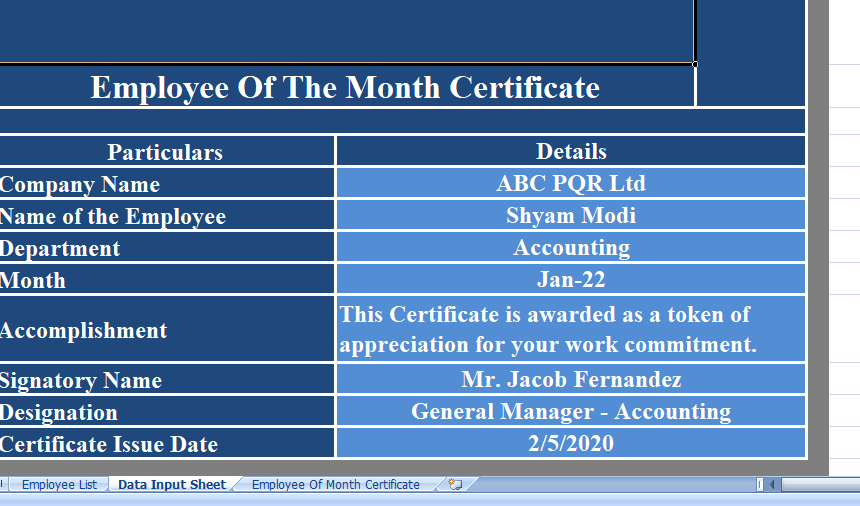Employee Of The Month Certificate is a ready excel template that helps you issue an appreciation certificate to your employees for their achievement in just a few minutes.
All you have to do is enter 7 details. There is a ready pre-draft certificate and it will fetch the data automatically. Thus, you don’t need to prepare the whole certificate.
Employee Of The Month Generator
This certificate is part of the monthly employee motivation program. A certificate that is issued by the employer to reward a diligent and hardworking employee.
It is an easy way to boost employee satisfaction and helps employer in the retention of the employees. Employers can make it an occasion to highlight an employee’s performance.
In current market scenarios, an employer must keep their employees happy. Doing this makes them feel part of something big and motivate them to achieve the company’s goals in a better way.
Employee Of The Month Certificate Excel Template
Hence, We have created a simple Employee Of The Month Certificate Excel Template with a pre-drafted formatted Certificate format. Just enter the employee details along with other relevant details and your letter is ready.
Employee of the month Criteria
Moreover, This template consists of 3 sheets: Employee List, Data Input Sheet and Proof Of Income Template.
Employee List
also, This sheet consists of names of employees. This sheet is created for ease of use. Just select the name of the employee and it will automatically fetch the other relevant details.
Data Input Sheet
This sheet consists of following heads:
Company Name
Name of the Employee
Department
Month
Accomplishment
Signatory Name
Designation
Certificate Issue Date
So, Select the name of the best employee of the month from dropdown list. Insert the accomplishment of the employee along with signatory name and designation. Also, insert the date of the certificate and its complete.
Employee Of The Month Nomination form
Furthermore, You can print this certificate just by entering the details in the Data Input Sheet. Also, The cells are linked to the data input sheet and it will automatically fetch the required data in the adjusted cells.
Moreover, in the top section insert your company logo or you can also print it on your company letterhead. So, If there are ready certificate papers then you can also print the same by adjusting your print settings. Just delete other details accept the detail in blue to print it on certificate paper.