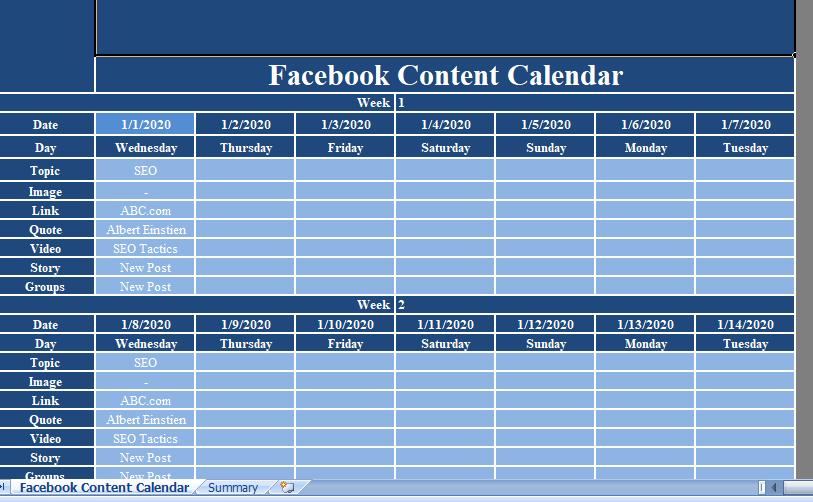Facebook Content Calendar is an excel template to plan and execute a week-wise social media presence on Facebook for a complete year.
Social media presence is must for any business. You need to plan calendar in advance. This template is helpful to plan and execute week-wise Facebook content for a year.
Small businesses and bloggers have to do all tasks by themselves. With limited resources and time with no or small team, it becomes difficult to manage them.
Excel Template
We have create simple and easy 52-week Facebook Content Calendar to plan your social media presence on a regular basis.
Contents of Facebook Instant Article Calendar Excel Template
This template consists of 2 sheets:
- 52-Week Facebook Content Calendar
- Weekly Content Summary
52-Week Branded Content Facebook Calendar
This sheet consists of week-wise calendar for all 52 weeks of a year. Insert start date in the first light blue cell and it will fetch remaining dates as well as respective day using TEXT Function.
It consists of following type of contents heads:
Topic: Insert the topic of content that you want to post the content on the particular day. This can be anything related to your blog or any particular event or festival.
Image: Insert description of the image you want to post on that particular day. For example, Halloween greetings.
Link: Paste link you want to post. It can be either your blog link or of other people you like to share on your page, timeline or groups.
Quote: If you intend to put quote image or text, insert the description in this cell on respective date.
Video: Enter the title/topic of video you need to post. This can either be of your own or of other people in your industry.
Story: Insert description of the text, link or quote you want to put on your story.
Group: Insert details of posts you want to share into your groups.
This is how you can manage your Facebook posting schedule by making Facebook Content Calendar.
Week-wise Facebook Content Studio Posting Summary
This template doesn’t require any entry. It is automatically filled as per the data entered in the Content Calendar. This sheet displays a summary of all 52 weeks by making one slot of 4 weeks each. It displays the number of posts made every 4 weeks.
Useful Tips for Posting on Facebook Community Standard
- Keep your post under 300 characters.
- Don’t post too much links.
- Use proper image dimension.
- Update your story at least every day or multiple times if possible.
- Interact with people in groups and don’t focus on self-promotion.
- Provide value-based content. It will be helpful to others and intriguing.
- Customize calendar to best for your business. Do some research about types of content, timings and target audience.