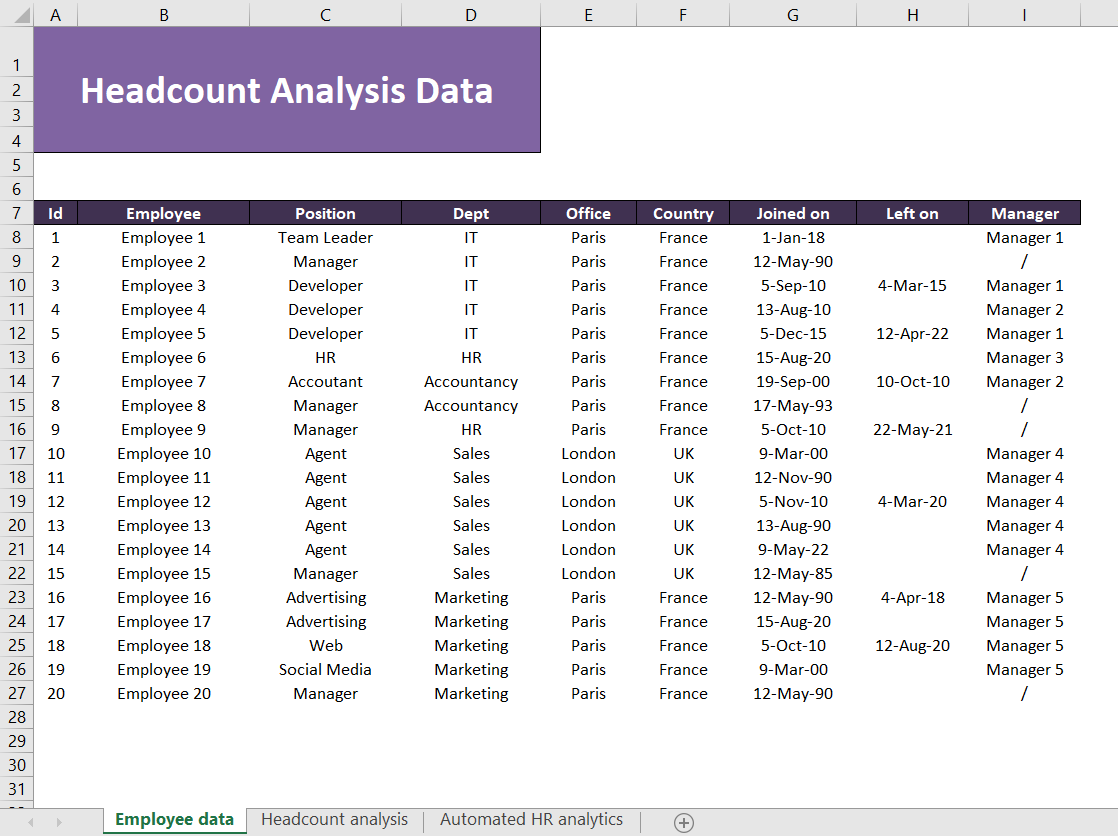Simplify Your Head Account Analysis with Our Excel Template: A Comprehensive Guide
Head account analysis is a crucial aspect of effective Human Resource Management for any organization. It provides a clear and accurate picture of the distribution of expenses and revenues across different cost centers, departments, or projects. For organizations looking to streamline their financial processes, a head account analysis assessment template in Excel can be the perfect solution.
We have designed an easy-to-use head account analysis Excel template to simplify your human resource management tasks. Our template consists of two sheets – one for employee information and another for the automated computation of head account analysis. In this blog post, we’ll guide you through the process of using our template to ensure optimal efficiency and accuracy in your head account analysis tasks.
Step 1: Download the Head Account Analysis Excel Template
To get started, download our head account analysis Excel template. The file is compatible with Microsoft Excel 2010 and later versions.
Step 2: Fill in Employee Information
In the first sheet, you’ll find a comprehensive layout for entering employee information. The sheet contains several columns to record important employee data, such as:
- Employee ID
- Full Name
- Job Title
- Department
- Joined
- Left On
- Designation
Fill in this information for each employee in your organization. You can either input the data manually or import it from your existing HR or payroll system. If you need to add more rows to accommodate all employees, simply right-click on a row number and select “Insert” to add a new row.
Step 3: Automatic Head Account Analysis Calculation
Once you’ve completed entering the employee information, the second sheet in the Excel template will automatically compute the head account analysis. This sheet groups employee expenses and other financial data under specific head accounts, such as salaries, benefits, taxes, and other deductions.
The sheet also includes a summary section that provides a quick overview of the total head count for each head account and department. This section can be useful for visualizing the distribution of expenses across different cost centers and identifying potential areas for cost reduction or budget reallocation.
Step 4: Customize the Template (Optional)
Our head account analysis Excel template is designed to be user-friendly and easily customizable. You can modify the template to better suit your organization’s needs by adding or removing columns, changing formatting, or incorporating additional calculations. For instance, you might want to include additional head accounts or create separate sheets for different divisions within your organization.
Conclusion
With our head account analysis Excel template, you can simplify the process of assessing and managing your organization’s financial performance. By automating the calculation of head account analysis, you can save time, reduce errors, and gain valuable insights into your organization’s financial health. Download the template today [insert download link here] and start leveraging the power of Excel to improve your financial management processes.