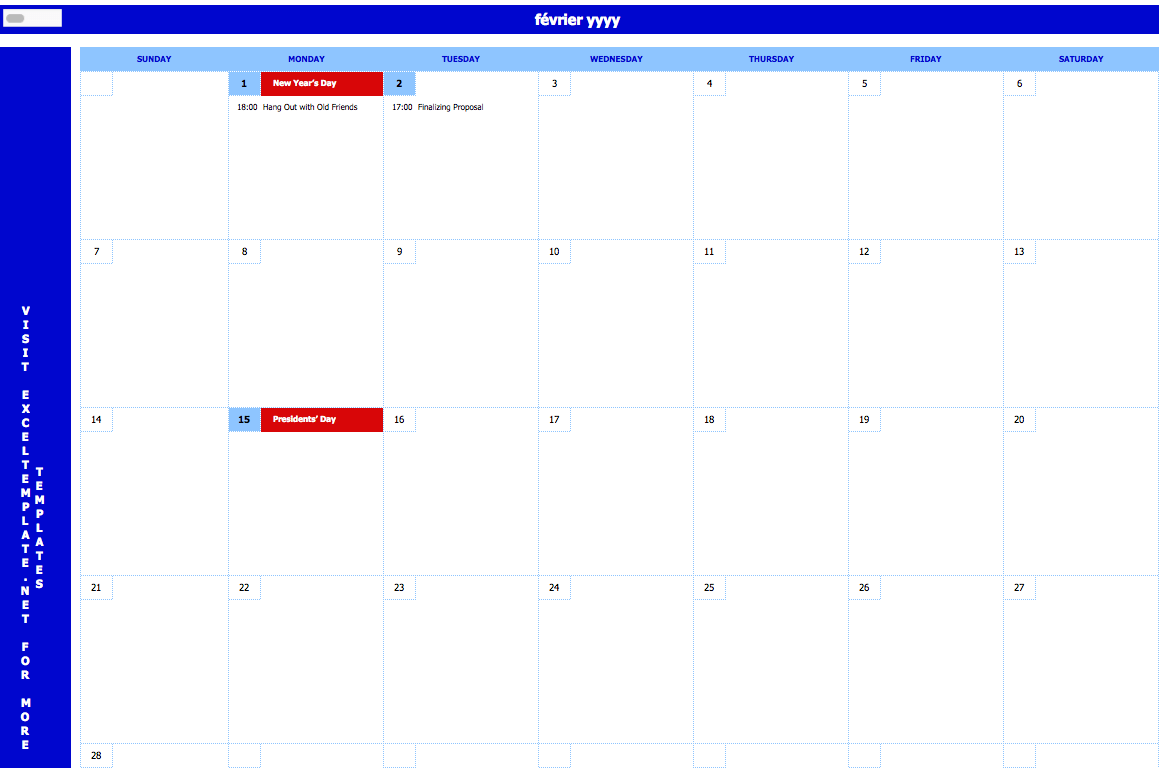Following the soccer fixtures and excel calendar I made, I got another idea about putting my favorite teams fixtures in calendar, and try to make it automatic, so that I can change the date, the team or add new date or team easily or even combine the soccer league fixtures. The champions league fixtures and Formula 1 schedules. That is the first idea, because there are still many ideas that can be implemented in this monthly event calendar.
I have divided this excel spreadsheet into three different layouts. And first one is one monthly layout.
National Month Calendar
The guidance for using this spreadsheet are as follows :
- This is one month event calendar where you can only see the event only for the month and the year that you fill on the corresponding cells.
- Enter the date and corresponding event in the blue cells at the left side. You can fill one by one or just copy the date and event from other sources. You don’t have to fill it in order.
- I limit that only 3 (three) events can be shown in the corresponding date. So if there is more than 3 events at the same date. Only the top three events in the event columns will be shown.
- You can change lay out, the color or change the cell format, but please be careful with the formula, especially the formula that return error result. Since I have to cover it using white color. I protect this sheet without password, so you can just unprotect this sheet from excel menu.
Three Months Layout
Three-Monthly Event Calendar: I am including a three-monthly version where you can see your events marked in this three-month calendar layout in one worksheet.
Six Months Layout
Six-Monthly Event Calendar: This one has 6 months in each worksheet.
Mini Month Table Layout
This is another calendar, based on my perpetual monthly event calendar, where I put additional two mini layout month next to the main month. I put also a condition where the cell format of corresponding dates in those 2 months will change based on related events. I don’t know whether this will be more useful or not. But, I thought this is good as any accessories.
Six Event Rows Layout
This calendar can accommodate until 6 to-do list or events at the same dates. And you still can put additional one holiday or one important event on top of row. And there are additional columns where you can put your time consideration of those events or you can leave it blank.
There are two worksheets in this spreadsheet, the first one is “todo-holiday-event” worksheet. And you can start to use it as your 2010 monthly calendar by setting the month and year in the first rows of this worksheet to January 2010. You change it according to your preference.
The second column is holiday column. There are US holidays time that I put as a default. You can change it base on your country national holiday, or your own private holiday. The description of the holiday will display next to the date of the calendar and the row of that date will turn into red.
The third column is an important event column. In case you want to separate your important event with your to-do list, you can put it in here where the event will be displayed differently in the calendar.
The second worksheet is a calendar worksheet where you can see your customize calendar before you can print it. There is a slider tool on top of the calendar that you can use to slide between months. You can slide it right to go to the next month and slide it left to go back.