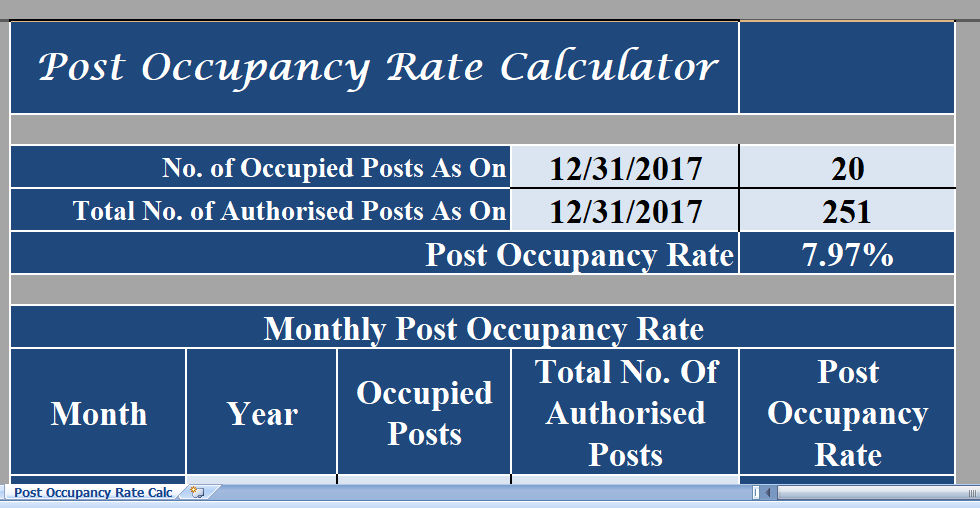Post Occupancy Rate Calculator is simple and easy excel template prepare to calculate the occupancy rate of your company or any particular department of the company for a given period of time.
Moreover, with the help of this template, you can calculate the occupancy rate at a particular date and also record the monthly post-occupancy rate for the whole year.
Post Occupancy Evaluation
Post-occupancy means number of filled/occupied posts for which a candidate is working or hired but not joined the organization.
Thus, these posts include even those posts for which a candidate has been recruited hasn’t joined the organization and posts for which a suitable candidate is eligible within the organization or through promotions.
What is the Post Occupancy Rate?
Therefore, Post Occupancy Rate means percentage of occupied posts against the total number of the approved post at a specific time.
Hence, total number of approved posts is the sum of filled/occupied and vacant posts for which the company is actively indulged in the recruiting process.
Formula To Calculate Post Occupancy Rate
The occupancy rate can also be calculated by below formula:
Occupancy Rate = 1 – Job Vacancy Rate
Post Occupancy Rate Calculator Excel Template
We have create Post Occupancy Rate Evaluation in architecture in Excel with predefine formulas. Just enter figures in 2 light blue color cells and it will automatically calculate Occupancy Rate for you.
The first one is number of total occupy/fill posts and second one is the total number of approve posts including those for which candidate has already recruit but not joined.
How to use Post Occupancy Rate Calculator Excel Template
Also, This template consists of two sections:
- Post Occupancy Rate
- Monthly Post Occupancy Rate
1. Post Occupancy Rate
Here you need to enter 4 detail:
- No of occupy posts
- Job Post Occupy Date
- No of Authorize or approve posts
- Job Post Calculation Date.
Moreover, It should always be same as the above date.
2. Monthly Post Occupancy Rate
Thus, If you have bigger employee strength and have different departments and want to calculate occupancy rate on monthly basis then this section is helpful for you. Moreover, measuring it monthly can get you some insight.