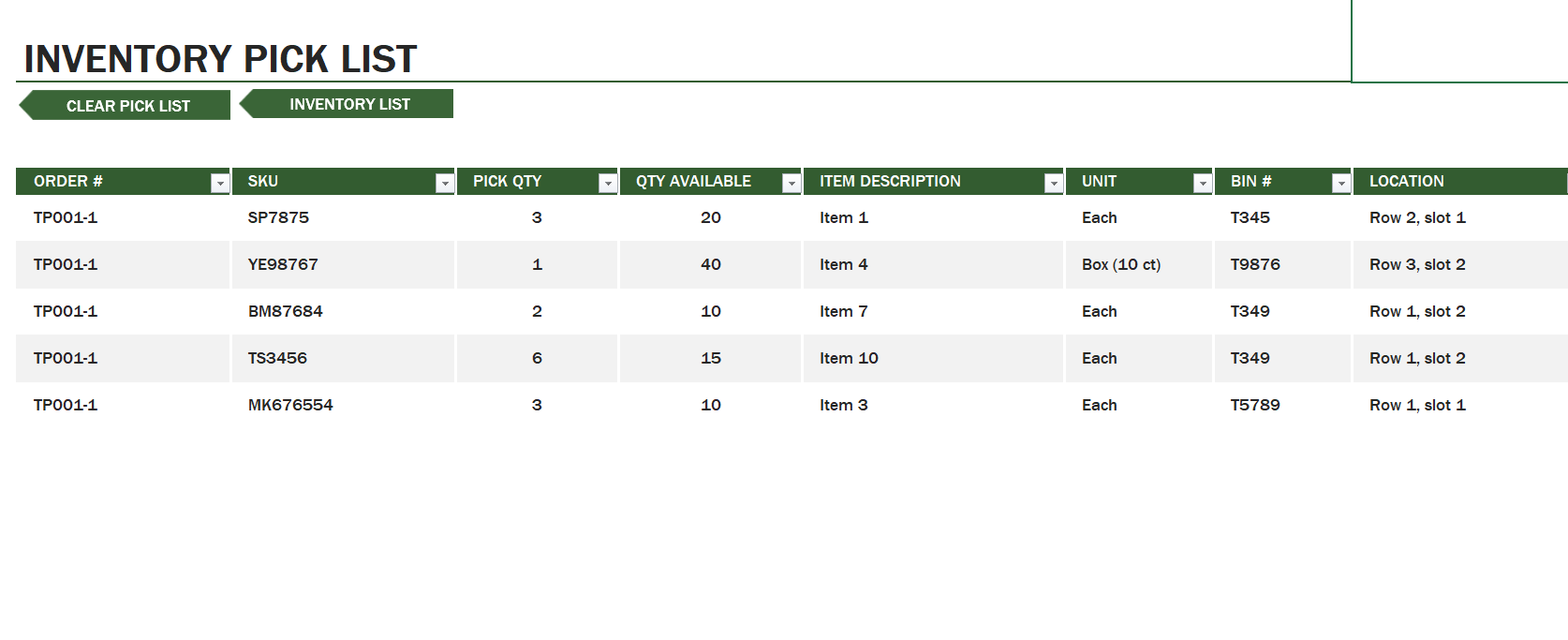To keep a record and itemized list of every product your business has in stock
An Inventory Template is the bookkeeping of items, the parts and raw materials that a business either uses in production or sells. Practice inventory management to ensure that you have enough stock and sales. The verb “inventory” refers to registering and counting items. It refers to all stock of various production stages. So, both retailers and manufacturers can continue to sell items and products. Inventory is a major asset on the balance for most companies. The main goal of the inventory template is for generating profit but if a stock is for sale it cannot be considered as inventory.
An inventory template is a complete, itemized list of every product and good your business has in stock. It includes raw materials, work-in-progress, and finished goods. An inventory sheet should include each item’s SKU number, name, description, cost, and quantity in stock. The inventory list is essential because it shows you exactly what you have available for sale or use. However, it measures efficiently your business is turning inventory, which items are not selling or being used, and which product is reducing costs.
How to Create Inventory List in EXCEL
Any vendor, salesperson, a retailer must have an inventory management system. Keeping track of stocks with the help of professional software. Most people will look at the money needed to acquire such software and give up. So, we have created some simple rules and categorize to follow to make a good inventory list of your stock. Considering Microsoft Excel as a substitute, most retailers will keep such records. Because not using these tools in the long run, end up affecting business performance.
Steps to follow
Chose the type you prefer for your inventory list.
Through the given template select options the one that is suitable or meet your preferences.
You will find this choice to the right of the template’s preview window. It will make your template.
You can delete the pre-formatted data and enter your data under the item number, item name, item cost, etc. So one template created in the right way, can be copied and used over and over, for a variety of organizational uses.
Insert your Inventory Data.
To modify a pre-filled column, double-click it, delete the number or word there, and enter your stock’s information. However, every inventory list should contain the following options:
Item Number – An item’s inventory Stock Keeping Unit (SKU) number.
Number in Stock – The number of an item in stock.
Item Name – An item’s detailed name.
Item Cost – The money for one item.
Net Value – The total net value of an item’s stock.
After that, you can Enter- Unit, Recorded Quantity, Cost, Value and Reorder Stock
For calculations you can go back to it at any time and add, subtract, or modify anything you like.
Importance of Inventory Template
- To learn your inventory turnovers
- Find out which Item and Stock Aren’t Selling
- Exact Income Tax Reporting
- Keep you organized and spend accurately