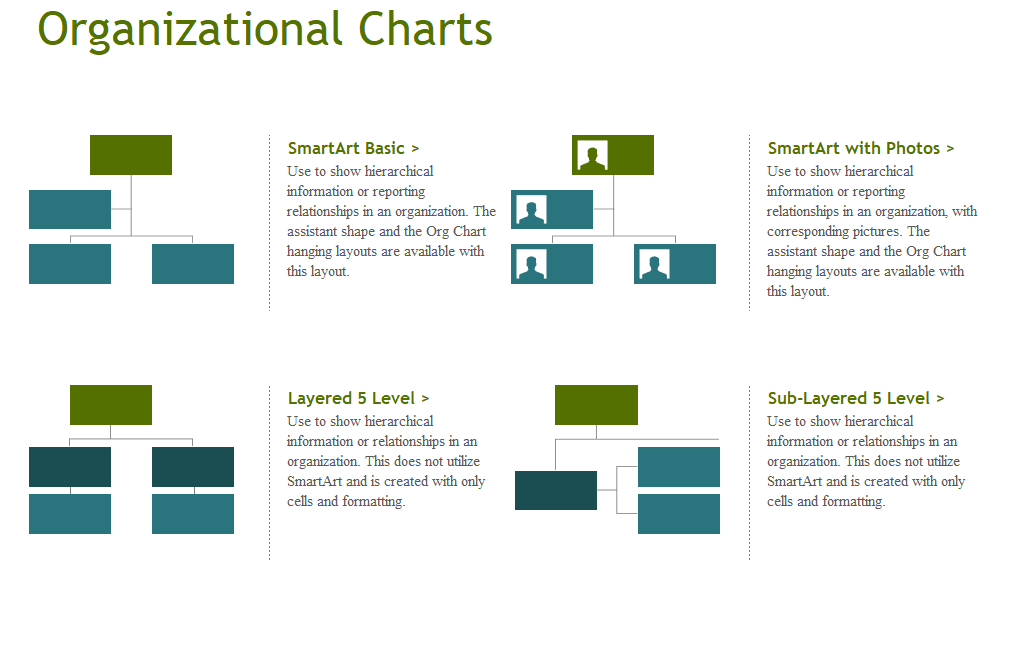An organization chart is a diagram that displays a reporting or relationship hierarchy order. The most frequent application of an org chart is to show the framework of a business, government, and organization.
Org charts have a variety of uses and can be arranged in many different ways. It is used as a management tool, for planning purposes, or as a personnel directory. An organization doesn’t operate in a “command and control” style but instead relies on teams.
An organizational chart is a diagram that visually carries a company’s internal management by detailing the roles, responsibilities, and relationships between individuals. Organizational charts are also known as “org charts” or “organization charts.”
How to Create an Organizational Chart in EXCEL
Creating an organizational chart in excel is free, simple and easy. Let’s understand how to create an organizational chart in excel.
We have a small manufacturing organization XYZ and have a total of 20 employees in the organization.
The hierarchy steps of the organization are as follows:
- The shape (which is a rectangle) at the top of the chart is the head of the company.
- Click that rectangle (you may need to move or hide the text pane) and type that person’s name.
Hit return (or shift+return) to create a new line to enter a title. - Then the text will automatically resize to fit inside the shape.
- The rectangle just below is for an assistant. Click that rectangle and enter that person’s details.
- The next row of rectangles are for people reporting to the leader of the organization, for example, vice presidents reporting to a president.
Hierarchical Org Chart:
This is the most usual type of Org Chart. A hierarchy is where one group or person is at the top, while those with less power are under them, in the shape of a pyramid. For instance, an empire with a king or queen at the top, or an organization with the CEO at the top. With a hierarchy, members typically convey with the person they report to and anyone who reports directly to them.
And then click each rectangle to complete the chart.
Smart Art Basis- Is for Principle, Vice Principle, Secretary, and Vice secretary
Chair of the board of directors
Vice-chair of the board
Chief executive officer
Smart Art photos- With their Photos
Layers- For detailed Key Forms
Use of Organizational Chart
No matter which design you choose to use, However, Org Charts are useful for relationships in your company and ensuring that everyone knows how to communicate essential information.
You can use these free org charts for-
Organizational and supervisory- Helping employees know who reports to whom, or helping people get to know each other across the business. Adding employee photos can help a lot in this.
Restructuring- To switch roles in a team to better utilize everyone’s talents.
Workforce planning- for the details of a new hiring initiative.