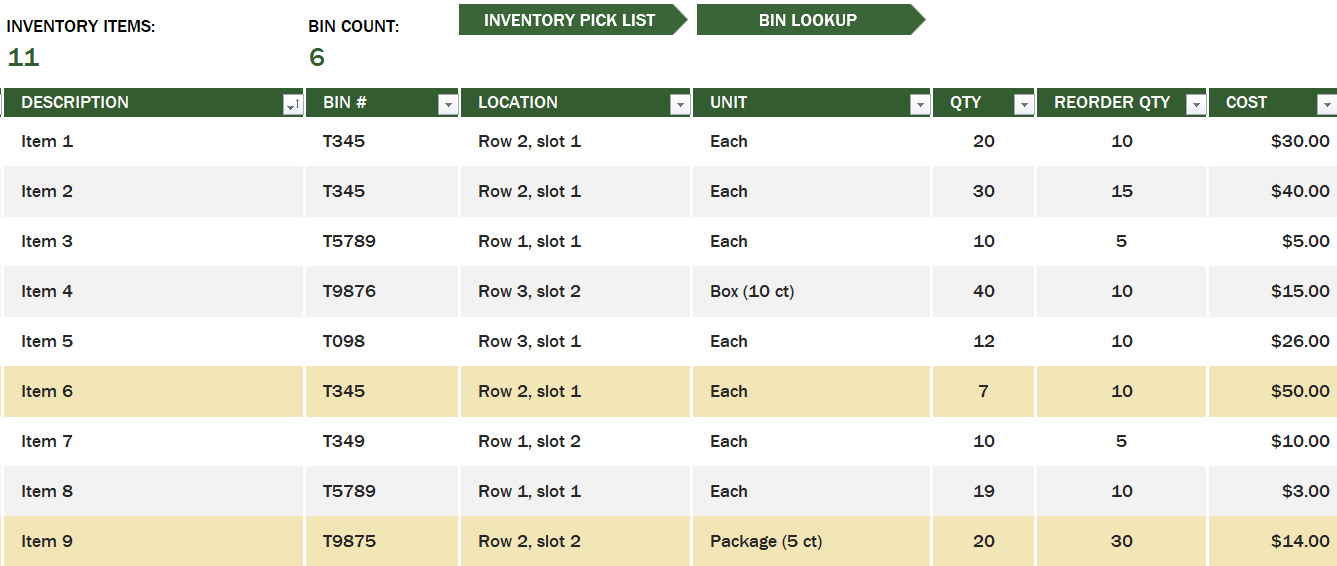If your business stores goods in a warehouse, inventory management is a key part of how you control your supply. Learn the basics of warehouse inventory. Warehouse management is a branch of inventory management and is intent on knowing which products are incoming and outgoing, similarly, where each item is located. It is more narrowly focused on the operation of a storage facility, including details of product quantities and locations, as well as performance. For instance, to run an efficient warehouse, appoint a warehouse manager and implement a warehouse inventory management system that helps your management. So, we have created this template in the easiest way to use it.
Warehouse management is an important part of supply chain management. Warehouse management is important for tracking the products your business keeps on hand, as well as to make sure you maintain optimal levels. So, you can quickly fulfil customer orders. Understanding how to develop a warehouse management plan with us.
How to create a Warehouse Inventory in EXCEL
A little carelessness may lead to a consequential loss for a business. This calls for a system that must be developed to organize the stock and maintain a proper register.
It helps in recording accurate item counts. This simple management procedure yields benefits. Apart from serving as documentation for the number of stocked articles, this list also helps in locating the required inventory items for stock. This is an important part that can speed up the process of shipping out certain products.
Steps to follow
Chose the type you prefer for your inventory list.
Through the given template select options the one that is suitable or meet your preferences.
You will find this choice to the right of the template’s preview window. It will make your template.
You can delete the pre-formatted data and enter your data under the item number, item name, item cost, etc. So one template created in the right way can be copied and used over and over, for a variety of organizational uses.
Insert your Inventory Data.
To modify a pre-filled column, double-click it, delete the number or word there, and enter your stock’s information. However, every inventory list should contain the following options:
Item Number – An item’s inventory Stock Keeping Unit (SKU) number.
Number in Stock – The number of an item in stock.
Item Name – An item’s detailed name.
Description of Item
Location of the Product
Unit or Quantity of Each Product
After that, you can Enter- Cost, inventory value, bin lookup and Reorder Stock.
For calculations you can go back to it at any time and add, subtract, or modify anything you like.
Importance of Inventory Template
- To learn your inventory turnovers
- Find out which Item and Stock Aren’t Selling
- Exact Income Tax Reporting
- Keep you organized and spend accurately