If you have vendors or suppliers and create more than a few purchase orders tracker per year, you will want to use some type of Purchase Order tracking system. For tracking large numbers of orders, you may want to look for custom PO software or a database solution. However, if you just need something simple for now, this purchase order tracking template may be just right.
Purchase tracker
List all the purchase orders and display a summary of payments made to all or individual vendors. You can choose to show all purchase orders or the orders for a particular supplier.
Purchase order tracker
What Is Purchase Order (PO) Tracking?
Purchase order tracking means the activity of tracking the cycle of a purchase order so that everyone has complete visibility into the supply chain. This could be real-time tracking of purchase orders or through a manual process.
The main objective of purchase order tracking is to provide real-time visibility to all involve in the procurement process.
How to track purchase spreadsheet in excel?
Purchase orders tracking is necessary to keep the world as we know running today. The booming e-commerce community, the global shipping community, and the day to day operations of the coffee shop down the street all depend on purchase orders and tracking monitors in the goods in question.

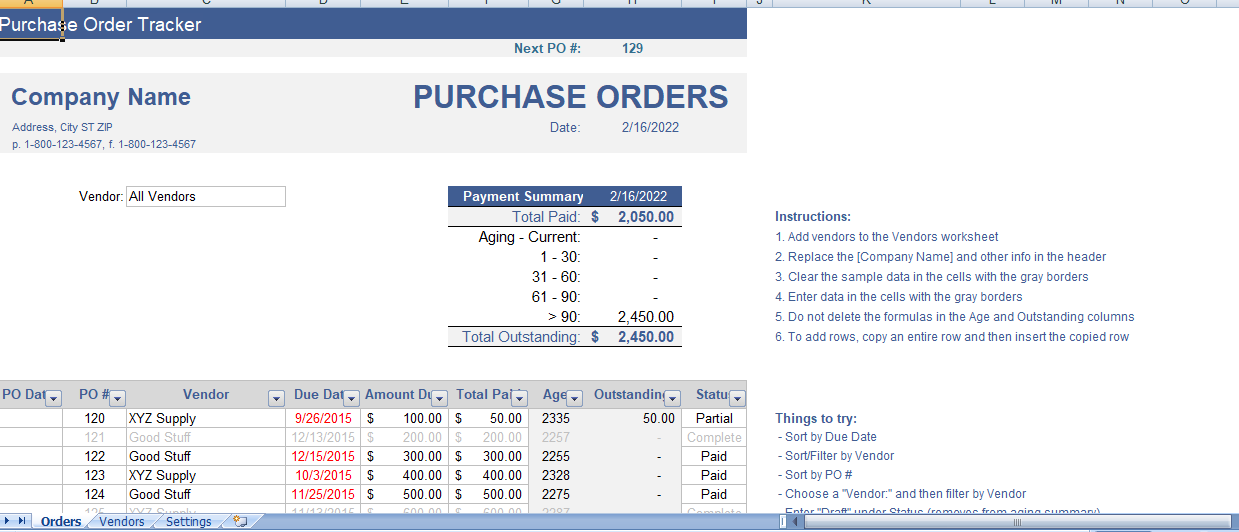






How Purchase Order Tracking are traditionally tracked
It is hard to understand improvements in any industry if you don’t know what people originally used. In order to understand purchase order tracking has improved over the years, let’s look at the traditional way that purchase orders were tracked and how it used to work.
Example: A department needs more goods
Your department needs more of paper, so they set the whole train in motion. The first step is getting people who can purchase paper on board.
Step 1 The department contacts the purchasing department
Your department contacts the purchasing department at your company with a request for more paper. The purchasing people need to make sure that goods are within budget before they can move ahead.
Step 2: The purchasing department fills out a PO
Once a manager evaluates and approves the budget, the purchasing department approves and fills out a PO addressed to the company paper supplier.
Step 3: Purchase Order Tracking is then sent to suppliers
The purchasing department manually sends a PO to the paper suppliers that the company uses. Usually, this happens through the mail. It’s up to the paper suppliers to deliver the paper to the company.
Step 4: Department can now call suppliers to ask for current status
After the paper suppliers have the PO, your department call the paper supplier, give them the PO number and ask for the status of the delivery.
Four features to look for when choosing Purchase Order Tracking software
The four features that a quality purchase order tracking system should have are:
Technician submission abilities
What are some questions you should use to evaluate different systems and their capacities in these four fields?
Automatic quantity updates
When you send in a PO for 800 rubber bands, does your PO software automatically update your quantity +00, or do you need to do this manually? When using items, can we see that in your PO software solution? How much manual work do you need to put into your quantity updates?
Reporting abilities
Does your PO tracking software give you spending reports to know how much you spent this month or the last? Can you customize reports to meet your business needs or are you forced to work within a narrow frame of templates?
Technician submission abilities
Can your techs send in POs and can you approve/deny them easily? How much special training (if any) require for you and your employees to use the software? What kinds of equipment we need to purchase and how much will they cost?
Additional feature capabilities
Are you buying into a PO tracking software that only tracks POs, or is your CMMS already enabled for PO tracking? The best PO tracking software is part of a larger software solution, just as the different departments of a business should integrate smoothly together.
The answers to these questions provide you and your company with a great starting point to evaluating your different options. In general, the simpler a system is to use and the greater flexibility it offers, the easier it will be to integrate into your company’s existing systems.
However, depending on your existing systems, you may not need a PO tracking system. The best PO tracking systems are only part of a larger whole: your computerized maintenance management system.