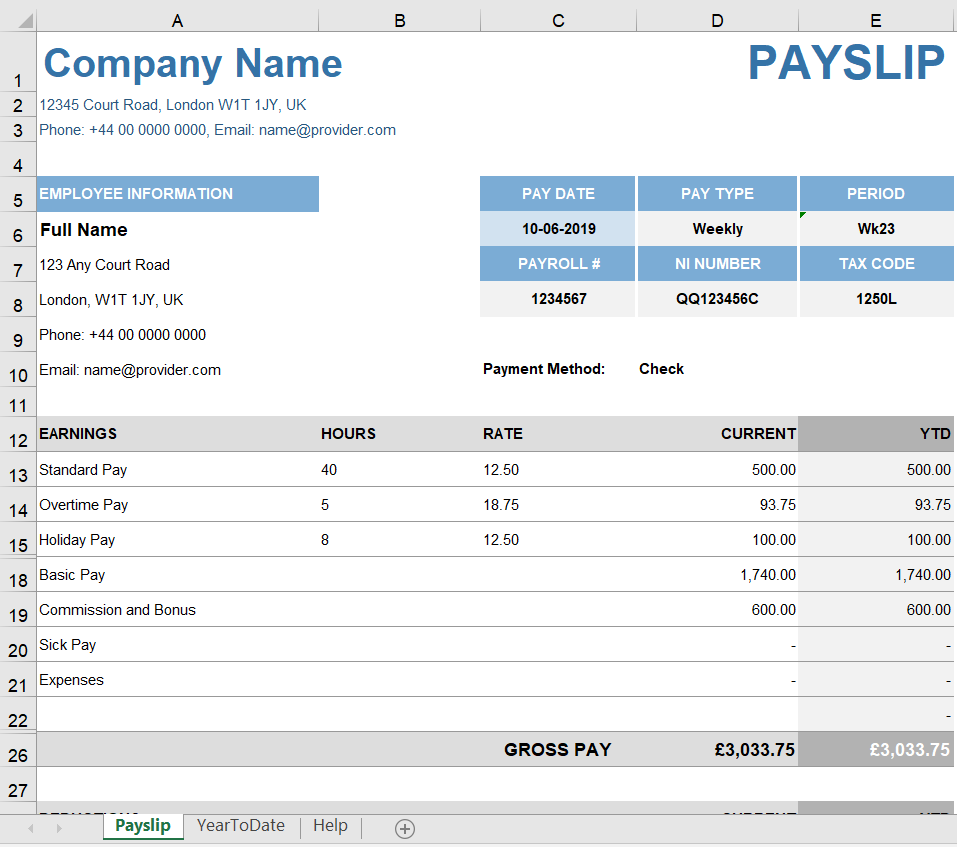The Ultimate Salary Slip Format in Excel – Download Our Free Template!
A salary slip, also known as a payslip or pay stub, is a crucial document that provides employees with a detailed breakdown of their income, including allowances, deductions, and other salary-related information. It is an essential tool for payroll management, ensuring transparency between employers and employees. In this blog post, we will discuss the format for creating salary slips in Excel and provide a downloadable template that includes monthly salary slips and a year-to-date salary computation sheet.
The Importance of a Salary Slip
Salary slips serve multiple purposes, including:
- Proof of employment: A salary slip is often required for loan applications, visa processes, and other official purposes as proof of employment and income.
- Record-keeping: It helps both employees and employers maintain accurate records of salary payments and deductions.
- Taxation: Salary slips are essential for calculating and filing income taxes, ensuring compliance with tax regulations.
- Dispute resolution: In case of discrepancies or disputes between employers and employees, salary slips serve as a reference for resolving issues.
The Format for Salary Slips in Excel
An effective salary slip format in Excel should include the following sections:
- Employee Details: Name, employee ID, designation, and department.
- Payroll Period: Month and year for which the salary slip is generated.
- Earnings: Gross salary, including basic pay, house rent allowance (HRA), dearness allowance (DA), conveyance allowance, medical allowance, special allowance, and any other additional earnings.
- Deductions: Income tax, provident fund (PF), employee state insurance (ESI), professional tax, loan or advance repayments, and any other deductions.
- Net Salary: The total amount payable to the employee after all deductions have been made.
- Year-to-Date Summary: Cumulative figures of earnings and deductions for the financial year to date.
Download Our Salary Slips Format in Excel
To simplify the process of creating salary slips, we have created a customizable Excel template that includes:
- Monthly Salary Slips: Pre-formatted salary slip templates for each month, including all necessary sections and calculations.
- Year-to-Date Salary Computation Sheet: A summary sheet that automatically calculates cumulative figures for earnings and deductions, providing a comprehensive overview of an employee’s salary for the financial year.
How to Use the Excel Template for Salary Slip
- Open the downloaded template in Microsoft Excel.
- Fill in the employee details and salary components in the respective columns of the monthly salary slip sheets.
- The template will automatically calculate the net salary and other relevant figures.
- Update the template each month, and the year-to-date salary computation sheet will automatically update itself, providing a comprehensive overview of the employee’s earnings and deductions throughout the financial year.
Conclusion
An organized and transparent salary slip format is essential for efficient payroll management and maintaining healthy employer-employee relationships. Our Excel template for salary slips simplifies this process and provides a comprehensive solution for managing your monthly salary slips and year-to-date salary computations. Download the template today.