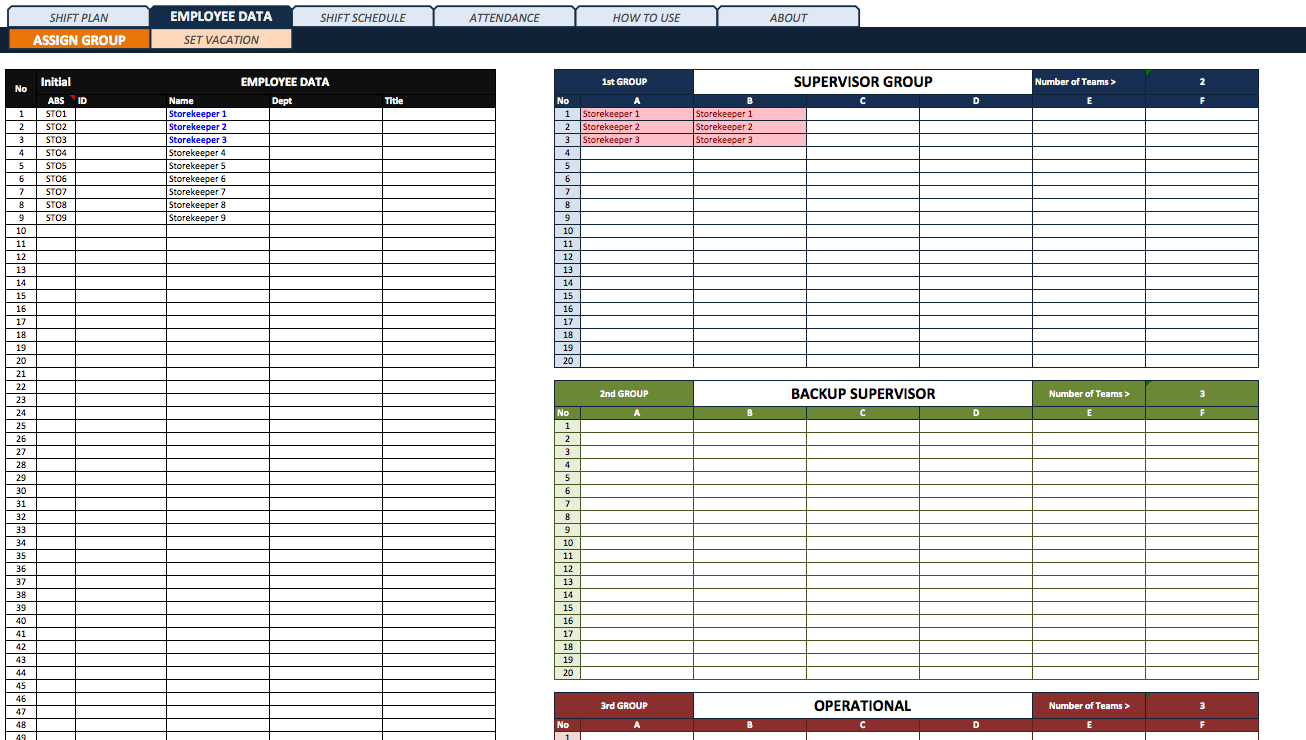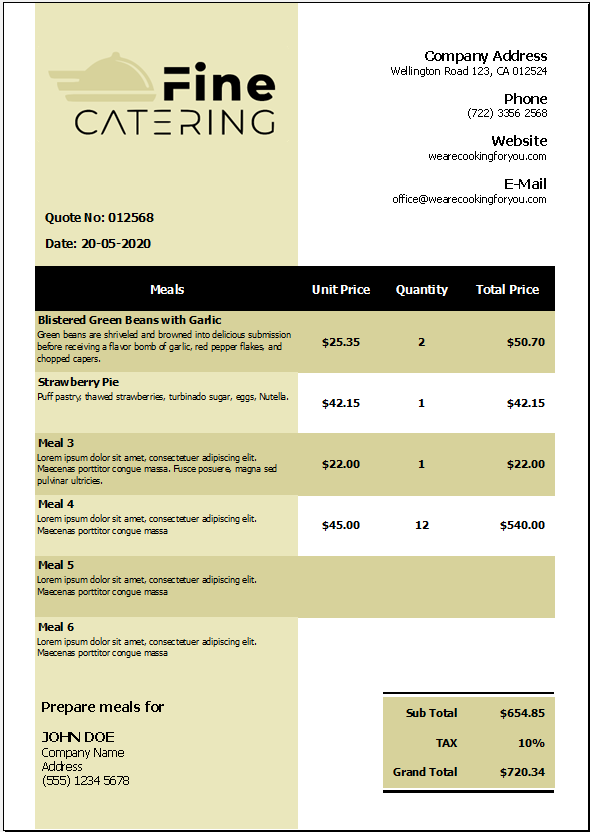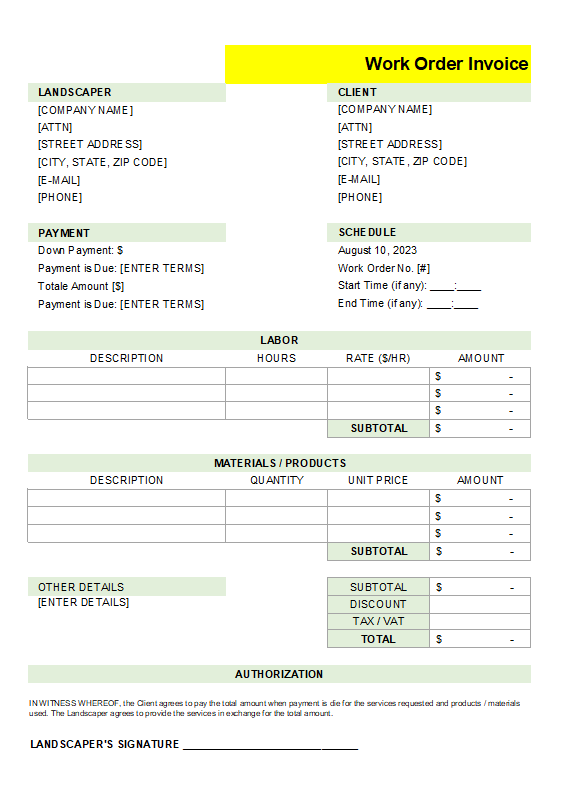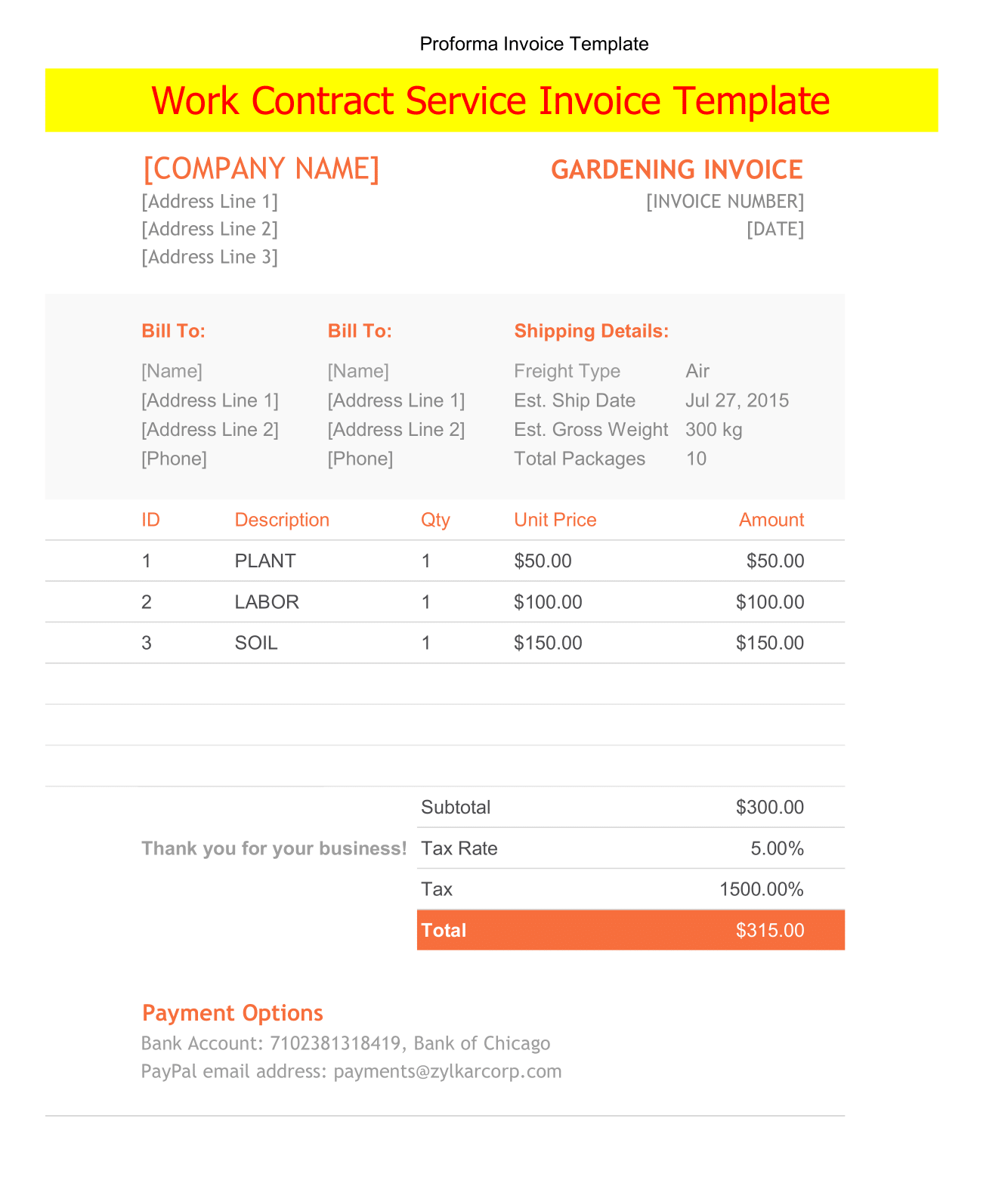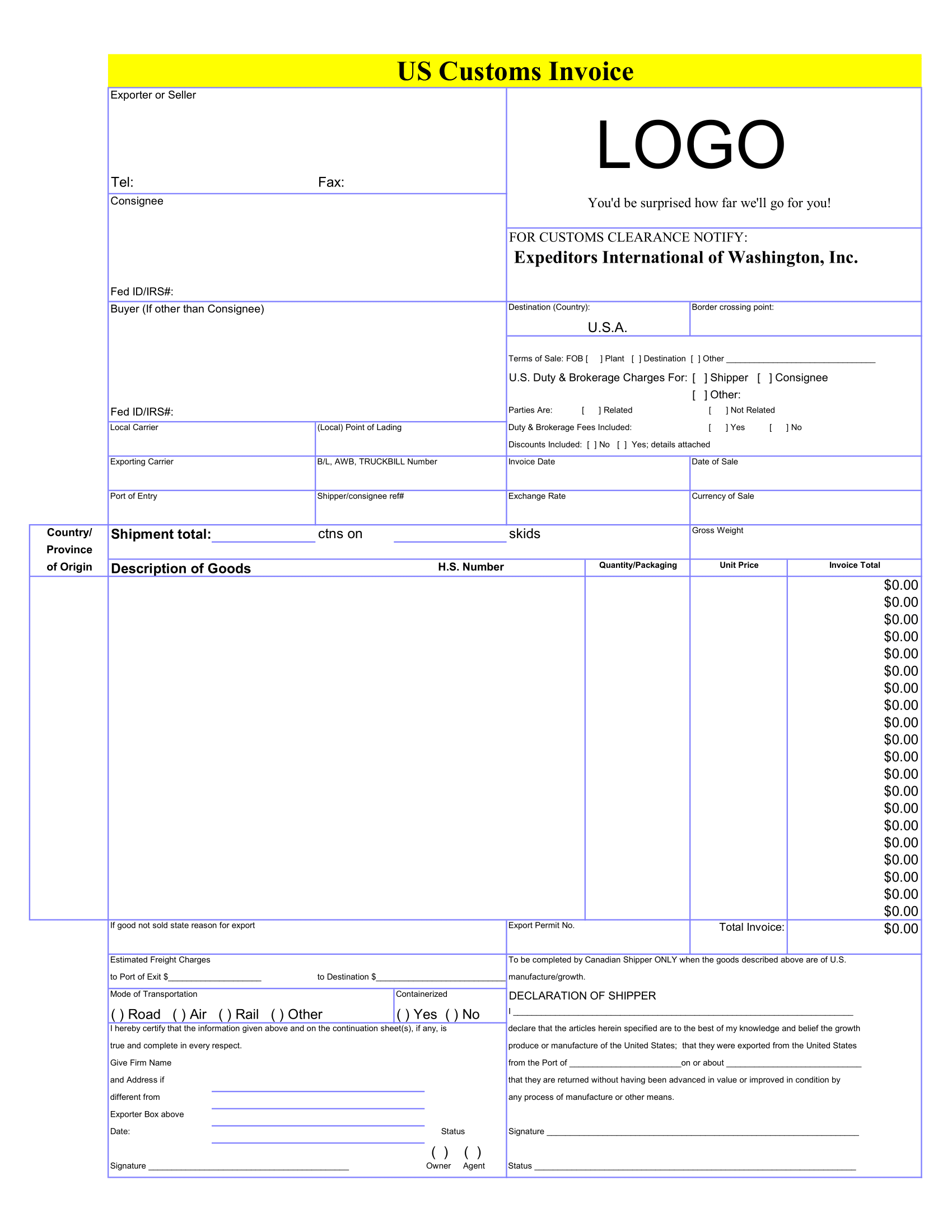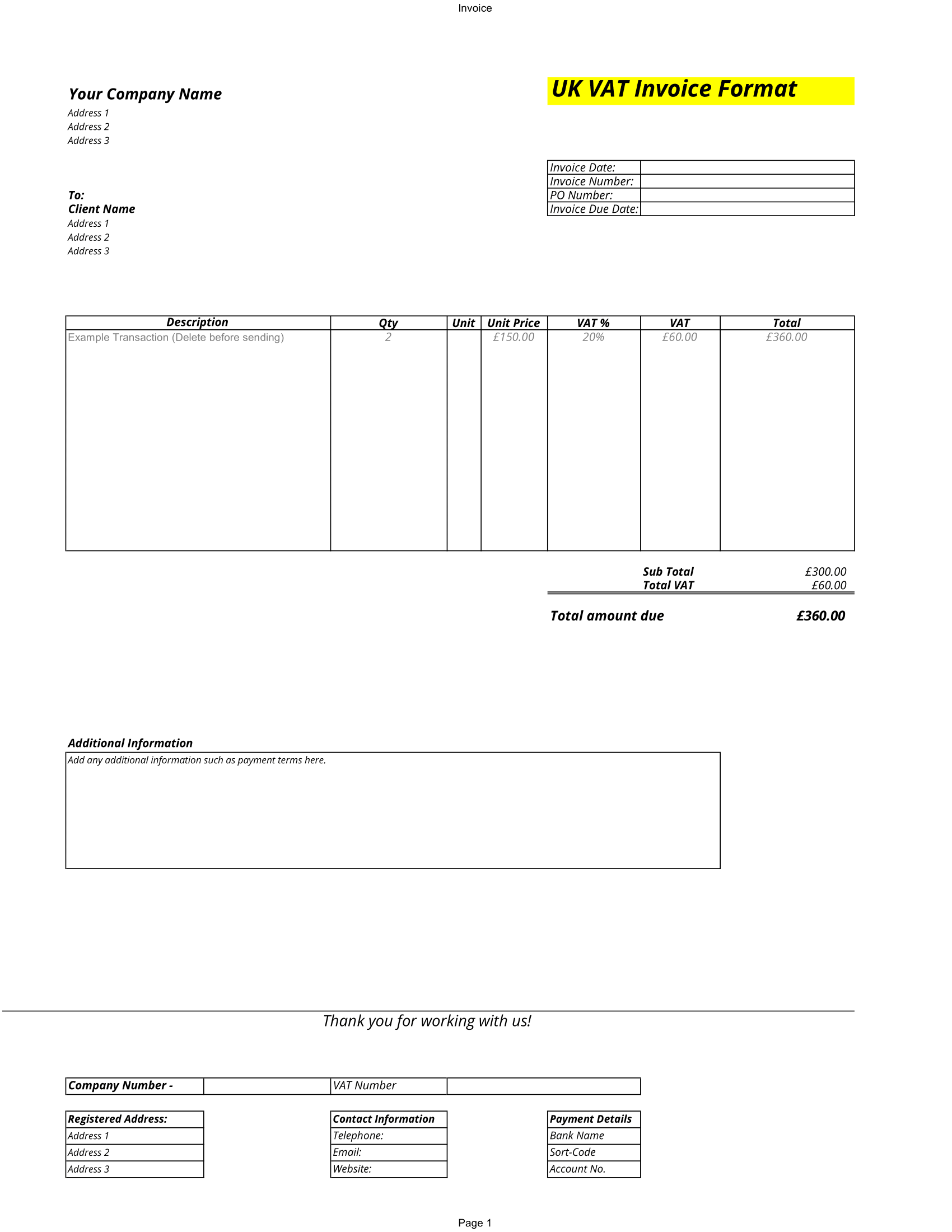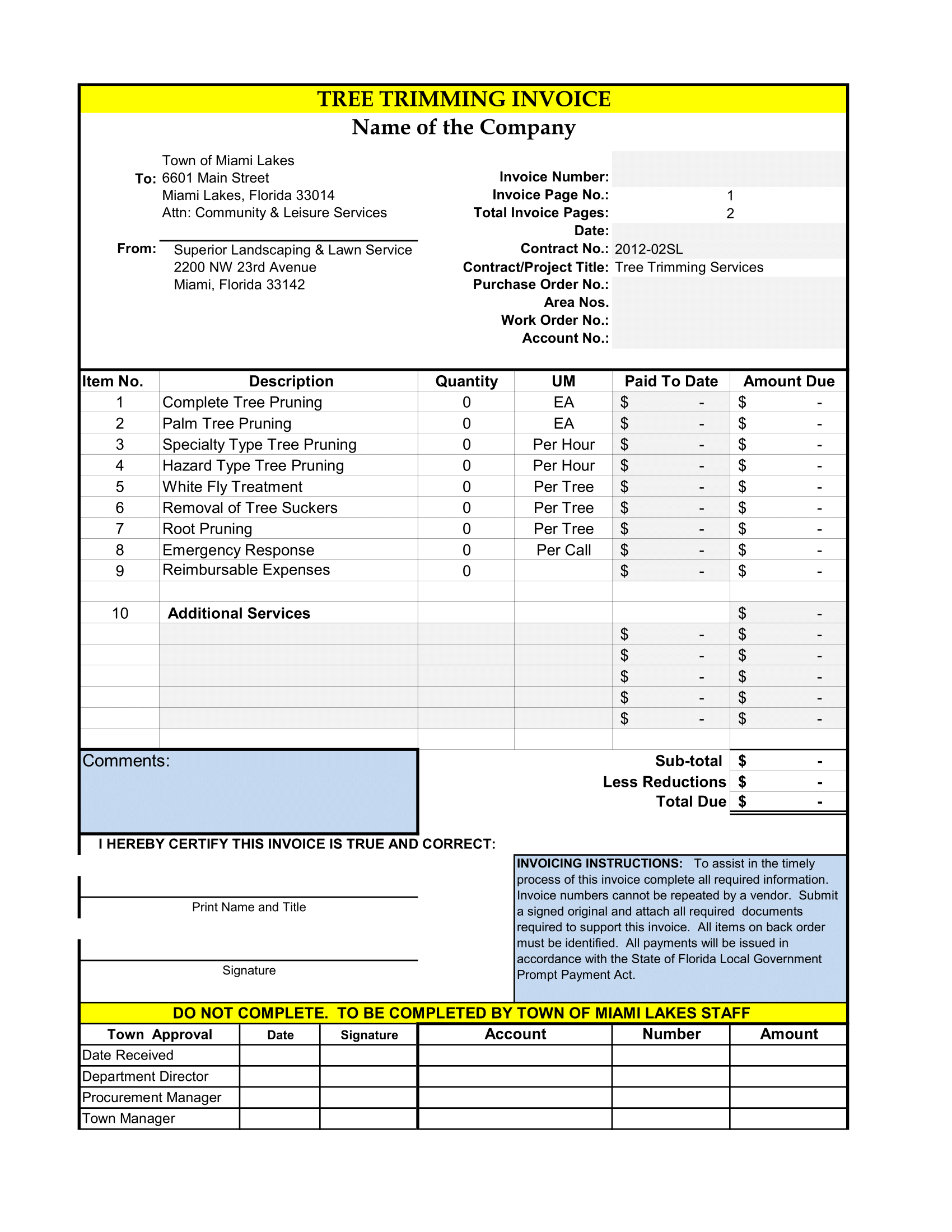Shift Planner with Attendance Tracker for Excel is a powerful spreadsheet that help any Human Resources or Operational managers creating their shift schedules with ease. So, This spreadsheet is equipped with capability to swap employee assignment and calculate their working hours based on variety shift duration. Also, it has vacation and absent worksheet to help manage your employee’s days off.
Shift Planner Free
This Shift Planner with Attendance Tracker spreadsheet should eliminate your manual tasks. So, on finding and designing the most suitable shift schedule for your employees based on their availability and track their attendance.
Shift Planner Excel
1. 47 Pre-designed Shift Plans including Table for Your Custom Shift Plans
There are 46 pre-designed shift plans that are commonly used where you can test to see its visualization. Also, work hour calculation before selecting the most suitable plan with your group and one custom shift plan table you can put your own pattern.
2. Three different shift plans for three different groups
Thus, You can separate your group of employees with their own shift plans.
3. Accommodate up to 210 Employees, 4 shifts per day, 6 teams per shift groups and 20 employees per team
You can distribute your employees into 12 different shift periods with variety of shift patterns. And you can separate employees into 6 teams where each teams could have until 20 employees.
4. Custom start, end and working hour duration for every shifts planner
You can define different start and end working hour as well as its duration for each generated shifts. For example, you can set 3 shift periods where the first shift will work for 8 hours while the second and the third will work for 4 hours with different start time. Their working hour will calculate in respective daily and weekly working hour table automatically. You can set overlapping start and end shift for every shifts.
5. Generated shift plans that cover one year period
Once generated, you can see shift schedule for one year (365 days). All of the groups will show within one shift board where you can select any period to print and distribute using print area tab menu. You can hide or group unused shift dates any time.
6. Table for employee vacation plans
You can put your employee vacation plan dates where you can swap respective employees if their shifts fall on those dates.
7. Swap employees who are not available (vacation) with other employees
You can swap respective employees by monitoring the orange background color in generated shift board and select their replacement from the dropdown list at the right side of conflicting employee’s schedules.
8. Monitor and mark employees who are absent from their schedules
9. Mark absent employees with your company’s absent codes
Thus, Employees who are not shown on their shift assignment will be marked red in absent worksheet. You can set codes for their absences.
10. Automatic calculation of number of absences within one year
Hence, All absences will be calculated, based on absence codes, for one year period.
11. Automatic attendance hour calculation including their daily and weekly work hour calculation
Base on generate schedules, daily and weekly work hour for all employees will calculate automatically.
12. All shown worksheets are unprotected to fully tweaking the formula and customizing its layout.
You can put your company logo, name, adjust columns and rows, add more worksheets for your specific needs, or tweak formulas (you need excel knowledge to do this) in this shift schedule manager with attendance tracker.
13. Compatibility across Excel version and Operating System
It uses no Macro or VBA codes. You can use this spreadsheet with Excel 2007 for Windows and above and Excel 2008 for Mac and above without having any incompatibility issues.
14. Multi User License (within one Company)
Any employees are allow to use this spreadsheet as long as they are working within one company.