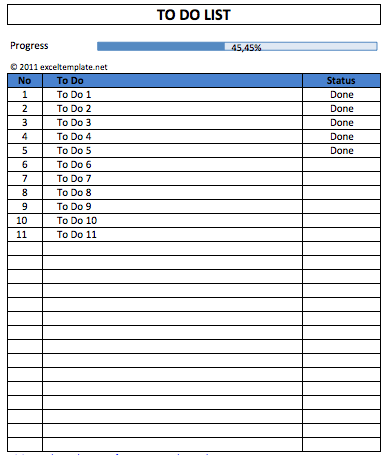There are several to do list templates that you can find as part of my excel templates. For example my daily planner template and Gantt chart template. But, if you need a more simple and standalone to do list template, you can use this one. I called it a simple because there is no time or date references inside this template. Thus, There are only task name and completion status that you have to fill. It is will be more suitable for the kind of jobs or tasks that have to be finished. That is without any strict completion time or date or to be finished within one day or short period of time.
The To Do List
There are two kind of templates that are available. The first one is a single to-do list where it is more suitable to be used for single person. Also Inside it, there are 26 rows that you can use to fill your tasks. So, There are no excel formula inside the table. Again, Just type the number, type your tasks name, and type a completion status once you finished your tasks. So, You can put word “done” or type “v” or any other characters. Thus, Remember to leave the status column blank when the tasks are not finished yet. So, The reason why you have to leave it blank, because the completion bar on top of the table will calculate the percentage of finished job by counting the number of columns that is not blank. Moreover, You can modify this excel formula to suit your needs.
To Do Ist
The second one is team to do list. Basically, it is an aggregation of single to-do list templates with additional summary where you can see accomplishment of any members in the team. For example, it can be used to monitor the performance for any voluntaries project that is held in one day. Also, it can be used to measure performance of its member for doing the same job within the same period of time. So, To use this template is the same with the first template, except you can switch between to-do list from summary worksheet by selecting it from the column name. Also, You can download both templates below which is only can be opened if you are using Microsoft Excel 2007 or 2010.