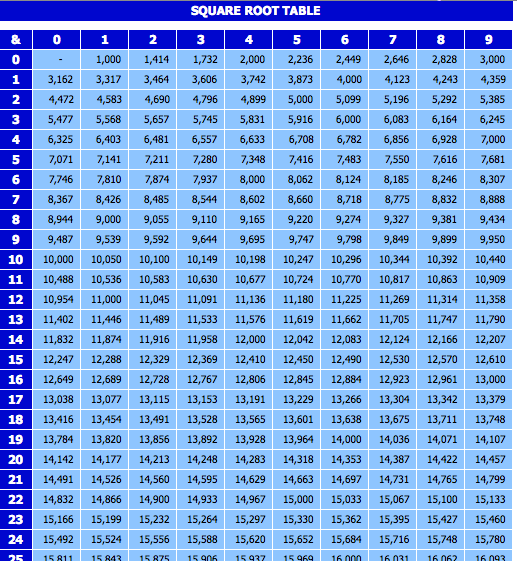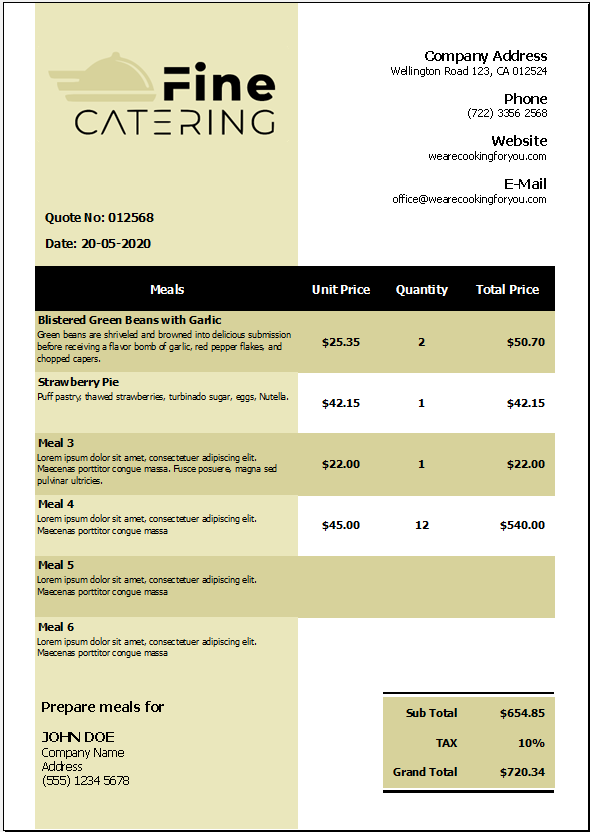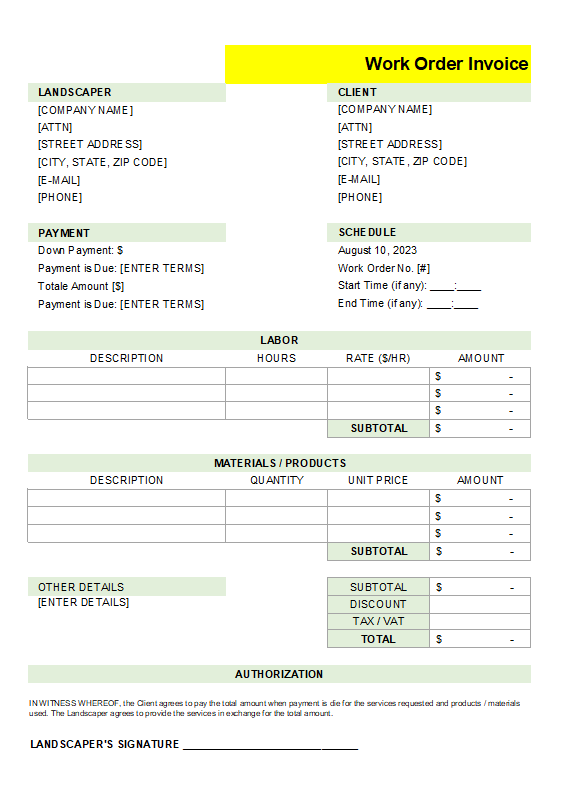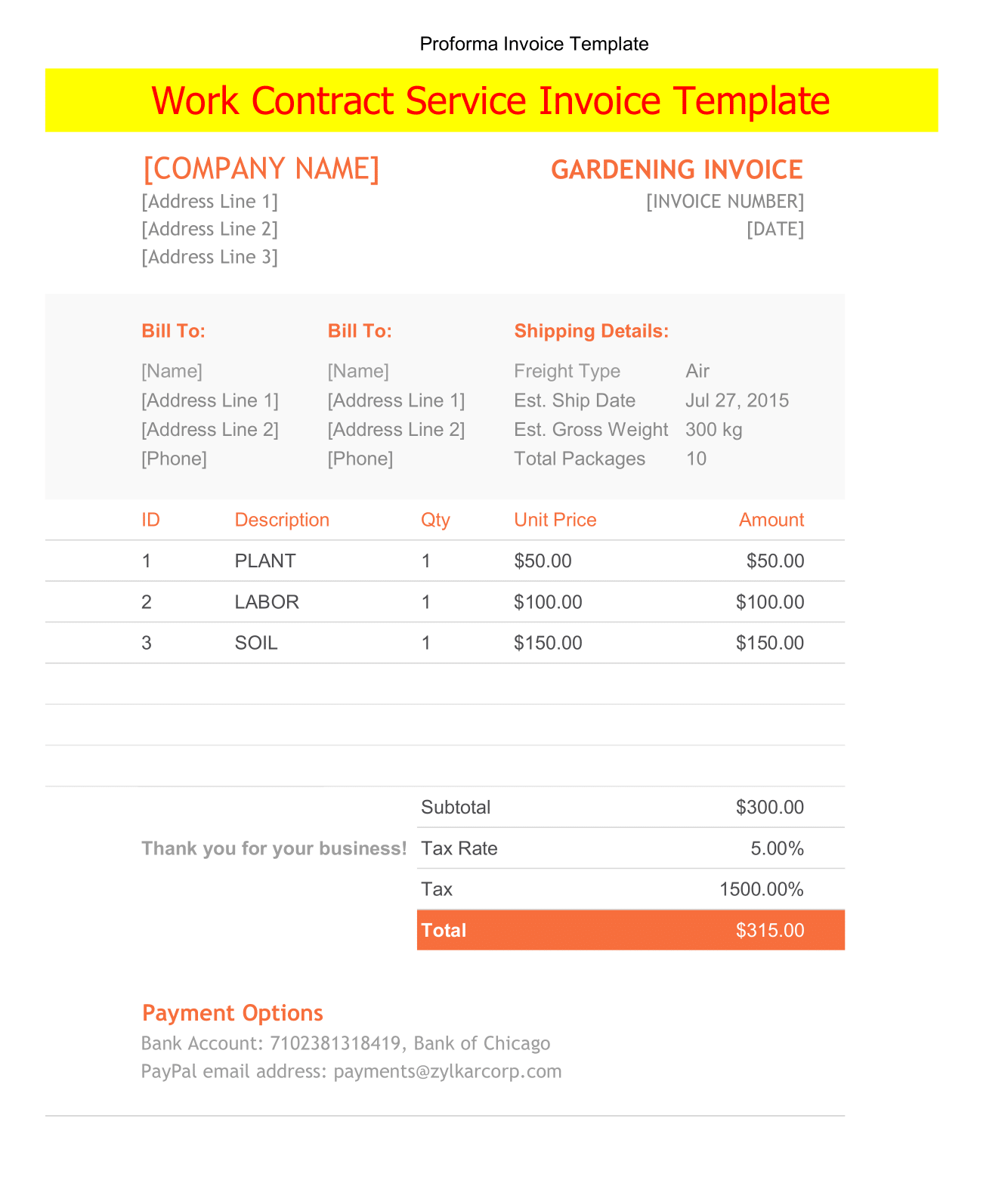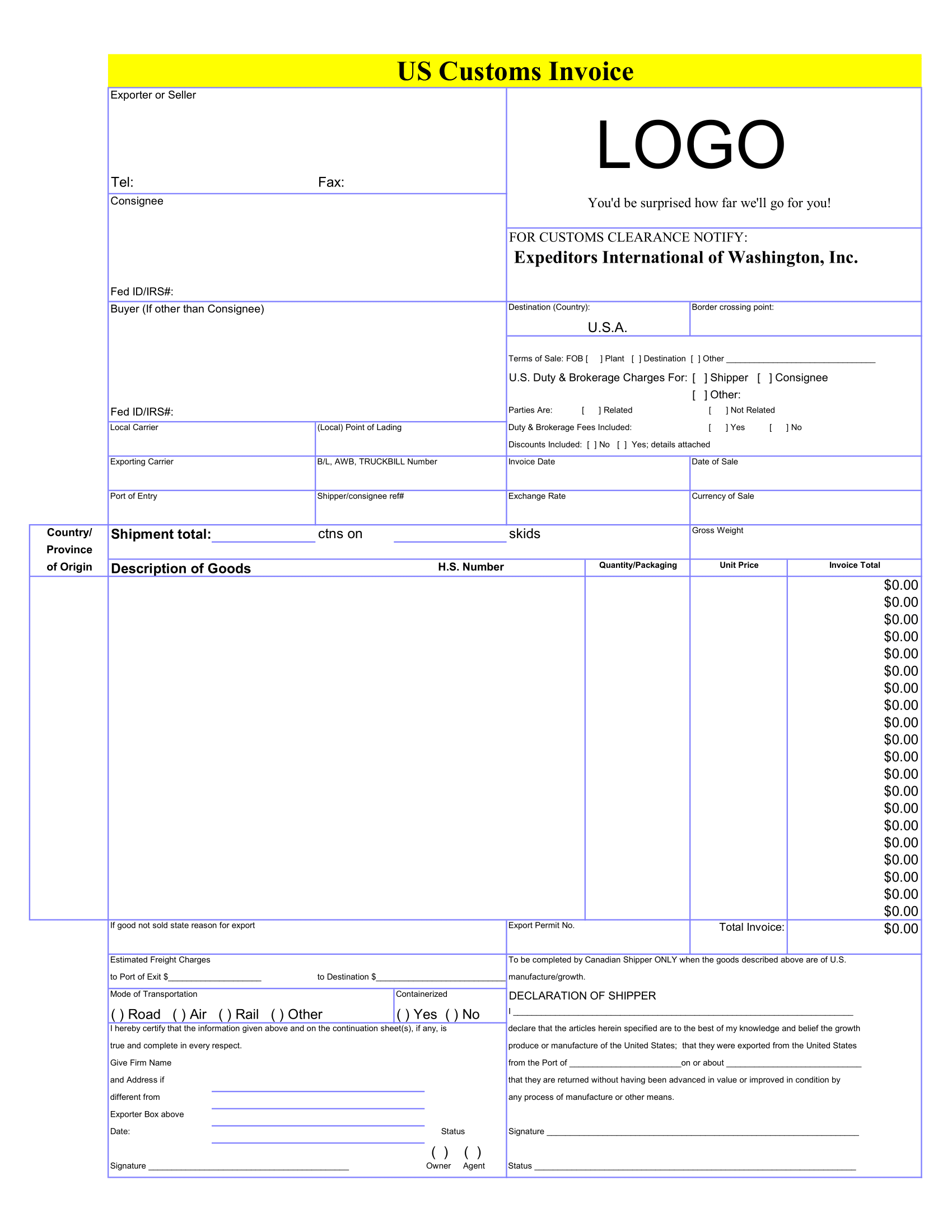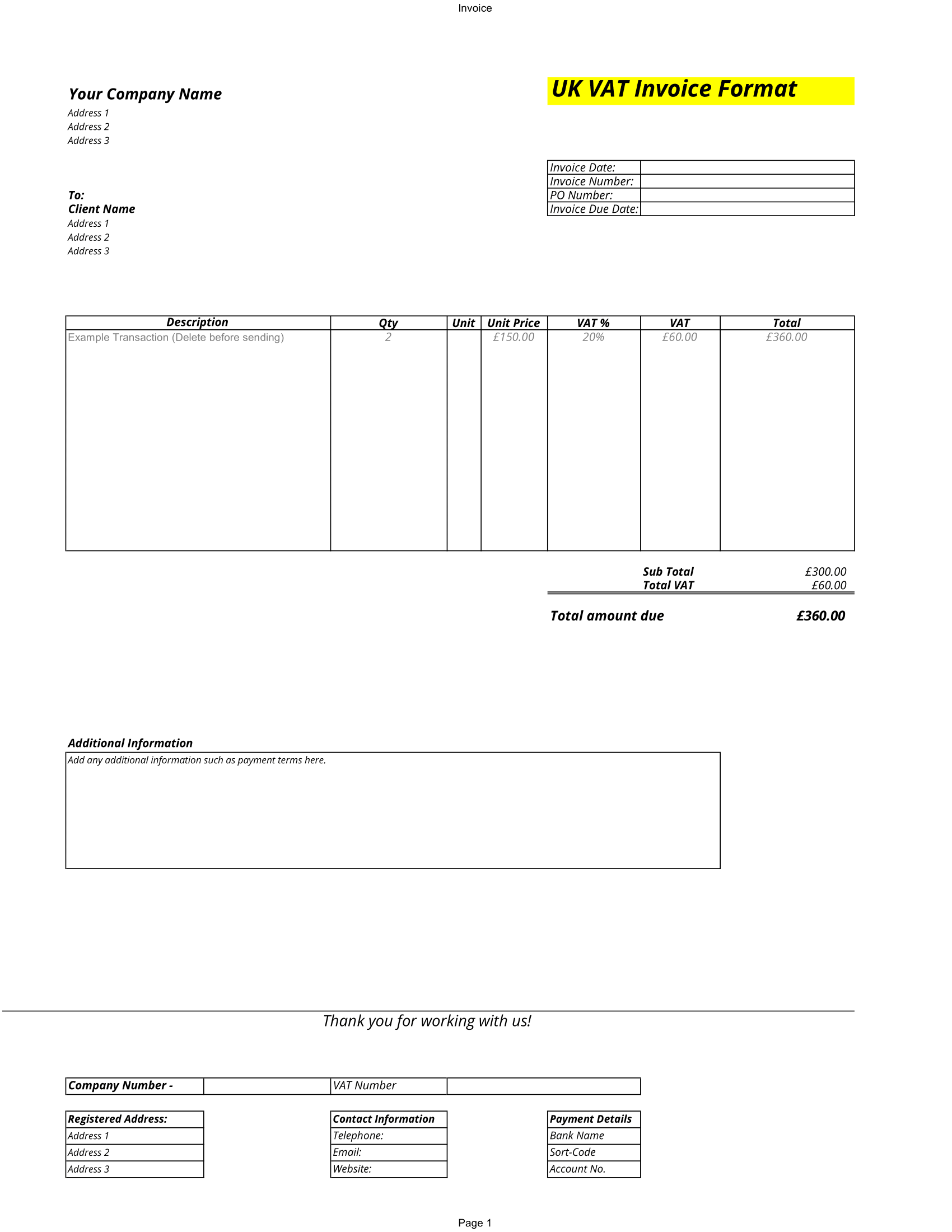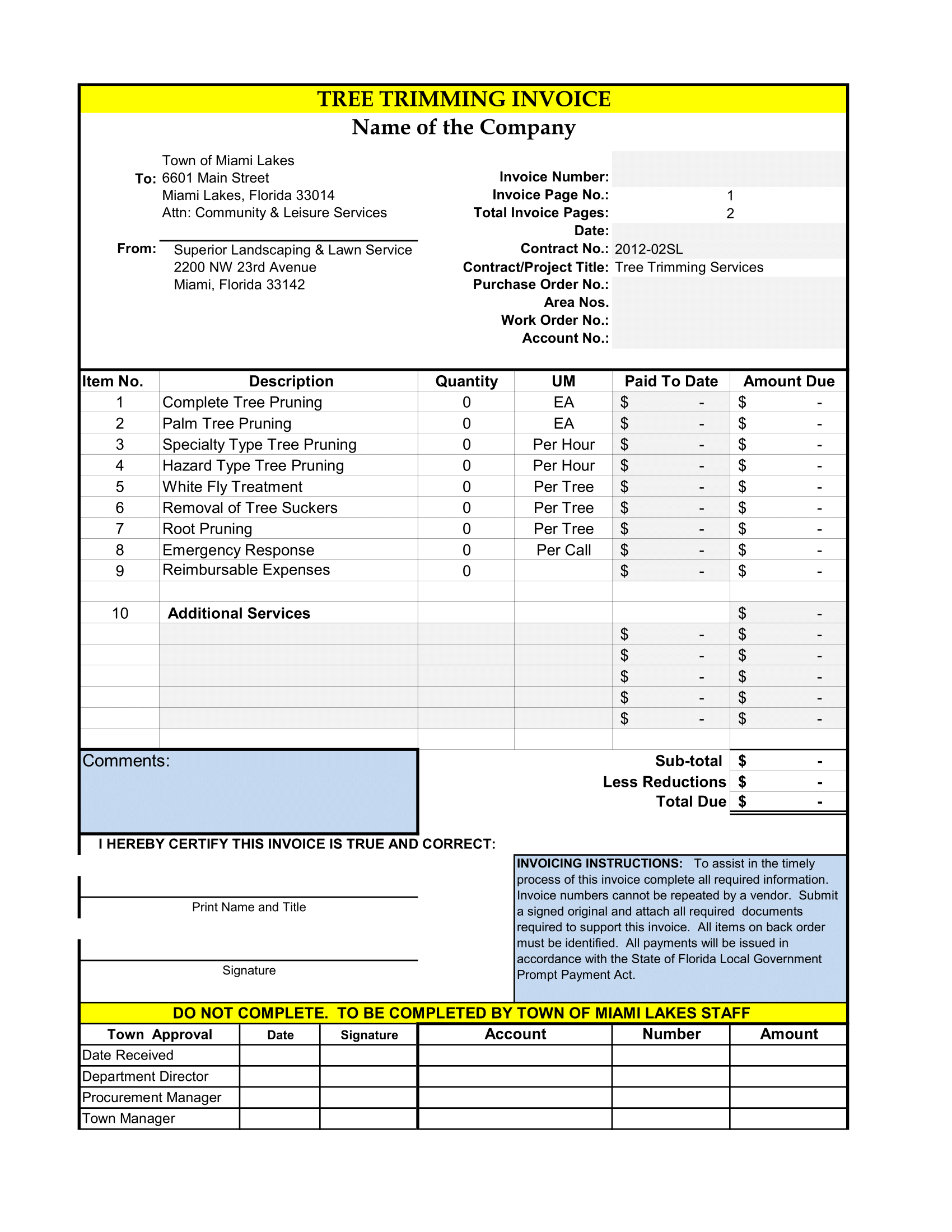There are several definition of square root chart found when you google. Basically, all definitions have the same meaning, and I pick one that is easier to understand, “The square root of any number is a number which multiplied by itself, gives you the original number”. Finding the square of 9 or 16 is easy, because the number to be multiplied to give 9 and 16 is integer number. But, when the number is 10 or 17, you need calculator to get the number fast… or a square root table. I made this dynamic square root table, so you can use it as a quick reference to find square root without calculator.
Square and Square Roots
There are 4 worksheets in the square root chart calculator and table template. Those are :
- Square root calculator worksheet. Just type number and its number will be shown automatically in respective blue box
- Dynamic square root table worksheet. You can scroll up and down, left and right to find out respective numbers.
- Static square root table worksheet. If you use the dynamic worksheet properly, you can use the static ones. There are 2 worksheets. You can select, customize and print as your table reference.
Square Numbers (Chart)
Square root can have both negative and positive values. The positive values of square roots from 1 to 100 range from 1 to 10. In square roots 1 to 100, the numbers 1, 4, 9, 16, 25, 36, 49, 64, 81, and 100 are perfect squares and remaining numbers are non-perfect squares i.e. their square root will be irrational.
To Solve a Radical Equation:
- Isolate radical on one side of the equation.
- Square both sides of equation.
- Solve the new equation.
- Check the answer. Some solutions obtained may not work in the original equation.
Python Square Root
Try it: +2 × +2 = 4 and -2 × -2 = 4. Since a square root of a number must equal that number when multiplied by itself. When you multiply this number by itself, and set it as a full equation ( n * n = x ), the two factors (n and n) are either both positive or both negative since they are the same number.