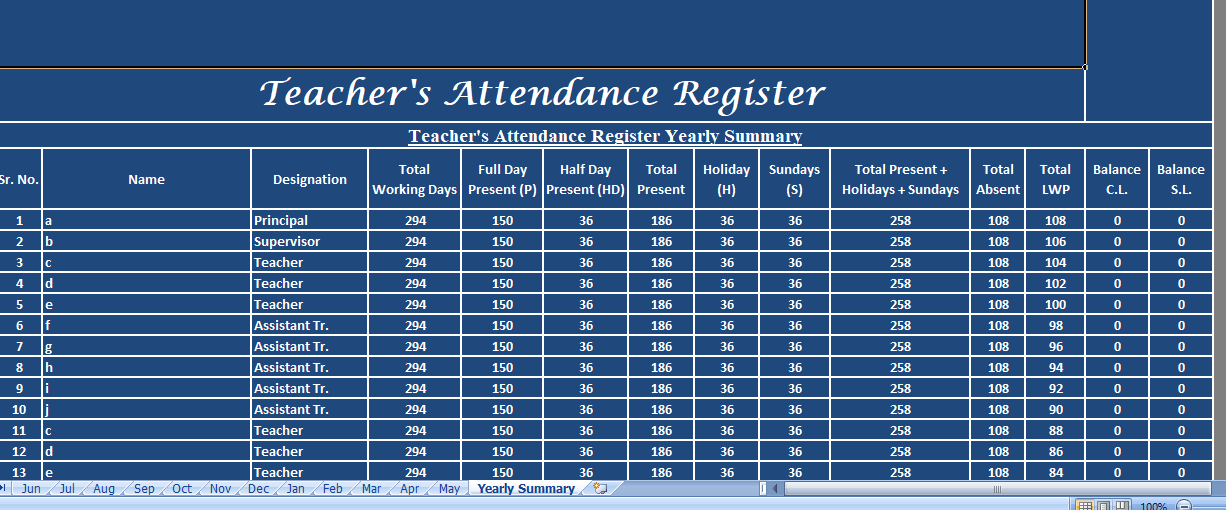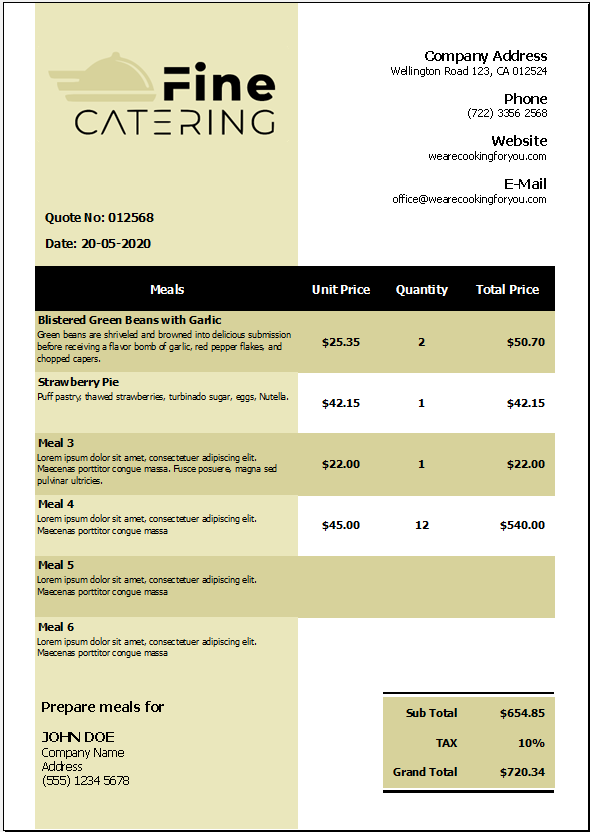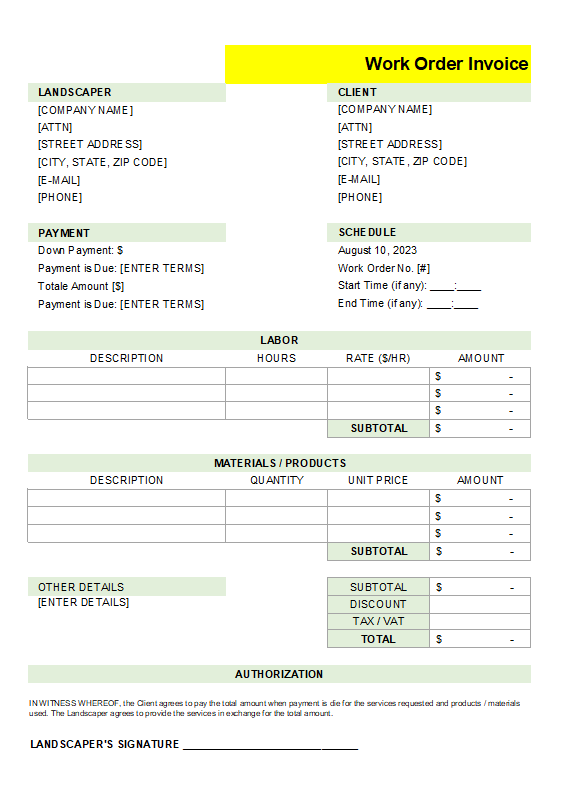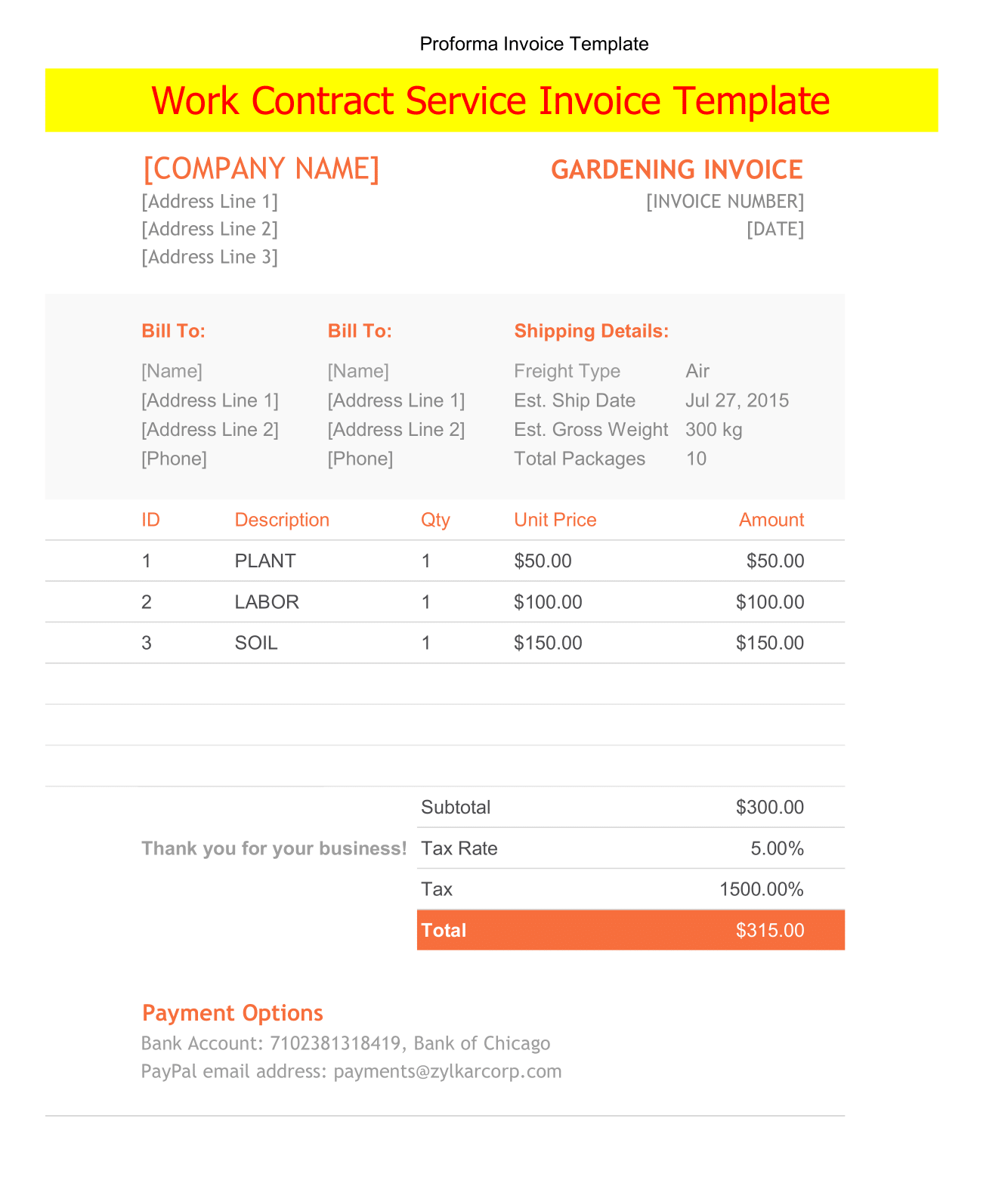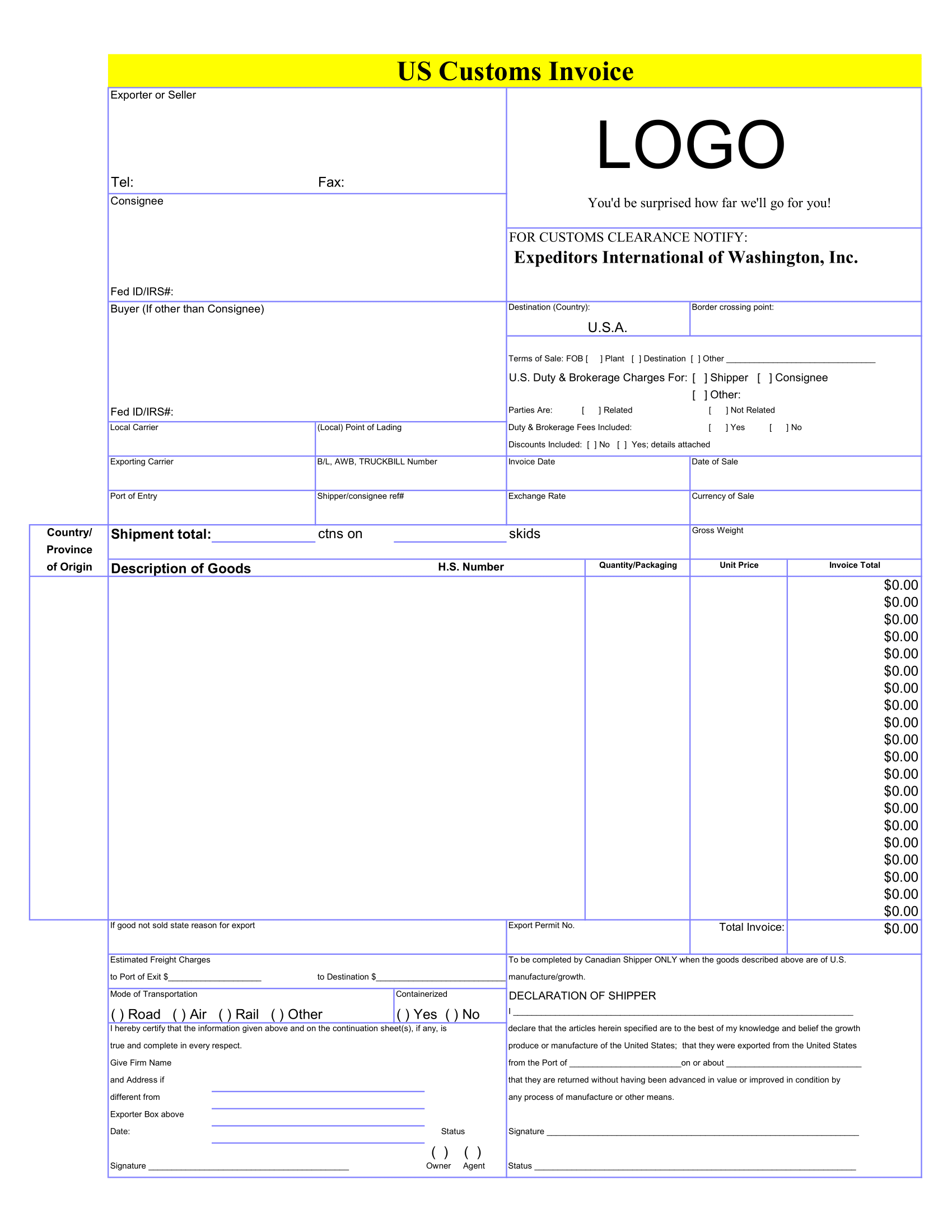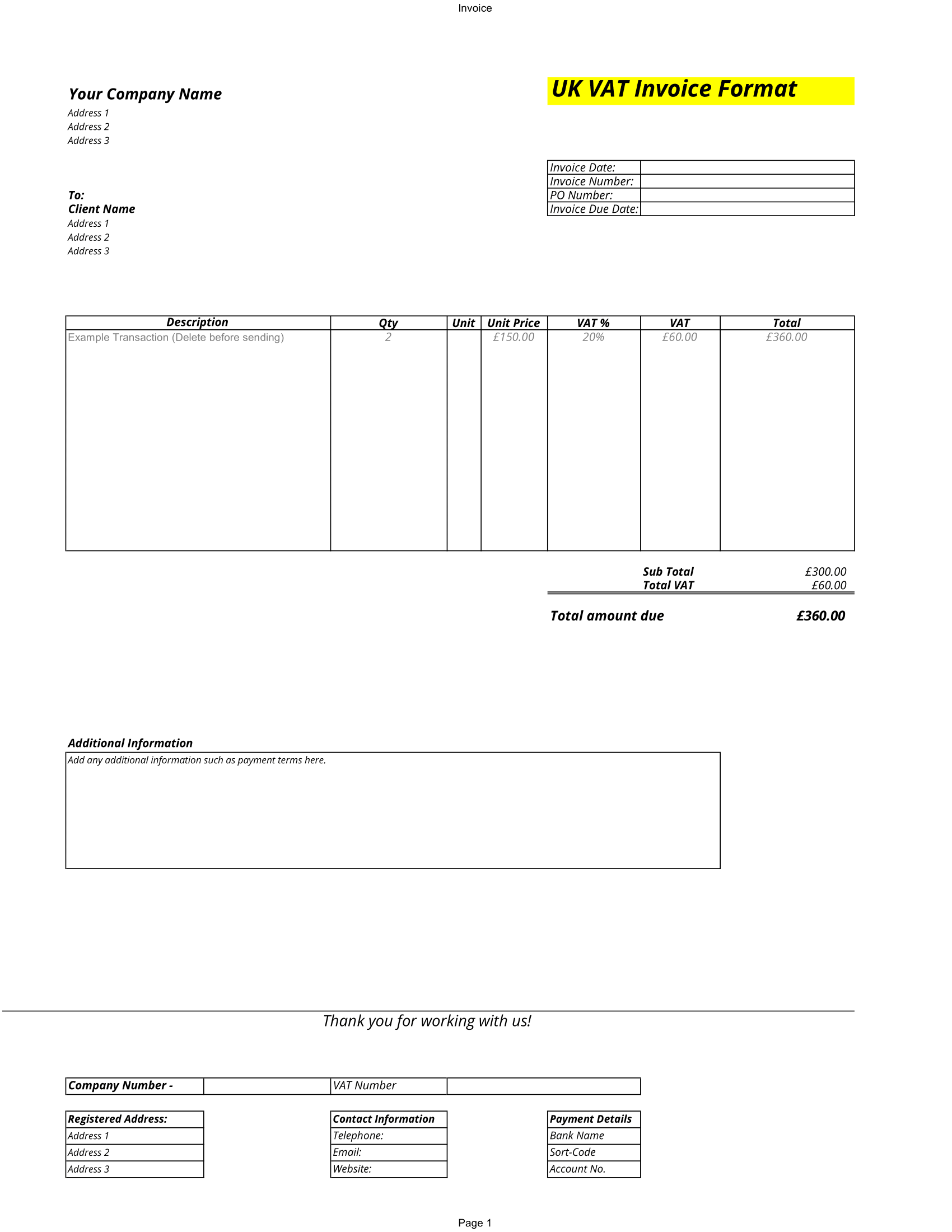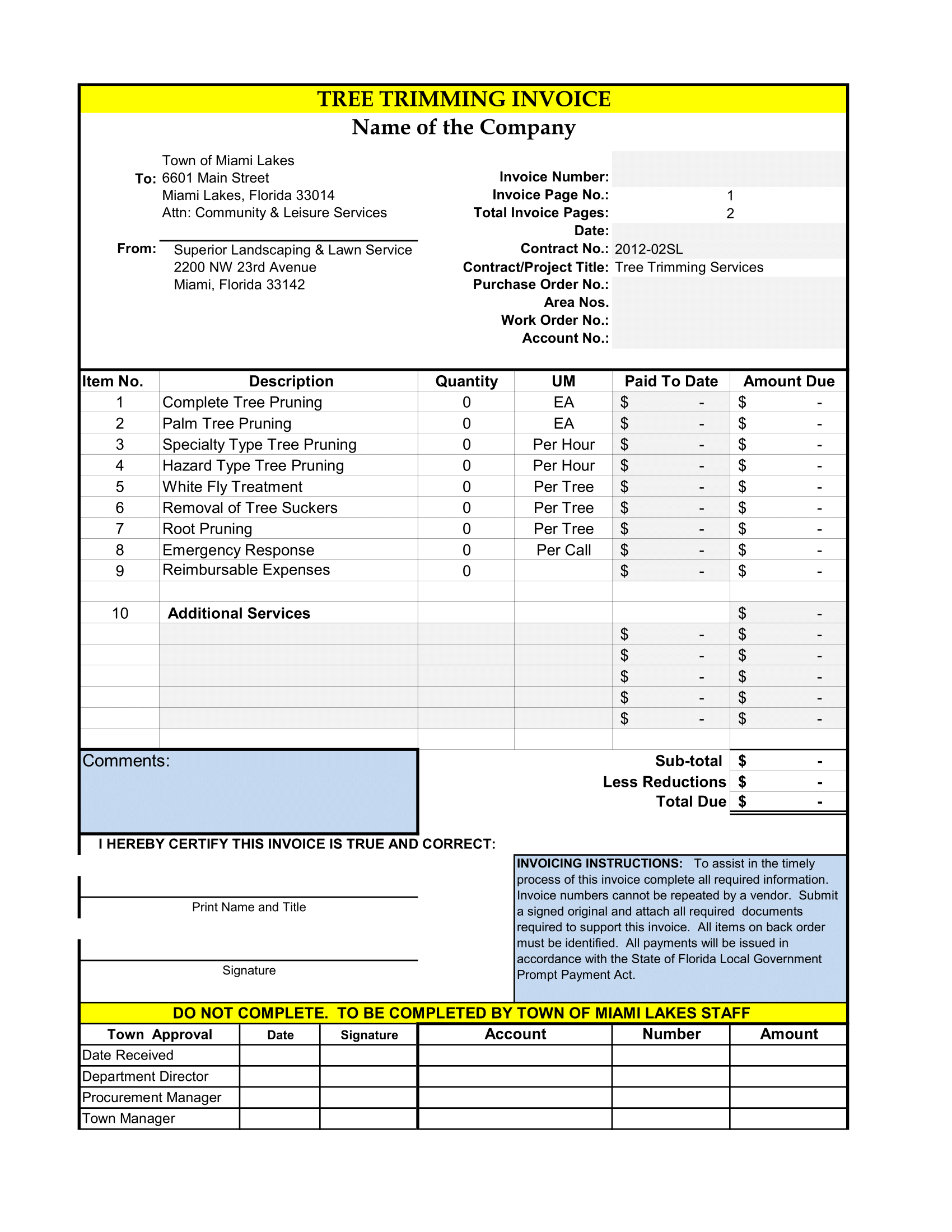Teacher’s Attendance Register is ready-to-use excel template which enables school to record attendance of teachers including types of leaves taken by them.
Thus, It automatically calculates permissible Casual Leaves (CL), Sick Leaves (SL) and otherwise Leaves Without Pay (LWP) for every employee.
Furthermore, this template helps administrator to calculate monthly salaries in minutes rather than doing manual calculations for each employee.
What is Teacher’s Attendance Register?
Teacher’s Attendance Register is a document that records regularity of teachers. Teachers regularly sign this register as proof of the presence at school.
It shows number and nature of leave taken by teachers which include casual leaves, sick leaves, leave without pay, Paid leave, etc.
Benefits of Maintaining Teacher’s Attendance Register
It is mandatory for all school to maintain teacher’s attendance register. In addition to this, this register is helpful for following:
- For processing salaries of teaching staff.
- To present record to government authorities as and when demanded.
- Keep an eye on regularity of the teachers.
- Helps management to take necessary and feasible actions for the smooth running of school.
- It also helps to define recruiting policy of school depending on the history of teachers regularity.
Teacher’s Attendance Register Excel Template
We have create a simple and ready-to-use Teacher’s Attendance Register Excel Template with predefine formulas. You just need to update data on a daily, weekly, or monthly basis.
Contents of Teacher’s Attendance Register Excel Template
Teachers Attendance Register Excel Template consists of total of 13 sheets:
- Monthly Teacher’s Attendance Record – 12 Sheets
- Cumulative Yearly Summary – 1 Sheet
In whole template you will find cell colors in 2 shades; Dark Blue and Light Blue.
However, Dark Blue color cells indicate no data entry zone. Light Blue color cells indicate the fields where you need to do the data entry is require.
Monthly Teacher’s Attendance Record Sheet
There are a total 12 sheets: one for each month of Teacher’s Attendance starting from June up till May.
You need to enter data following data in this template:
Month-Year: Enter Month and Year once in this cell. Thus, It will automatically make necessary changes in all remaining 11 monthly sheets. All the cells for Month-Year in 11 sheets contain formula by adding 30,31 and 28 days as per the requirement.
This sheet consists of Sections
- Teacher’s Details Section
- Attendance Sections
- Summary Section
- Balance Carried Forward Section
Cumulative Yearly Attendance Summary Sheet
Cumulative Summary Sheet provides a complete overview of whole year. Therefore, The user don’t need to enter any data in this sheet. The sheet fetches data from the monthly sheets.
Thus, it enables an administrator to evaluate an employee’s regularity at any point in time. Therefore, You can print and preserve as a monthly report at the end of every month and avail as an annual report.