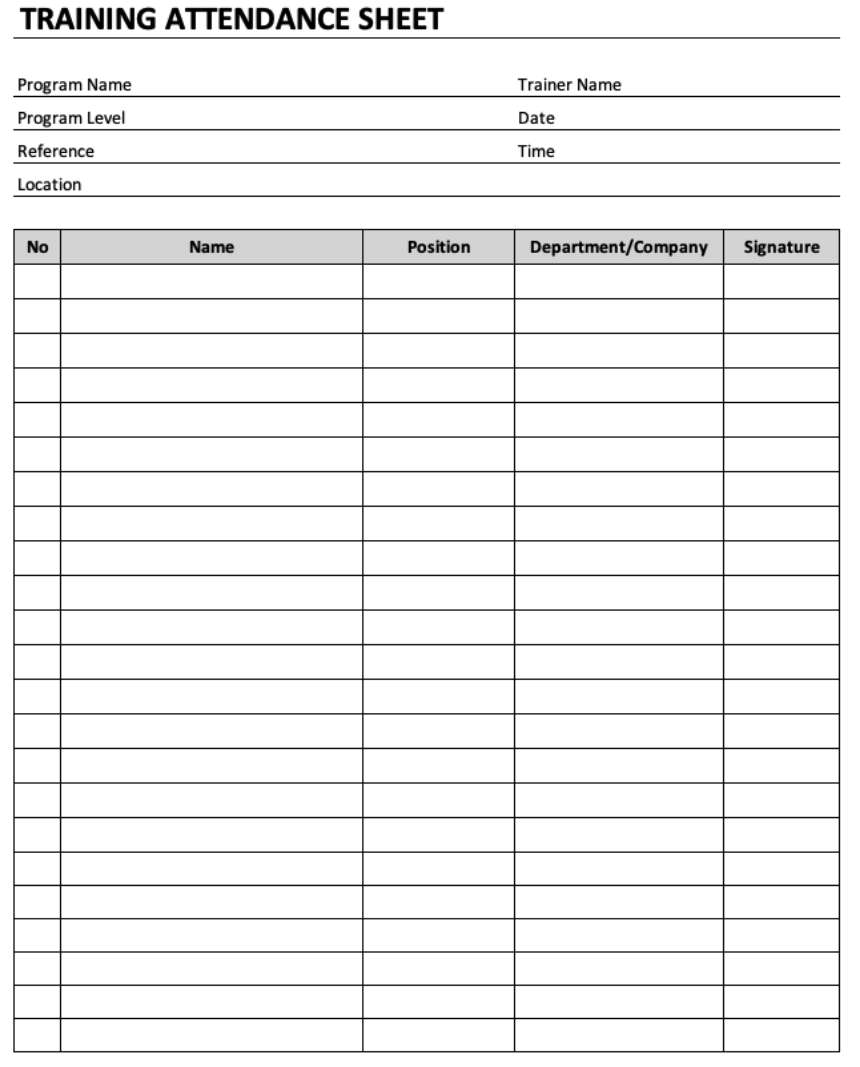Whether you’re organizing any training program for an athletic event. A technology course, or a chess tournament, a good attendance sheet allows you keep important records. Training attendance sheets can also use to understand the participant’s commitment to the course or program. We offer the Training Attendance Sheet Template, which includes a worksheet for training courses and a worksheet for training programs.
Training Attendance Sheet Excel
Below is a list of worksheets include in the template.
Course
An attendance worksheet is design for training courses. The following introductory fields are included:
- Course Name
- Facilitator
- Date
- Time
Program
An attendance worksheet design for training programs. The following introductory fields are include:
- Program Name
- Trainer Name
- Program Level
- Date
- Time
- Reference
- Location
Both worksheets also include following table fields / column headings:
- No (Number)
- Name
- Position (or Company)
- Department
- Signature
Training Attendance Register Template
General Use
Begin using this training attendance sheets by filling out the introductory fields at the top of the worksheet. Name.” Use the “Alignment” options to line up all information for a neat and organized appearance.
Next, number and list all attendees. Or, you can pass this sheet around and have all attendees fill out their information and provide a signature.
Customize Fields
Any field can be modified in this template. Consider the standard fields provided as suggestions. If you are organizing a meditation course, “Position” and “Department” may not apply. If the meditation course is held for the general public, consider replacing these fields with “Address” and “Phone Number.”
Expand Training Attendance Sheet Format
If more columns are require, simply insert additional columns and label new fields. To insert columns, right-click on an existing column and select “Insert,” as shown below.
The “Course” and “Program” attendance sheets contain space for about 24 attendees. If there are more than 24 attendees, insert as many rows as per need to create the space. One way to add more rows is to copy (Ctrl + C) the last row of worksheet and “Insert Copied Cells” under the last row. Finally, update number of participants and all other information.
New Sheets and Historical Records
The attendance sheets provide in this template are designed to record attendance for one specific date. However, if you are recording attendance for a course or program, you may need to record attendance over multiple dates. If this is case, there are a few, simple ways of modifying the worksheets accordingly.
Moreover, One option would be to insert a “date column” and eliminate the introductory date field to record attendance for multiple dates.
So, An alternative method would be to create a new worksheet for each new date. You can do this by duplicating the previous worksheet.
This method will allow you to create historical records of previous attendance sheets.