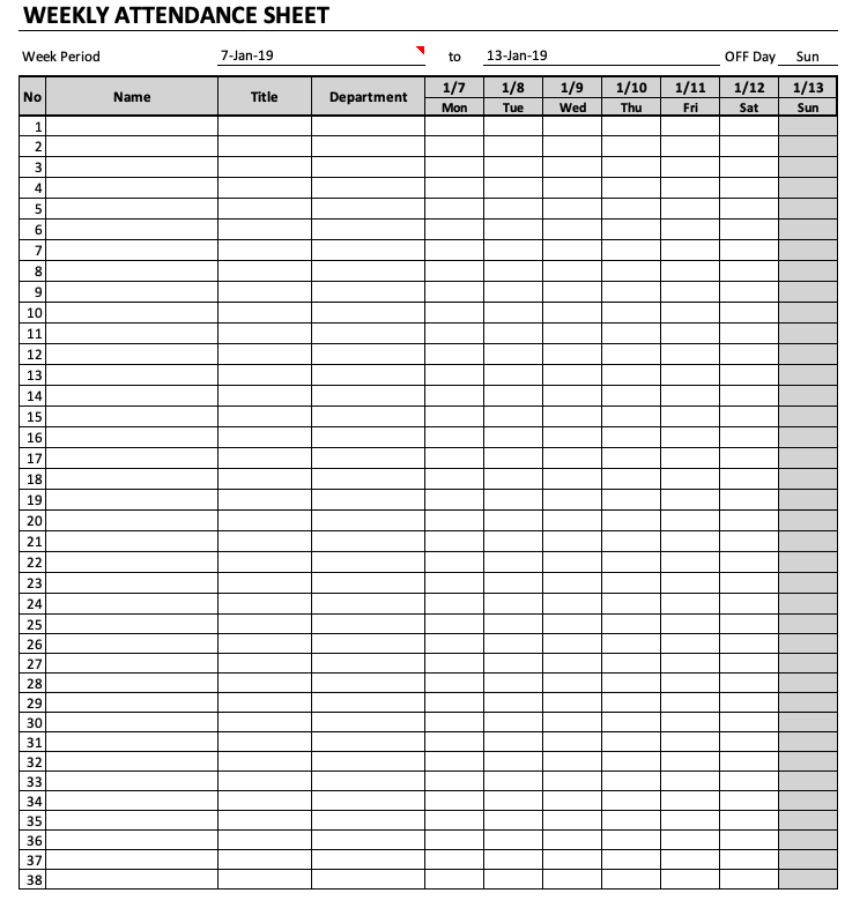Our “Weekly Attendance Sheet” is simple, compact, and useful an all-purpose attendance tracker. This attendance tracker includes one worksheet with the following fields:
- Week Period
- No (Number)
- Name
- Title
- Department
- Dates (for 1 full week)
Weekly Attendance Sheet In Excel
The weekly attendance tracker allows you to select “Off Day” options for days which has no activity. Use this worksheet to record attendance for courses, program, meetings, and anything else.
Weekly Attendance Register Template
General Use
Take a moment to update the general title, “WEEKLY ATTENDANCE SHEET,” to one that better describes the activity for which you are tracking attendance. Next, set the “start day” of the week (this can be any day) for “Week Period,” .
Use the “OFF Day” dropdown to select which day(s) will be displayed as days with no attendance tracking. Options include: Saturday, Sunday, or both Saturday and Sunday.
Finally, include name, title, and department for each attendee.
Customize Fields
The standard fields/column headings in this attendance sheet are only suggestions. Modify them to fit your own activity! For example, if you are organizing a cooking class, “Title” and “Department” may not apply, unless you are organizing this class as an event. If the cooking class is held for the general public, consider replacing these fields with “Phone Number” and “Signature.”
The weekly attendance sheet doesn’t include any column for attendance totals. However, you can insert a new column to calculate attendance or simply overwrite one of the the “Off Day” column headings with an “Attendance Total” label.
Free weekly attendance sheet template Tracker
There are various ways to track attendance. For example, enter a letter, such as an “X” or a “P,” into box when the person is present. Absences can be marked with an “A” or simply left blank.
Attendance can also be tracked using color codes.
Number the days to indicate positive attendance and get a total attendance count for each participant.
If checking the box is your thing, you can use check marks to take attendance. To enter a checkmark, use the “Wingdings 2” font and enter “P” into cells.
Expand Attendance Sheet
The weekly attendance sheet provides space for 38 attendees. If there are more than 38 attendees, expand worksheet to include as many individuals as necessary. To add more people, simply copy (Ctrl + C) last row of the worksheet and “Insert Copied Cells” under the last row. Finally, update the attendee number and all other information.
New Sheets and Historical Records
Tracking attendance for more than 1 week? You can create new attendance sheet for each new week while at the same time organizing all previous weeks’ attendance sheets, all in the same file. This is done simply, by duplicating the previous worksheet. This creates an historical record of previous attendance.