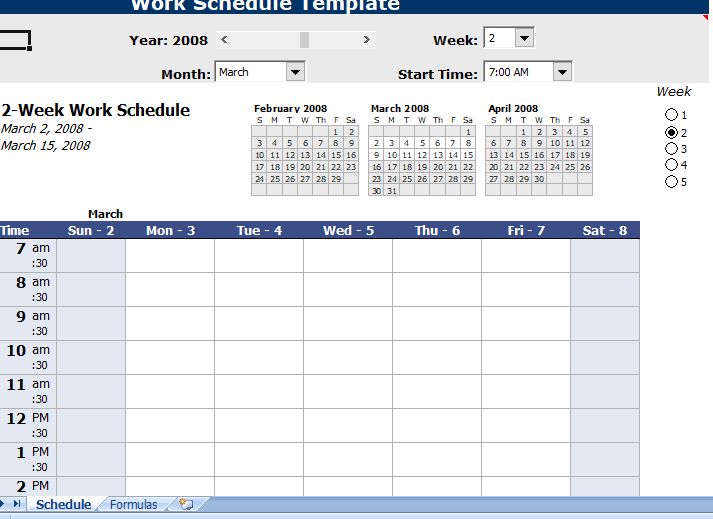Our bi-weekly work schedule allows you to quickly print a schedule for planning your week or organizing shift schedules. Thus, It was originally design to look like the work week view in Microsoft Outlook, but we have added more designs.
Workschedule
A work schedule may refers to the specific days and hours designated to an employee for paid work. It includes your specific shift, including which days of the week and hours of day you’re expected to work for a company.
The work schedule template doesn’t store entries that you make into database so that your appointments pop up as you change the work week. Instead, the purpose is to either print blank copies of schedule to fill out by hand. Make copies of the schedule worksheet and update start dates in each tab prior to adding your appointments and events.
Flex Time
When planning many weeks in advance, one of the simplest approaches is to make copies of a blank schedule by right-clicking on Schedule worksheet tab and selecting “Move or Copy.” You can rename the tabs based on the week number or the date. This new download includes 3 worksheet tabs spanning 6 weeks, but you can easily add more as needed.
The benefit of using this approach over something more complicate. Storing schedule items in a database is that you have complete control over the formatting of each and every worksheet. After customizing the template, save a blank copy of worksheet. You may even want to label one of worksheets “blank” so that you always have a blank version to print or make duplicate copies.