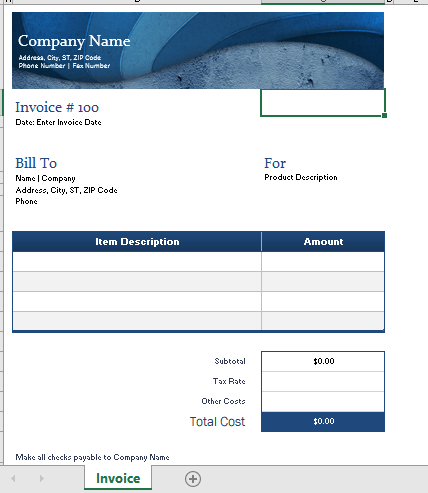Introducing the Free Blue Invoice Template In Excel Sheet: A Simple, Elegant, and Customizable Solution for Your Business!
The Free Blue Invoice Template is the perfect solution for small businesses, freelancers, and entrepreneurs looking to streamline their invoicing process while making a professional impression. With its sleek design and easy-to-use format, you can quickly create and send invoices to your clients, without the need for complicated software or expensive subscriptions.
The Essential Information You Must Include in Your Invoices:
Invoices are a critical component of any business, big or small. They not only ensure you get paid for your products or services, but they also serve as a legal record of transactions. It’s crucial that your invoices contain accurate and complete information to prevent any confusion or disputes. In this blog, we’ll discuss the key information that should be available in an invoice to help your business maintain a professional image and keep your financial records in order.
-
Your Business Details
At the top of the invoice, include your business name, logo (if applicable), and contact information (address, phone number, and email). This information helps your client identify who the invoice is from and provides them with the necessary information to reach out if they have any questions or concerns.
-
Your Client’s
Details
Just as you would provide your business details, it’s essential to include your client’s name and contact information (address, phone number, and email) on the invoice. This allows for easy identification and ensures that the invoice is sent to the correct recipient.
-
Invoice Number
Every invoice should have a unique invoice number to help both you and your client keep track of payments and avoid any potential mix-ups. Invoice numbers can be sequential or include a combination of letters and numbers. The key is to have a consistent numbering system that allows for easy organization and tracking.
-
Date of Issue
Include the date when the invoice is issued, as this is the starting point for any payment terms or deadlines you’ve agreed upon with your client. In many cases, payment is expected within a specified number of days from the invoice date.
-
Payment Terms and Due Date
Clearly specify the payment terms and due date on the invoice to avoid any confusion or delays in payment. Payment terms may include any discounts for early payment, penalties for late payment, and the preferred method of payment (such as bank transfer, check, or credit card).
-
Itemized List of Products or Services
Provide a detailed list of all products or services rendered, including descriptions, quantities, unit prices, and the total cost for each item. This breakdown helps clients understand exactly what they are being billed for and makes it easier for them to reconcile their records.
-
Subtotal, Taxes, and Total Amount Due
After listing the products or services, include a subtotal of the charges before any applicable taxes. Then, clearly specify the tax rate and the amount of taxes applied. Finally, provide the total amount due, which includes the subtotal and any taxes, discounts, or additional fees.
-
Notes and Special Instructions
Use a dedicated section at the bottom of the invoice to add any notes or special instructions related to the transaction. This might include details about a specific project, delivery instructions, or a personalized message thanking your client for their business.
Key Features:
- FREE Download: Get the Free Blue Invoice Template without spending a dime! Just download the template and start creating your professional invoices right away.
- Elegant Design: The Free Blue Invoice Template features a clean and modern design with a subtle blue accent, giving it a polished and professional appearance.
- Customizable: Personalize the invoice with your company logo, name, and contact information. Easily edit the template to include your client’s information, a description of the services or products provided, pricing, and payment terms.
- Easy to Use: The template is designed to be user-friendly, making it simple to create and edit your invoices in no time.
- Compatible Formats: The Free Blue Invoice Template is available in multiple file formats, including Microsoft Word (.docx), Excel (.xlsx), and PDF, to ensure seamless compatibility with your preferred software.
- Print and Digital Ready: The template is optimized for both printing and digital use, making it easy to send invoices to clients via email or print them out for physical records.
- Organization: Keep your finances in order with the Free Blue Invoice Template’s organized layout, which ensures that all essential information is easy to find and understand.
- Time-Saving: Save time and effort by using the Free Blue Invoice Template to create and manage your invoices with ease.
Download your Free Blue Invoice Template today and elevate your invoicing process to a whole new level of professionalism and efficiency. Don’t miss out on this incredible free resource designed to help your business thrive!