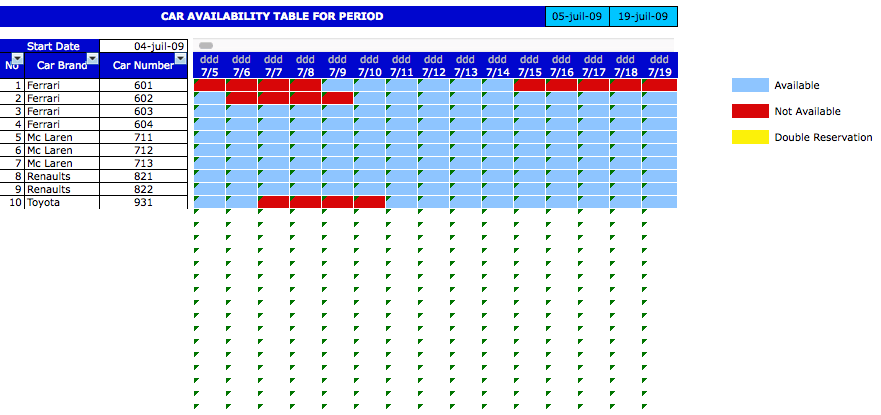Car Rental Reservation Sheet: Streamline Your Vehicle Booking Process with Excel
Managing reservations effectively is one of the key tasks in a car rental business. Amid a flurry of emails, calls, and walk-ins, it’s crucial to keep track of each booking accurately to avoid double bookings or missed reservations. This is where a structured, user-friendly, and efficient tool, such as the Car Rental Reservation Excel Template, can come into play.
Based on requests we received a couple of months ago, we designed a versatile excel template not just for car rental reservations, but also for hotels, apartments, sports courts, and restaurant bookings. The template took a week to complete, with the primary focus on small to medium scale businesses. However, if you’re managing a large scale enterprise, we recommend professional reservation software that offers advanced features.
Let’s delve into the features of this free excel template and understand how it can simplify your car rental reservation process.
Dual Modes of Reservations
The template offers two distinct spreadsheets for car rental reservations: Avis Reservations and Budget Reservations. These cater to hourly and daily car rental schemes, respectively, each created with a unique approach to suit the reservation scheme’s specific needs.
Daily Car Rental Reservations
Follow these steps to use the daily car rental reservation sheet:
- Navigate to the ‘availability’ worksheet and enter your car brand and number in the corresponding column. We’ve included ten samples for your reference. If you have more than ten cars, simply continue the number sequence and fill in your car information.
- Set your start date reference, which the scroll bar will use to scroll through the start date.
- Monitor the reservation window using the two dates next to the ‘Car Availability Period Table’ title.
- The template uses color differentiation for reservation information. Blue means the car is available, red indicates the car is reserved, and yellow shows a double booking. You need to adjust reservations accordingly.
- Once you see the car is available on a customer-requested date, go to the ‘Car Reservation’ worksheet to fill in your car rental reservation information.
Hourly Car Rental Reservations
This spreadsheet follows the same guidelines as the daily car rental reservations, but with an added time parameter in the ‘availability’ worksheet. This feature allows businesses that rent cars on an hourly basis to use this spreadsheet for a smooth reservation management process.
Additional Features
The Car Rental Reservation Template comes with conditional formatting in the ‘Car Reservation’ worksheet to alert you about expired reservation dates. Cells will turn grey if the reservation date is no longer valid.
Also, the template is flexible, allowing you to modify or add new columns to suit your business needs.
Conclusion
The Car Rental Reservation Excel Template is a potent tool designed to streamline your car rental business. It offers a simplified process to track, manage, and visualize your reservations, preventing overbooking and improving customer service. It’s easy to use, customizable, and best of all, it’s free! So why wait? Download the template today and revolutionize your car rental reservation process.