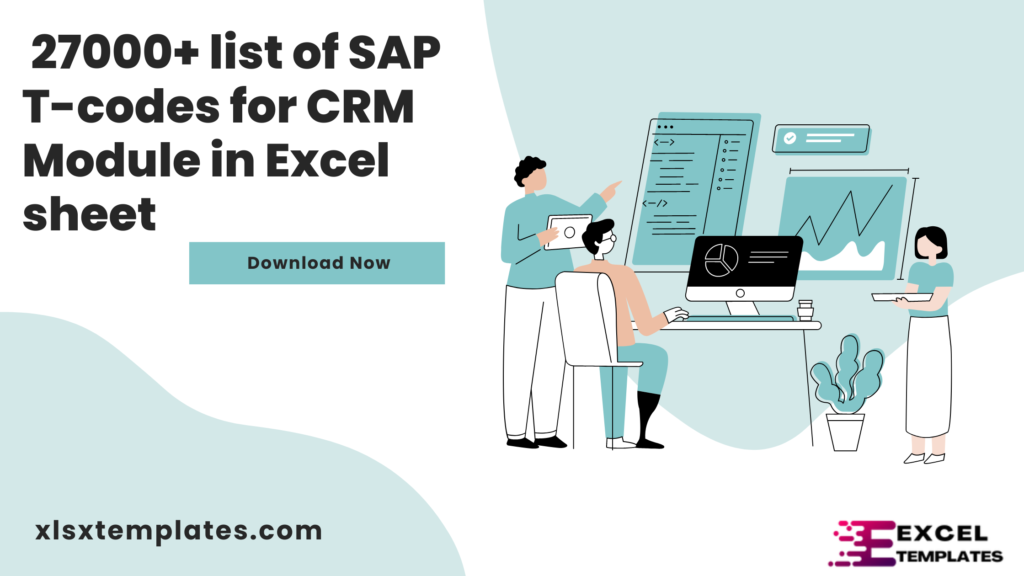Download Customer Relationship Management (CRM) Module SAP S4 Hana TCODE List in Excel sheet
Customer Relationship Management (CRM) Module in SAP is a software solution that helps businesses manage their customer relationships effectively. It enables businesses to streamline their sales processes, manage customer data, and improve customer satisfaction. The CRM module in SAP provides a single platform that integrates all the functions of a business, including sales, marketing, and customer service.
TCODES, or Transaction Codes, are codes that are used in SAP software to execute a specific transaction or task. These codes are essential for navigating the SAP system and performing various functions. In the CRM module of SAP, there are several TCODES that are used for different purposes. Here are some of the common TCODES used in the CRM module of SAP:
- BP: This TCODE is used for creating and maintaining business partners. Business partners can be customers, vendors, or partners.
- CRM_ORDER: This TCODE is used for creating and maintaining orders. It allows businesses to manage orders from the initial stage to the final delivery.
- CRM_DNO_MONITOR: This TCODE is used for monitoring service requests. It allows businesses to track the progress of service requests and ensure timely resolution.
- CRM_MARKET_PROF: This TCODE is used for managing marketing profiles. It allows businesses to analyze customer data and create targeted marketing campaigns.
- CRM_REPORTS: This TCODE is used for generating reports. It allows businesses to analyze data and generate reports to make informed decisions.
- CRM_ACTION_PROFILE: This TCODE is used for managing action profiles. It allows businesses to automate sales processes and improve efficiency.
- CRM_MKTPLC: This TCODE is used for managing marketing activities. It allows businesses to create marketing campaigns and manage the marketing funnel.
- CRM_UI: This TCODE is used for customizing the user interface. It allows businesses to customize the CRM module to meet their specific needs.