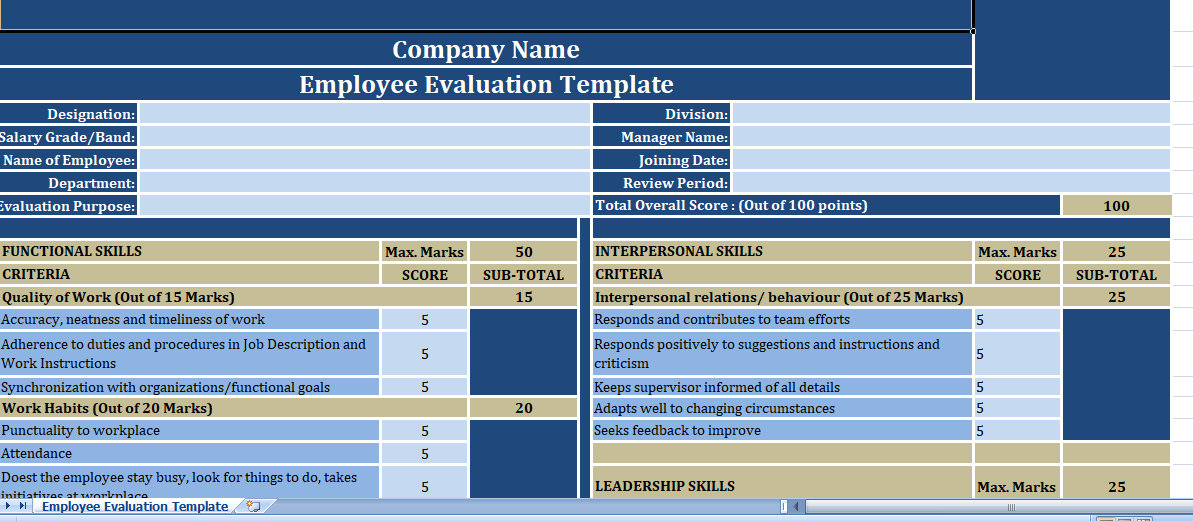Employee Performance Evaluation Template – Excel Sheet (Free Download)
Improve your organization’s performance management process with our free Employee Performance Evaluation Template in Excel. This comprehensive tool offers an efficient way to assess and track your employees’ progress, skills, competencies, and overall contribution to your organization.
Various Methods of Employee Performance Evaluation
Performance evaluations involve a systematic review of an employee’s job performance. There are several methods used for this process, each offering its unique perspective. These include:
- 360-Degree Feedback: This method involves gathering feedback from an employee’s supervisor, peers, subordinates, and occasionally customers.
- Management by Objectives (MBO): MBO focuses on setting clear, measurable objectives that align with the company’s goals and evaluating the employee’s performance against these objectives.
- Rating Scales: This method involves assigning a numerical or descriptive value to specific behaviors or outcomes.
- Self-Assessment: Employees evaluate their own performance, often in conjunction with a more traditional review conducted by their manager.
- Behaviorally Anchored Rating Scales (BARS): BARS combine the benefits of narratives, critical incidents, and quantified ratings by anchoring a quantified scale with specific narrative examples of good, moderate, and poor performance.
Our Excel Employee Performance Evaluation Template is designed to accommodate any of these methods, allowing you to choose the one that best fits your organizational needs.
A Comprehensive Guide to Employee Performance Evaluation:
Key Parameters for Performance Evaluation and How to Use Them
Employee performance evaluation is a critical aspect of managing a productive and efficient team. Not only does it help in recognizing employees’ achievements and contributions, but it also identifies areas for improvement, aligns individual and organizational goals, and fosters communication between employees and management. However, the effectiveness of a performance evaluation hinges largely on the parameters used to assess an employee’s performance. In this blog post, we will explore a comprehensive list of these parameters and how to use them.
1. Quality of Work
Quality of work is a fundamental parameter in performance evaluations. It refers to the degree of excellence in the work performed by an employee. Are they consistent in delivering high-quality results? Do they make fewer mistakes? Is their work thorough and detailed? These are some of the aspects that need to be considered when evaluating the quality of an employee’s work.
List of questions for evaluating employee performance on the basis of quality of work:
-
- Does the employee consistently produce high-quality work?
- How often does the employee make errors or mistakes?
- Does the employee pay attention to details?
- Does the employee meet the standards set for the work?
2. Productivity
Productivity measures the efficiency of an employee. It pertains to the amount of work or tasks an employee can complete within a given timeframe, without compromising the quality. Productivity could be measured in different ways, depending on the nature of the job. For example, for a salesperson, it might be the number of deals closed, while for a developer, it might be the number of code lines written or issues resolved.
List of questions for evaluating employee performance on the basis of productivity:
-
- How many tasks/projects does the employee complete within a given timeframe?
- Does the employee effectively manage their workload?
- How well does the employee meet deadlines?
- Does the employee maintain high quality of work even when working under pressure or handling large volumes of work?
3. Job Knowledge
Job knowledge refers to how well an employee understands the responsibilities and tasks related to their role. It involves the technical and professional knowledge required to perform the job effectively. Assessing job knowledge can reveal whether an employee needs additional training or resources to enhance their expertise.
List of questions for evaluating employee performance on the basis of job knowledge:
-
- Does the employee demonstrate a clear understanding of their role and responsibilities?
- How effectively does the employee apply their knowledge to their job?
- Does the employee stay updated with the skills and knowledge required for their role?
- How often does the employee need assistance with tasks that should be within their expertise?
4. Dependability
Dependability is about an employee’s reliability and consistency in performing tasks. It measures whether an employee can be relied upon to complete tasks as expected, adhere to deadlines, follow company policies and procedures, and show up for work consistently. A dependable employee contributes to the stability and predictability of a team’s performance.
List of questions for evaluating employee performance on the basis of dependability:
-
- Does the employee consistently meet deadlines?
- Can the employee be relied upon to complete tasks?
- Does the employee follow through on their commitments?
- How often does the employee adhere to company policies and procedures?
5. Initiative
Initiative is a measure of an employee’s willingness to take on tasks proactively, identify opportunities for improvement, and seek solutions to problems without waiting to be asked. Employees who show initiative often contribute to innovation and efficiency within an organization.
List of questions for evaluating employee performance on the basis of initiative:
-
- Does the employee take proactive steps to complete tasks or address issues?
- How often does the employee suggest new ideas or improvements?
- Does the employee take on additional responsibilities or tasks without being asked?
- Does the employee demonstrate problem-solving skills?
6. Communication Skills
Communication skills are essential in nearly every role. This parameter assesses an employee’s ability to express ideas clearly and effectively, both verbally and in writing. It also involves listening skills, the ability to understand instructions, and openness to feedback. Good communication is key to teamwork and effective coordination within an organization.
List of questions for evaluating employee performance on the basis of communications skills:
-
- Does the employee express their ideas clearly and effectively?
- How well does the employee listen to others and understand instructions or feedback?
- Does the employee effectively use various forms of communication (e.g., written, verbal)?
- Does the employee handle conflicts or disagreements in a professional manner?
7. Teamwork
Teamwork assesses an employee’s ability to work collaboratively with colleagues. It includes being supportive, sharing knowledge, and contributing to a positive team environment. Employees with good teamwork skills often help enhance the overall productivity and morale of the team.
List of questions for evaluating employee performance on the basis of teamwork:
-
- Does the employee work well with others?
- How often does the employee share knowledge or resources with their team?
- Does the employee contribute positively to team discussions or projects?
- Does the employee respect and value the contributions of others?
8. Adaptability
Adaptability is the ability to adjust to changes or new situations in the workplace. As businesses evolve and adapt to changes in the market, technology, or organizational strategy, employees must be able to learn new skills, change their ways of working, and embrace new ideas.
List of questions for evaluating employee performance on the basis of adaptability:
-
- How effectively does the employee handle changes in the workplace?
- Does the employee show a willingness to learn new skills or take on new tasks?
- How well does the employee adjust to changes in their role, team, or the organization?
- Does the employee remain productive and focused when dealing with uncertainty or changes?
9. Leadership
For employees in managerial or supervisory roles, leadership is an important performance parameter. It involves the ability to guide, motivate, and inspire others. It also includes decision-making skills, strategic planning abilities, and the capacity to handle conflicts and challenges effectively.
List of questions for evaluating employee performance on the basis of leadership:
-
- Does the employee inspire and motivate others?
- How effectively does the employee make decisions and solve problems?
- Does the employee set a good example for others through their actions and behaviors?
- How well does the employee manage conflicts and challenges within their team?
10. Creativity and Innovation
Creativity and innovation are vital parameters, particularly in roles that demand problem-solving and strategic thinking. This involves assessing an employee’s ability to come up with fresh ideas, solutions to problems, and improvements to existing processes. Employees who score high on creativity are often those who can bring about positive changes in the organization.
List of questions for evaluating employee performance on the basis of creativity and innovation:
-
- Does the employee come up with original ideas or solutions?
- How often does the employee suggest improvements to existing processes or practices?
- Does the employee show an ability to think outside the box?
- How well does the employee apply creative thinking to solve problems?
11. Attendance and Punctuality
While it may seem basic, attendance and punctuality still play an essential role in an employee’s performance. Regular absence or tardiness can disrupt workflows and team dynamics, affecting overall productivity. It’s important to consider whether an employee is consistently present and punctual, and respects the time of their coworkers and managers.
List of questions for evaluating employee performance on the basis of attendance and punctuality:
-
- Does the employee consistently show up for work and arrive on time?
- How often does the employee miss work or arrive late?
- Does the employee adhere to the company’s attendance and punctuality policies?
- Does the employee respect the time of their coworkers and managers?
12. Professionalism
Professionalism pertains to how an employee conducts themselves in the workplace. It involves respect for others, adherence to workplace ethics and company policies, maintaining confidentiality where required, and presenting oneself appropriately. A high degree of professionalism contributes to a respectful and productive work environment.
List of questions for evaluating employee performance on the basis of professionalism:
-
- Does the employee conduct themselves professionally in the workplace?
- Does the employee show respect for others and adhere to workplace ethics?
- Does the employee handle confidential information appropriately?
- How well does the employee represent the company in interactions with clients, customers, or other stakeholders?
Remember, these questions should be tailored to fit the specific roles and responsibilities of each employee, and the unique needs and context of your organization.
Conducting Employee Performance Evaluations:
Conducting performance evaluations involves assessing an employee’s performance against these parameters over a specific period of time. This assessment should be objective, fair, and supported by specific examples or evidence. Ratings scales, checklists, and feedback forms are commonly used tools in this process.
After the assessment, it’s crucial to communicate the results to the employee in a constructive and open manner. The discussion should celebrate achievements
and constructively address areas needing improvement. It’s also an excellent opportunity to discuss the employee’s career goals, aspirations, and any support they may need to achieve these goals.
Conclusion:
These parameters provide a comprehensive framework for an effective employee performance evaluation. However, it’s important to remember that every employee is unique and may excel in different areas. The goal of a performance evaluation is not just to judge or score employees, but to understand their strengths and areas of growth, provide constructive feedback, and help them reach their full potential.
Keep in mind that performance evaluation is a two-way street. Encourage employees to share their views, concerns, and aspirations. When performed effectively and fairly, performance evaluations can boost employee morale, increase productivity, and contribute to the overall success of your organization. So, use these parameters wisely to create a robust and effective performance evaluation system.
Remember, the evaluation process is a tool for growth, motivation, and enhancement for both the individual and the organization. Happy Evaluating!
Download Our Employee Performance Evaluation Template for Free
Ready to enhance your performance management process? Download our free Employee Performance Evaluation Template today! With this tool at your disposal, you can simplify your evaluation process, provide more meaningful feedback, and drive your team towards their performance goals.
Explore our other excel tool on employee appraisal through Bell curve template
Feel free to contact us if you have any questions or need assistance in using our template. Our goal is to support you in creating a more effective and efficient performance evaluation process.