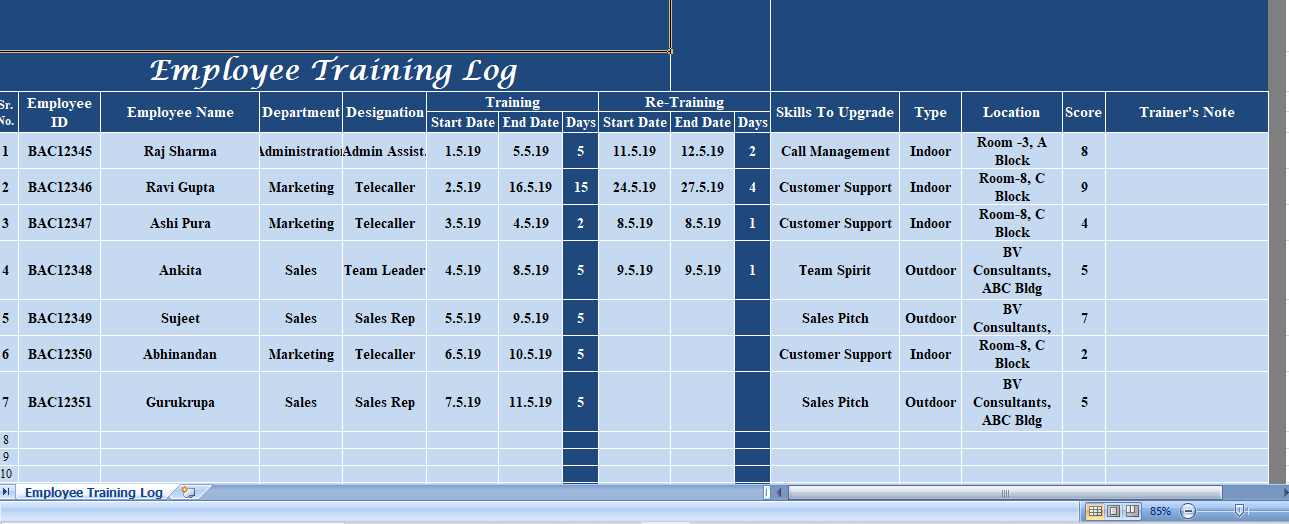Streamline Employee Training with Our Excel Training Log Template
Employee training is an essential component of every organization’s growth and success. By providing employees with opportunities to upgrade their skills, companies can reap numerous benefits such as increased productivity, reduced errors, uncovering employee potential, enhancing job satisfaction, lowering turnover and absenteeism, and fostering a strong team spirit.
In order to effectively manage and record employee training data, we have created a simple Employee Training Log Excel Template that comes with predefined formulas. This template is perfect for HR professionals, consultants, HR assistants, and other HR staff.
Employee Training Log Excel Template: Key Features
Our free Employee Training Log Excel Template is divided into Three sections:
-
Employee Details
The Employee Details section includes fields for employee ID, employee name, designation, and department. Simply enter the relevant information for each employee.
-
Training Schedule
The Training Schedule section contains fields for the start and end dates of the training, as well as the number of days. The number of days will be auto-calculated using a predefined formula.
-
Training Output
The Training Output section features the following categories:
- Skill To Upgrade: Enter the skills required to be upgraded during the training. This information helps trainers identify the areas in which an employee needs improvement.
- Type: Training can be conducted either in-house or off-site. Select the appropriate option from the dropdown list.
- Location: For off-site training, enter the address or location details. For in-house training, provide the department or room information.
- Score: Rate the employee’s training performance on a scale of 1 to 10, where 1 is extremely bad, 10 is extremely good, and 5 is average. Select the appropriate score from the dropdown list.
- Trainer’s Note: Include any special instructions or observations from the trainer, such as employee strengths, weaknesses, or skills.
The template also includes a COUNTA function in the employee column to display the total number of employees undergoing training at any given time.
Conclusion
Streamline your employee training process with our user-friendly Employee Training Log Excel Template. This handy tool makes it easy to record and manage training data, ensuring that your organization and employees continue to grow and thrive. So why wait? Download our free template today and start improving your employee training management!