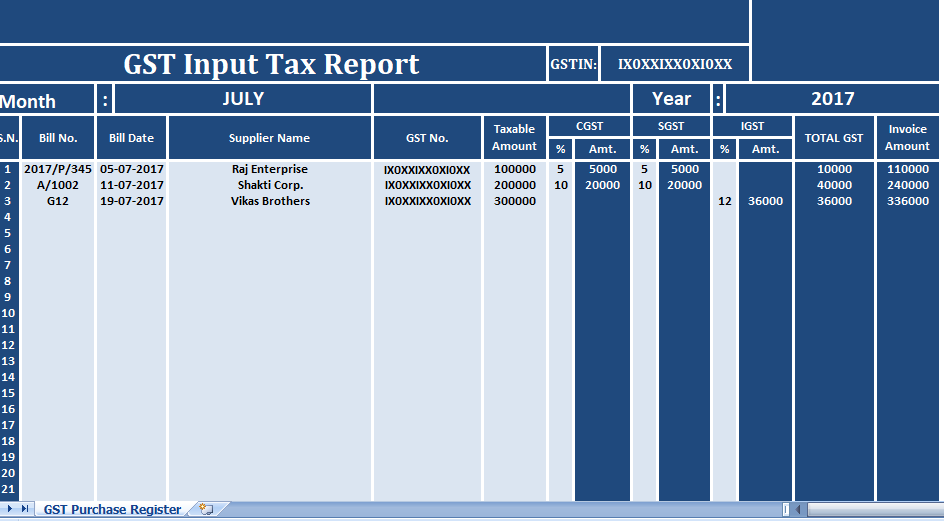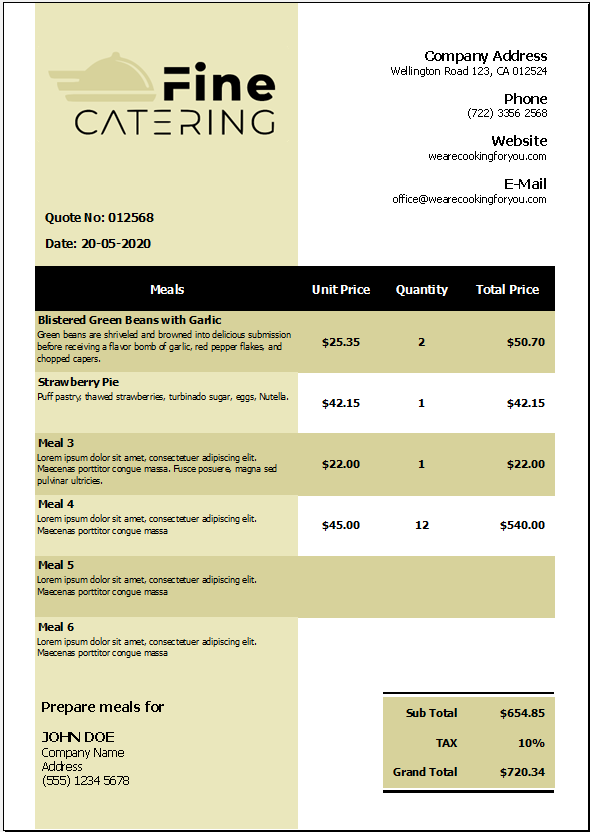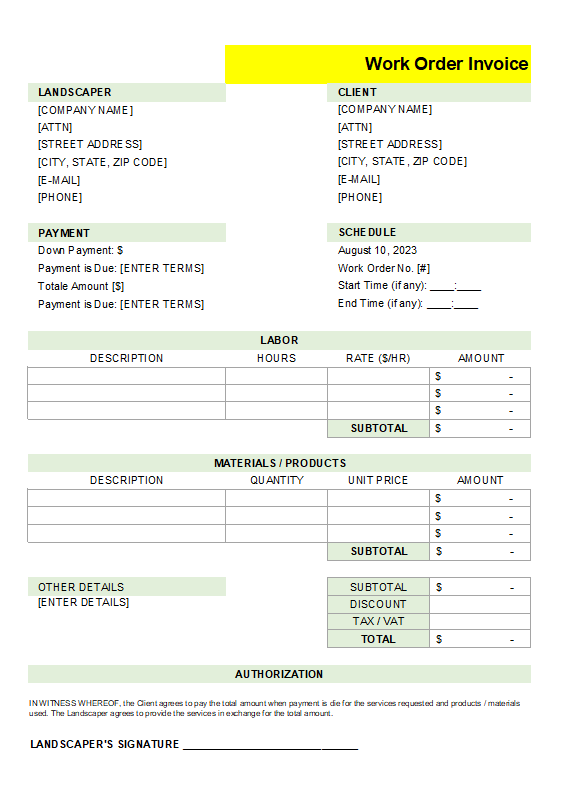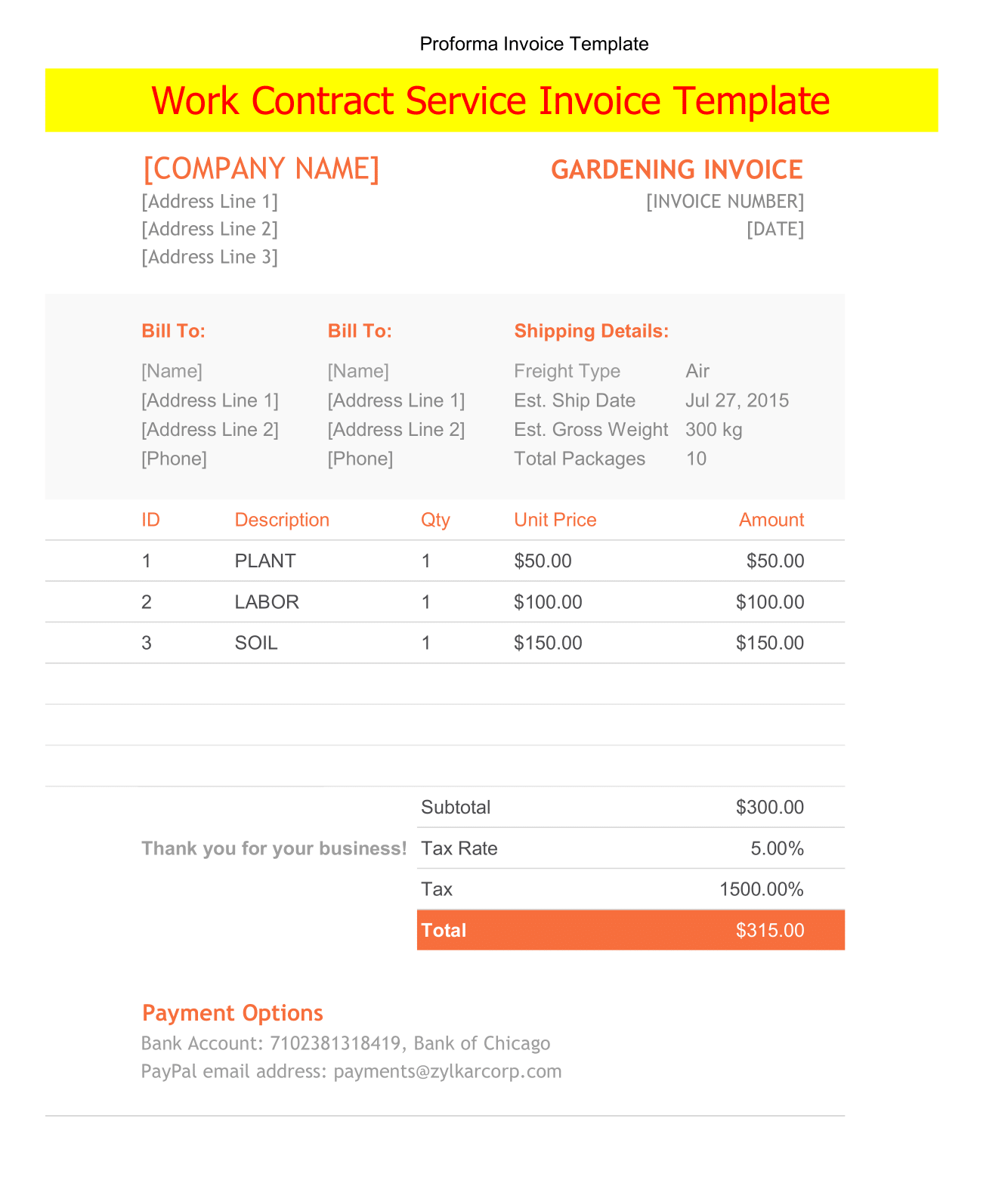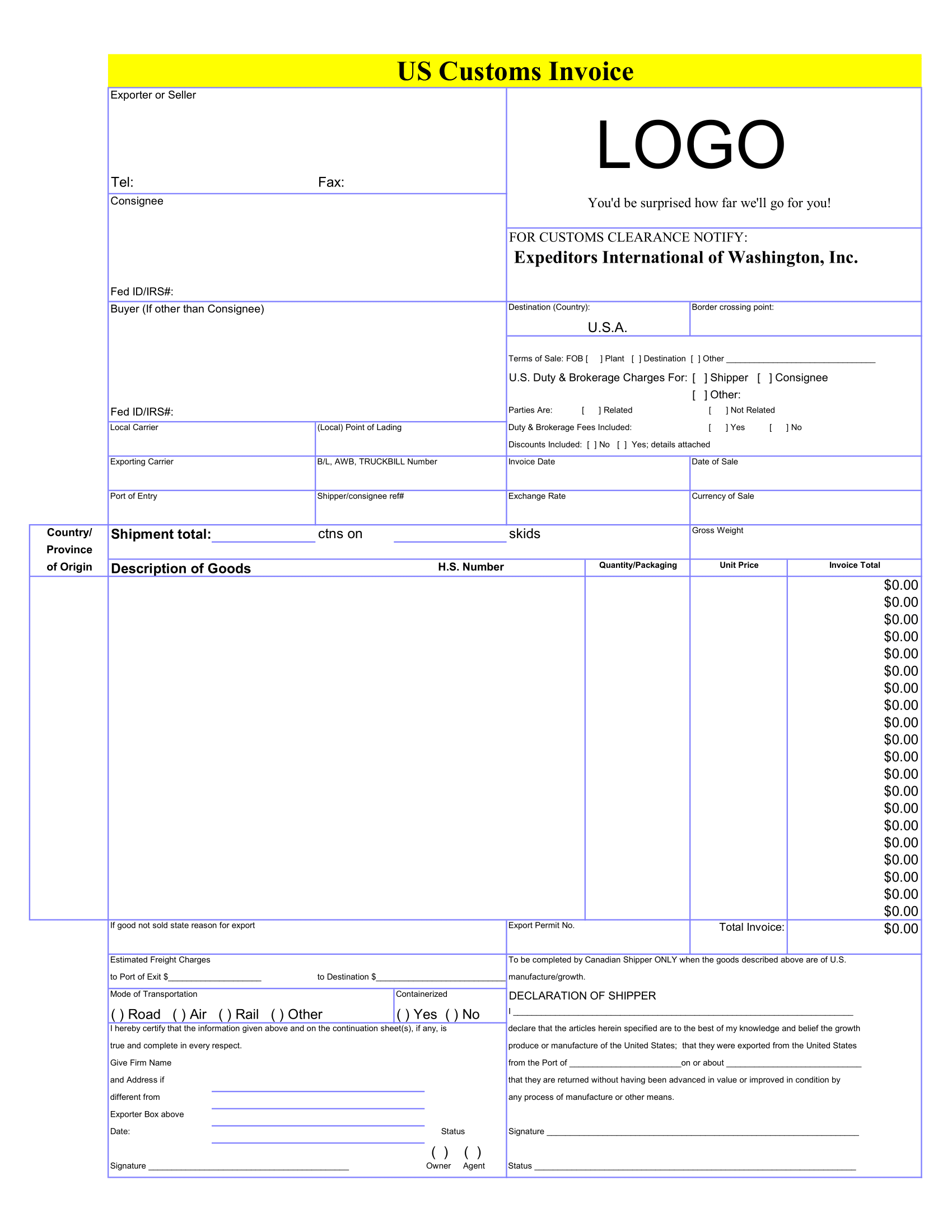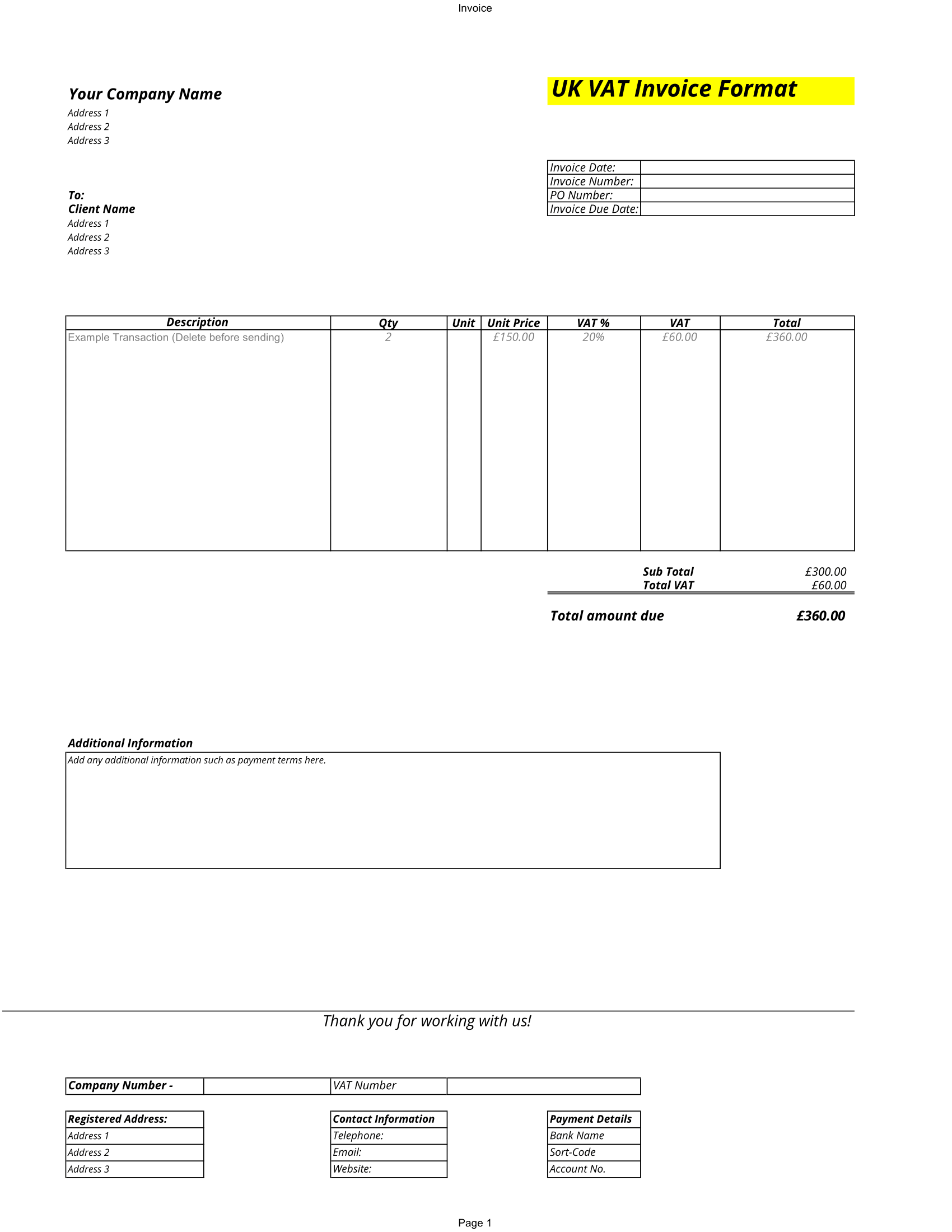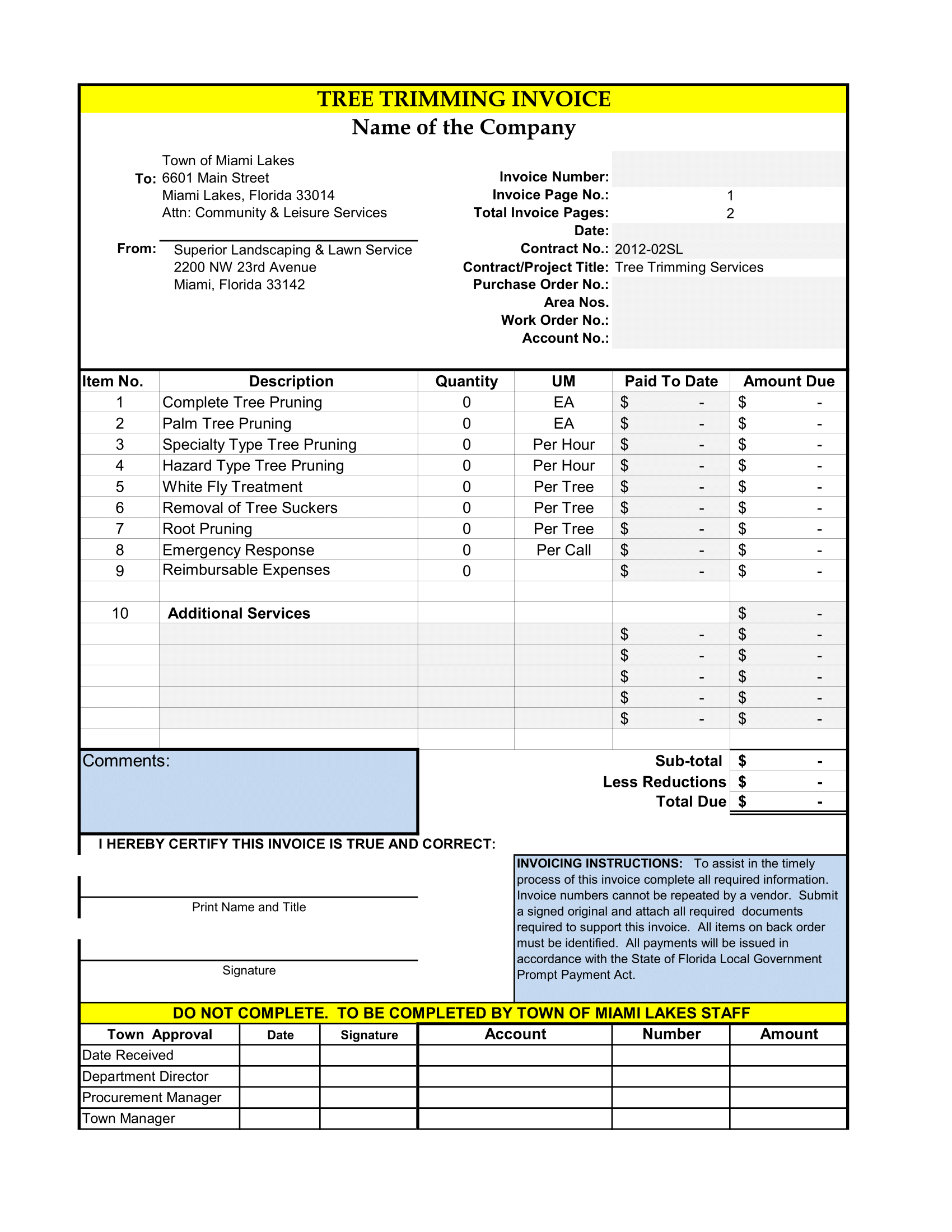Under the GST regime, register taxpayers will have to maintain this in order to calculate their Input Tax Credit and hence define the tax liability.
As per GST Law, a register person is liable for ITC on purchase of goods and services.
Any money spent on capital goods in the form of GST, you will get back in form of ITC.
When you make sales, you will collect GST on the goods or services. For the purchase of raw material and other purchases, you must have paid an amount of GST.
At the end of the month, you just have to pay the difference between GST paid and GST collect.
GST Purchase Register format in Excel
We have created an excel template for GST Purchase Register to maintain the records of all your GST leviable purchases.
This template is helpful for all small traders, wholesalers, etc.
Contents of GST Purchase Register
This template contains 2 sections:
- Header Section
- Purchase Details Section
1. Header Section
The header section consists of the company name, address, GSTIN, the header of Sheet “GST Purchase Register”, month and year for which it is prepared.
2. Purchase Details Section
The purchase details sections consist of following subheadings:
Sr.No.: Serial Number.
Bill No: Bill number of purchase is enter here. The series of bill numbers will be different for different suppliers.
Bill Date: Date of issue of purchase bill.
Supplier Name: Name of register company from which the purchase was made.
GST No.: GSTIN of supplier. If the supplier is not register you will have to pay the GST under RCM.
Taxable Amount: Amount of invoice less discount on which tax is applicable.
CGST, SGST, and IGST: Just enter applicable tax percentage tax of Central, State or Integrated and it will auto calculate the amount.
Total GST: Total GST = CGST + SGST + IGST.
Invoice Amount: Invoice amount = Taxable Amount + CGST + SGST + IGST.
Lastly, the total of each column is at the end of the column.