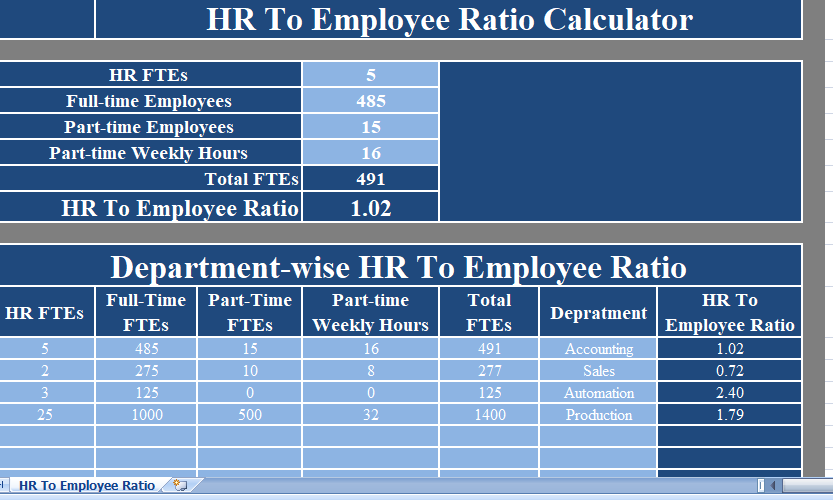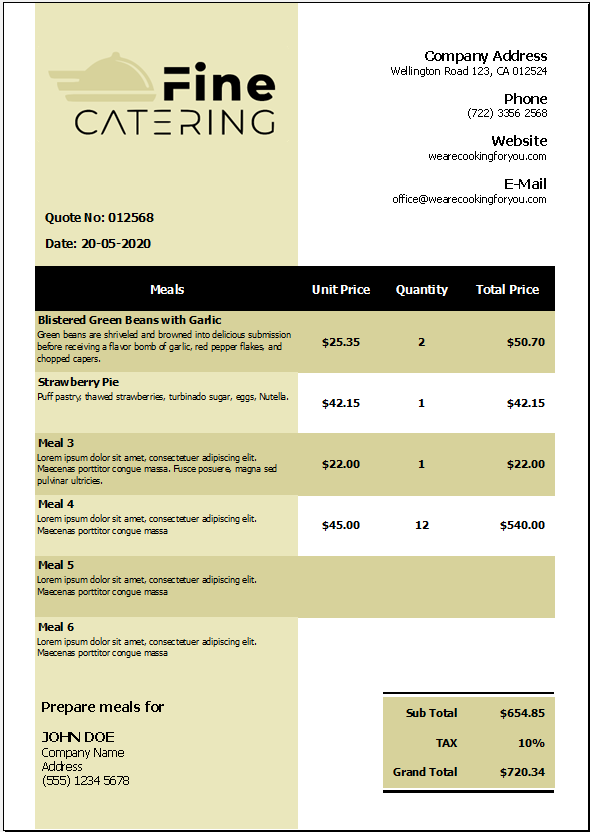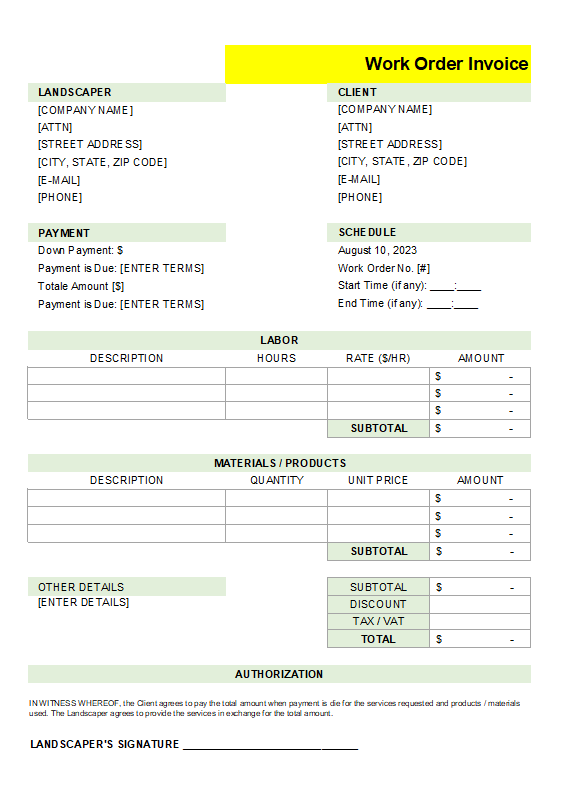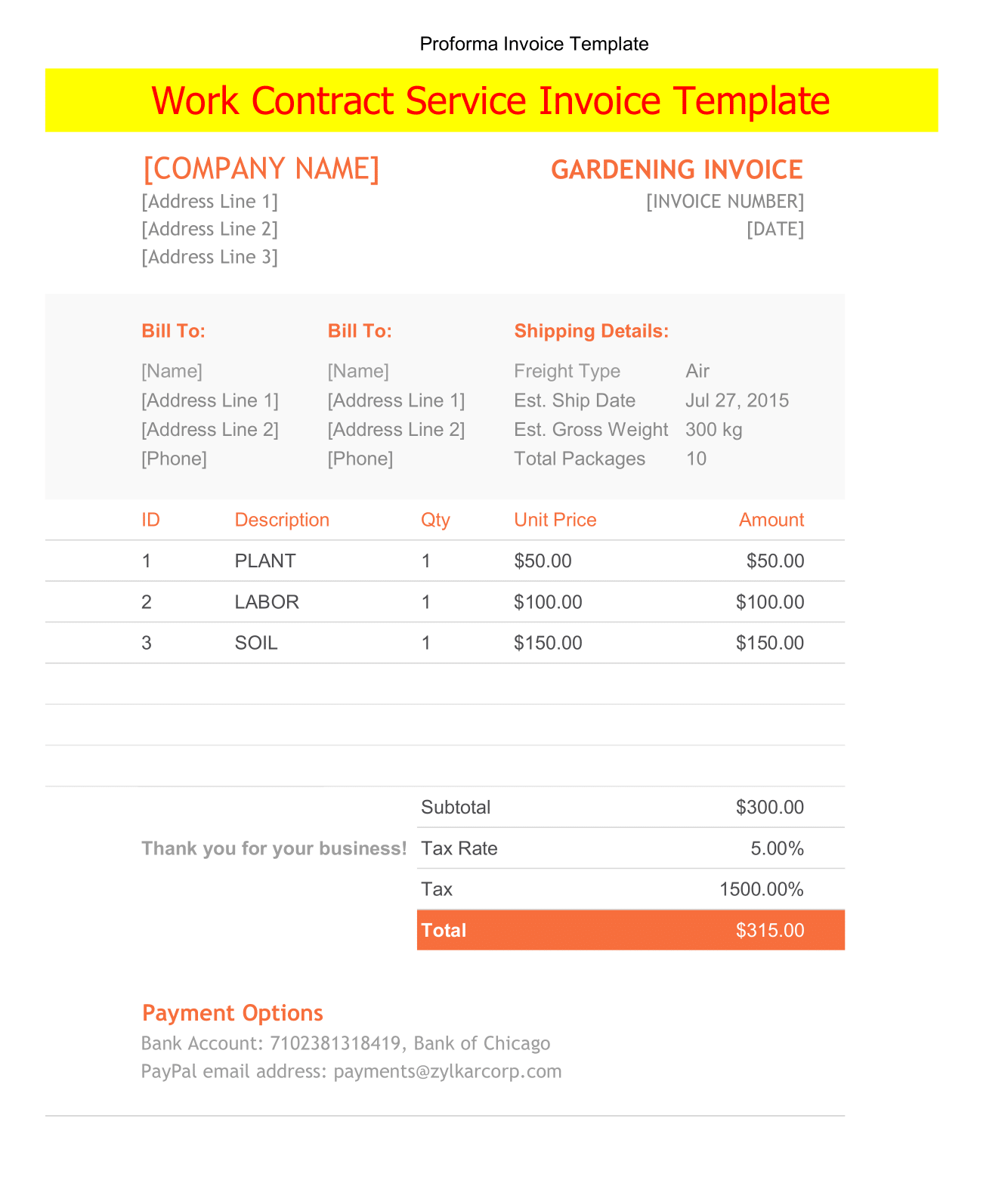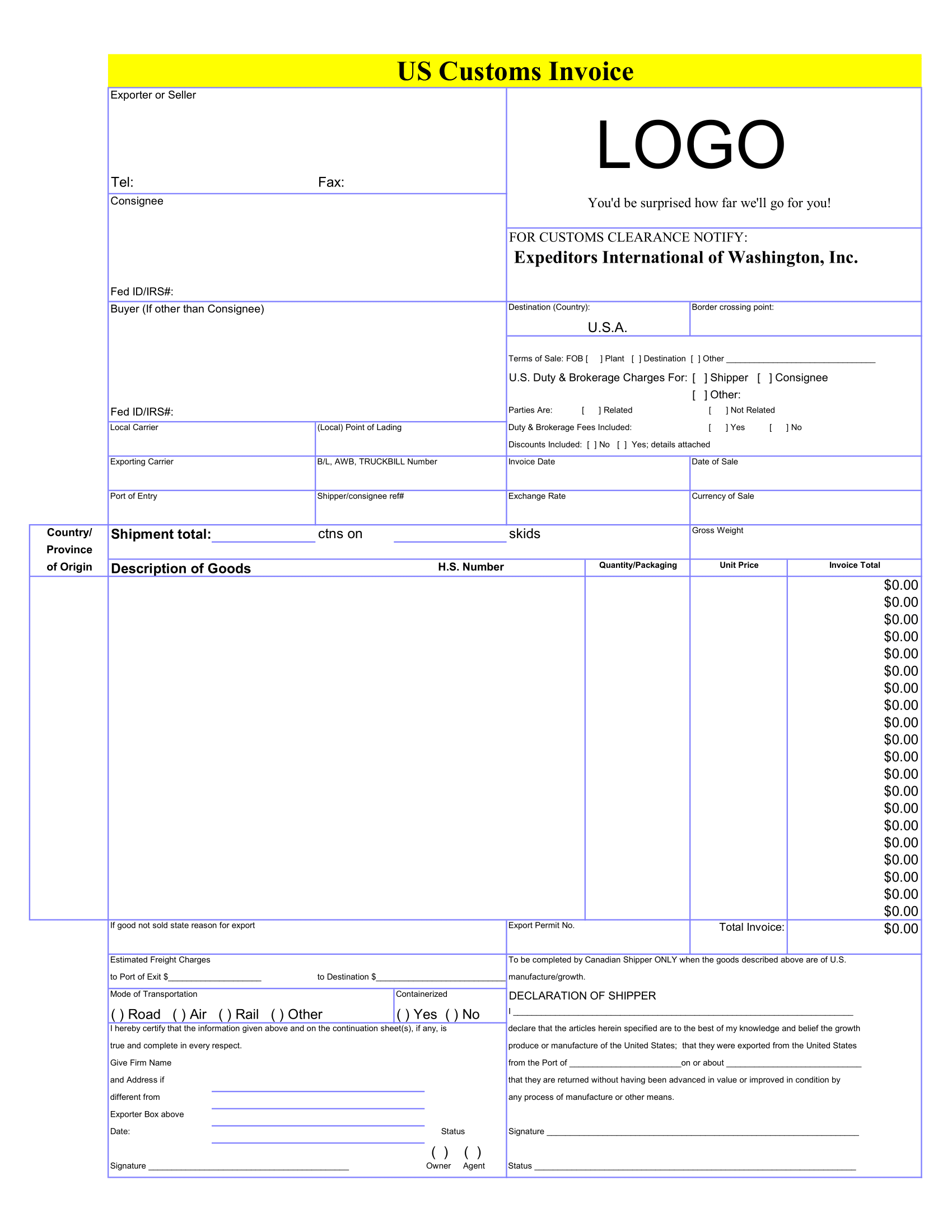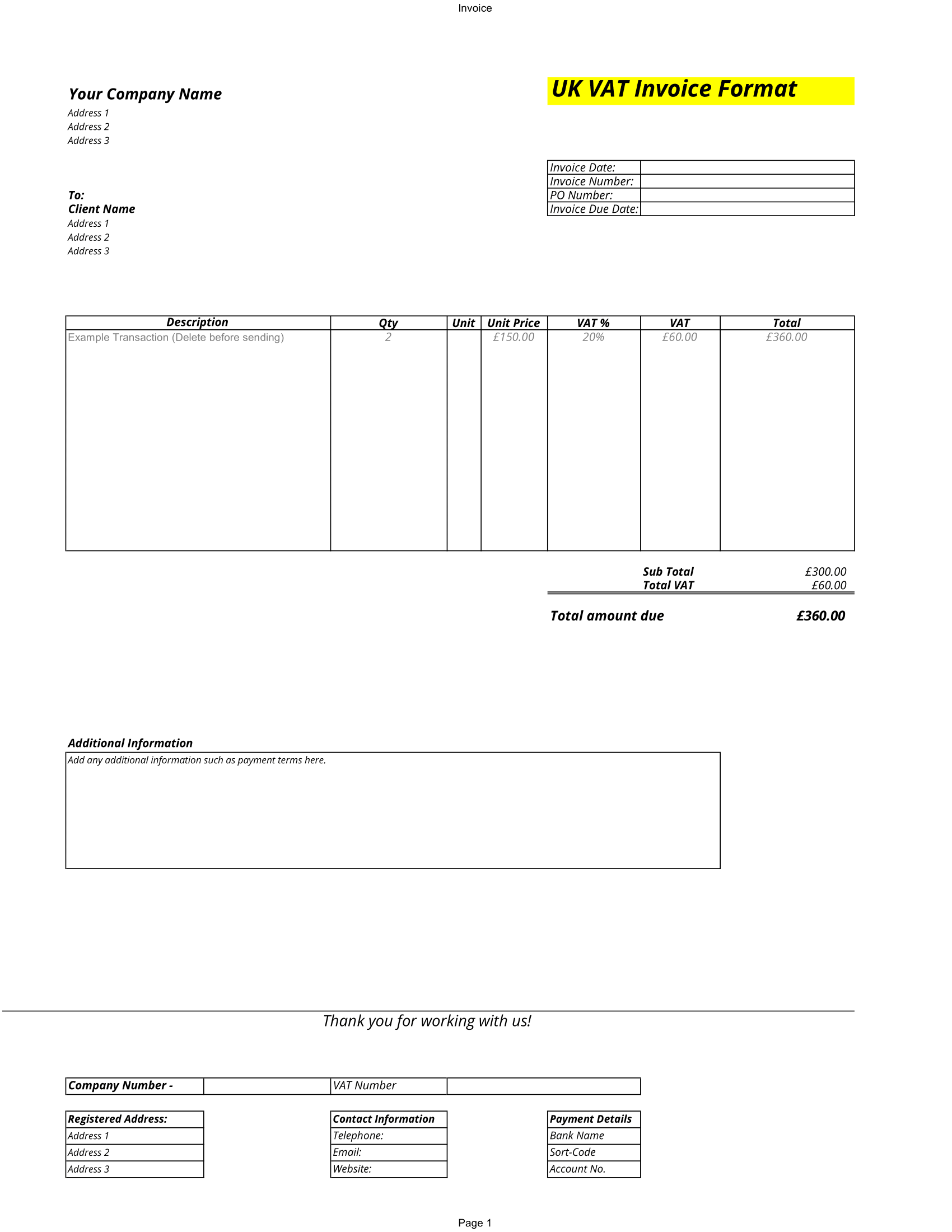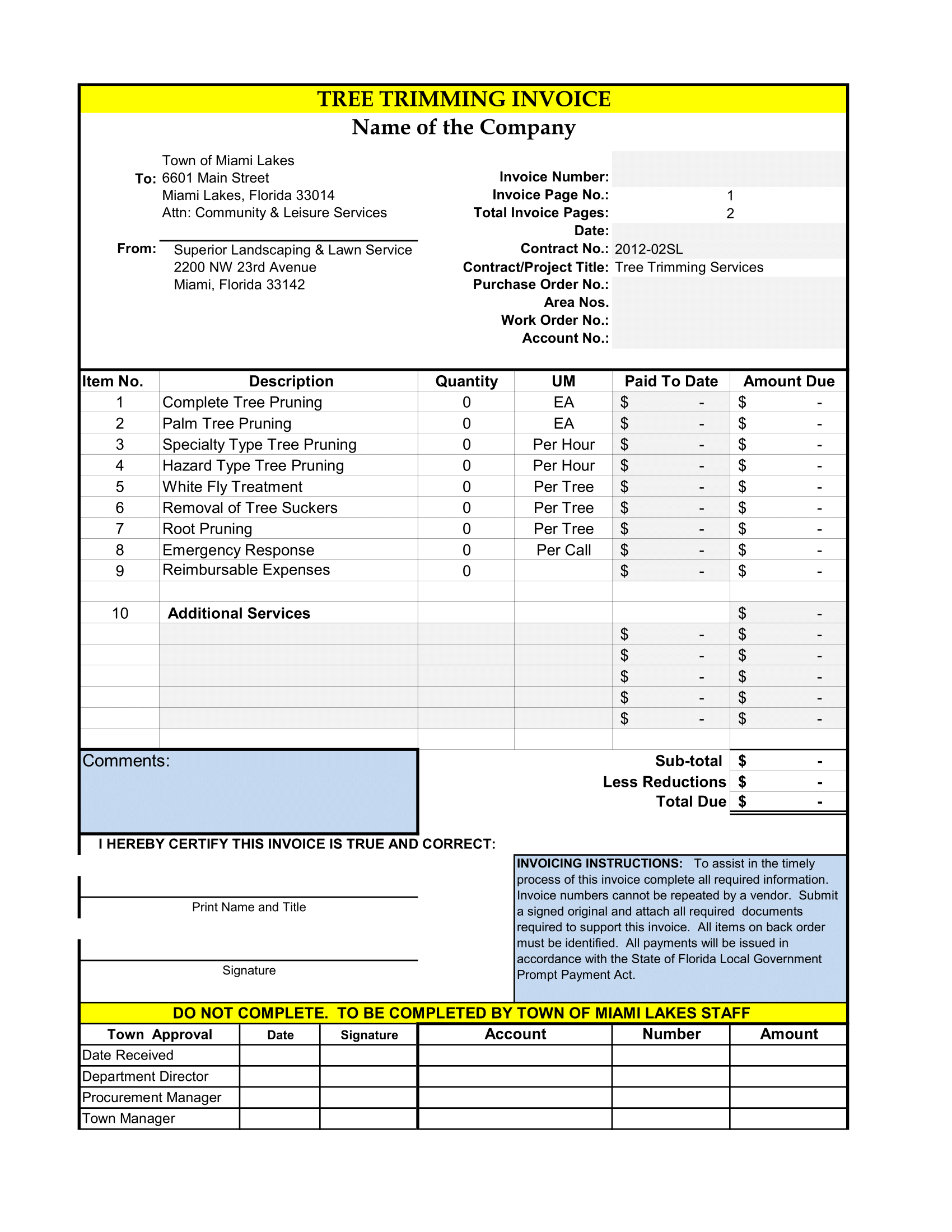HR To Employee Ratio Calculator is an excel template that helps you calculate number of HR staff against every 100 FTE.
This template helps you to calculate HR to employee ratio as a whole as well as department-wise. It is a barometer which helps us know how well the HR people deliver services to rest of the staff.
Generally, the smaller the organization higher HR staffing ratio is. Whereas in large organizations these ratios are lower due to automation and many other economic factors.
What is HR – Employee Ratio?
HR to Employee Ratio is number of HR staff against every 100 full-time employees. It helps you determine the effectiveness of the human resources management of any organization.
HR to Employee Ratio Calculator Excel Template
HR to Employee Ratio Calculator is a simple excel template with predefine formulas that helps you calculate HR to Employee Ratio.
You can calculate this Ratio department-wise as well as the full organization with this template. Just enter few details and the template will calculate the HR to Employee Ratio for you.
Contents Of Ratio Calculator Excel Template
This template consists of 2 sections:
- Ratio of HR staff to employees
- Department-wise HR to Employee Ratio
HR to Employee Ratio
The first section is for calculating the ratio for organization as a whole. You need to insert only 2 details: number of HR full-time employees and total full-time employees.
If you have any part-time employees then you need to insert additional details: Part-Time Employee count and their weekly working hours.
Firstly, the template will convert part-time employees to full-time equivalents. Then it calculate the ratio for you.
Usually, an FTE 2080 hours a year. Hence, to convert part-time employees to FTEs, the template applies following formula:
(Part-time employees X Weekly Hours X 52 Weeks) / 2080 hours.
Both Total FTE ad HR to Employee Ratio consists of predefine formulas and it automatically calculates both for you.
Department-wise Ratio
This section is applicable to companies which have a bigger workforce or multiple departments. It consists of following columns:
HR FTEs: No. of Human resources staff for the particular department.
FTEs: Total headcount of full-time employees of that particular department.
Part-Time Employees: No. of Part-time employees in the department.
Part-Time Weekly Hours: No. of hours the part-time employees work weekly.
Total FTEs: This column consists of formula. Thus, automatically calculates total number of FTEs after converting part-time employees and adding it to FTE count.
Department: Insert name of the department.
HR to Employee Ratio: This column consists of a predefine formula and hence you don’t need to make any entry in this column. It calculates HR to Employee Ratio department-wise as well for whole organization.
This template can be useful to HR professionals, HR assistants, and company management to take important recruiting decisions.