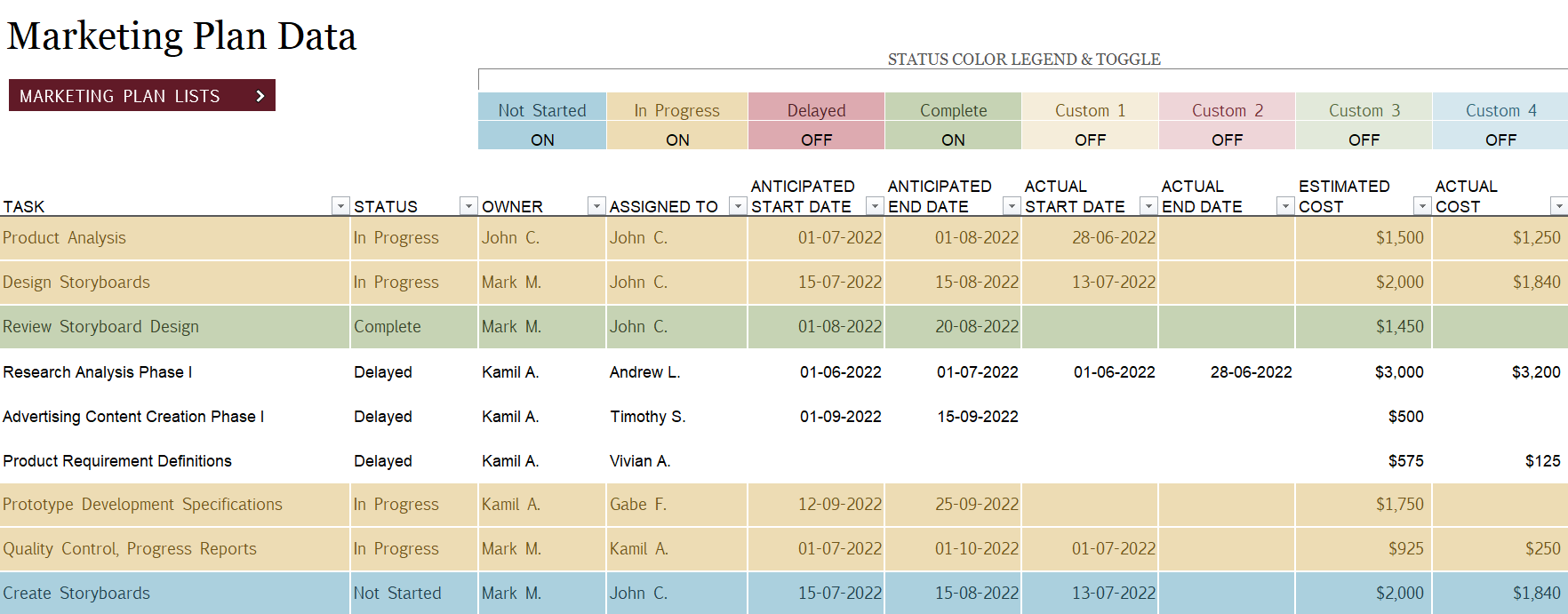Download Marketing Project Management Excel Template: Streamline Your Marketing Projects
Introduction
Managing marketing projects can be overwhelming, especially when juggling multiple campaigns, deadlines, and budgets. Our free, editable Excel Marketing Project Planner template is designed to simplify the process and help you organize and plan all aspects of your marketing campaigns, allowing you to focus on achieving your marketing goals.
Key Features of the Marketing Project Planner Template
1. Customizable Project Timeline
A well-structured project timeline is crucial to ensure timely completion of tasks and to meet deadlines. Our template provides a customizable project timeline, allowing you to adjust it according to your specific project requirements. This feature helps you maintain a clear view of the project’s progress and make any necessary adjustments as needed.
2. Budget Tracking Sheet
Effective budget management is key to a successful marketing campaign. The budget tracking sheet feature in our template enables you to list your estimated and actual expenses, making it easy to monitor your spending and ensure that you stay within your allocated budget. This feature also allows you to identify areas where you may need to cut costs or allocate additional resources.
3. Marketing Strategy Sheet
A solid marketing strategy is the backbone of any successful campaign. Our template includes a marketing strategy sheet that guides you in outlining your campaign goals, target audience, and key tactics. This feature ensures that you have a comprehensive plan in place before launching your campaign, increasing the likelihood of success.
4. Target Audience Sheet
Understanding and segmenting your target audience is crucial for creating impactful marketing campaigns. The target audience sheet in our template helps you identify and categorize your audience based on factors such as demographics, interests, and behaviors. This information enables you to tailor your marketing messages and strategies for maximum impact.
How to Create a Marketing Project Management Plan Using Our Template
The marketing project management template offers a week-by-week and month-by-month dashboard, making it easy to monitor and manage your marketing projects. To create a marketing project plan using our template, follow these steps:
1. List your Project Information
In the Task Name column, add your tasks and establish a hierarchy based on the project’s structure. Enter relevant information such as the task status, owner, and assignee in the corresponding columns. You can also attach files directly to a task or start a discussion about a specific item, such as research, advertising, or product analysis.
2. Add Start and End Dates
Assign start and end dates for each task by clicking on a cell in either date column and selecting the desired date. The gantt chart on the right side of the template will automatically adjust to reflect your chosen dates, providing a visual representation of your project timeline.
3. Budget Tracking
To track your spending, enter the estimated and actual costs for each item in the appropriate columns on the budget tracking sheet. The template will automatically calculate the variance and display areas where you’re over or under budget, allowing you to make necessary adjustments.
4. Track your Project Progress
The template includes a progress column that updates automatically as you mark tasks as completed. This feature enables you to visualize the overall progress of your project, identify any tasks that might be falling behind schedule, and make necessary adjustments to ensure timely completion.
Conclusion
Effective marketing project management is essential for the success of any marketing campaign. Our free Marketing Project Planner template simplifies the process by providing a comprehensive, easy-to-use platform for organizing and managing all aspects of your marketing projects. Download the template now and take the first step towards more organized and efficient marketing efforts.