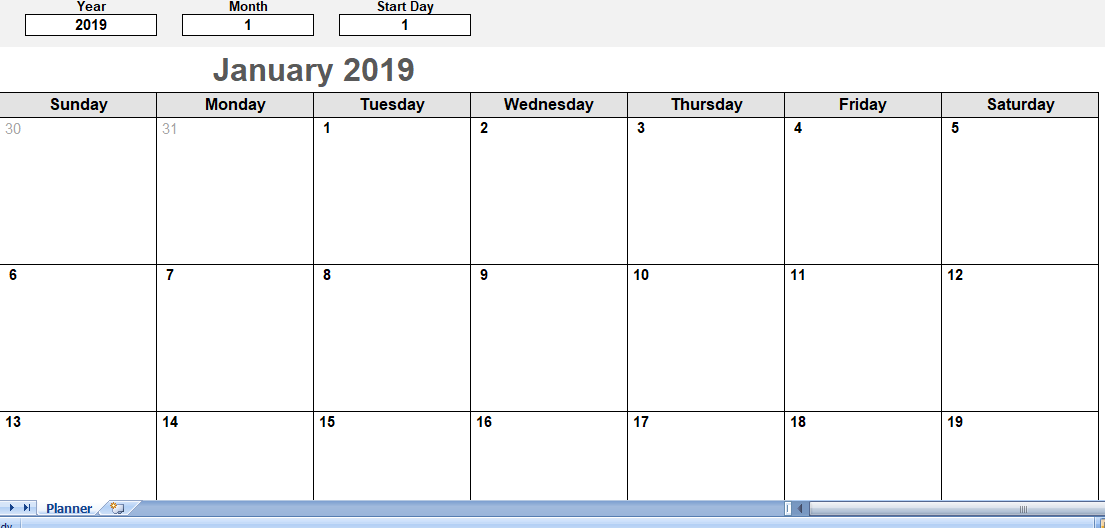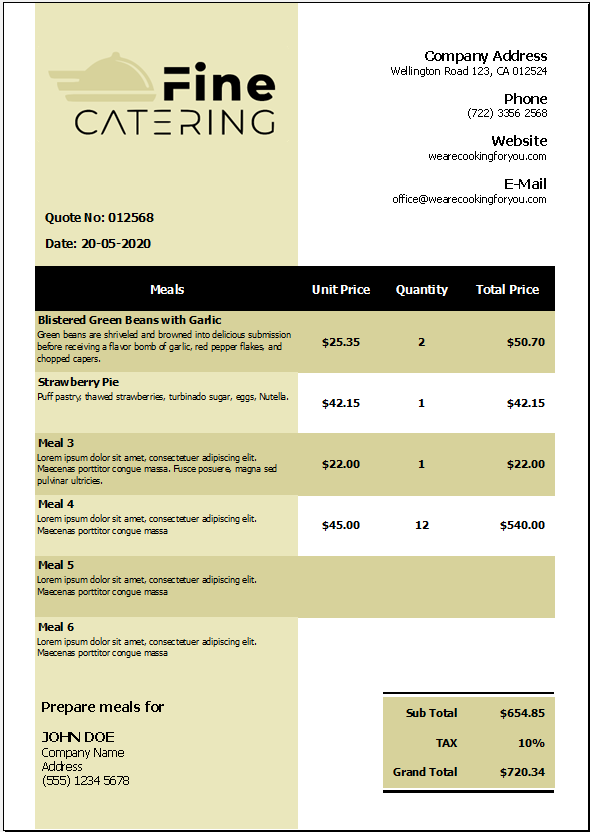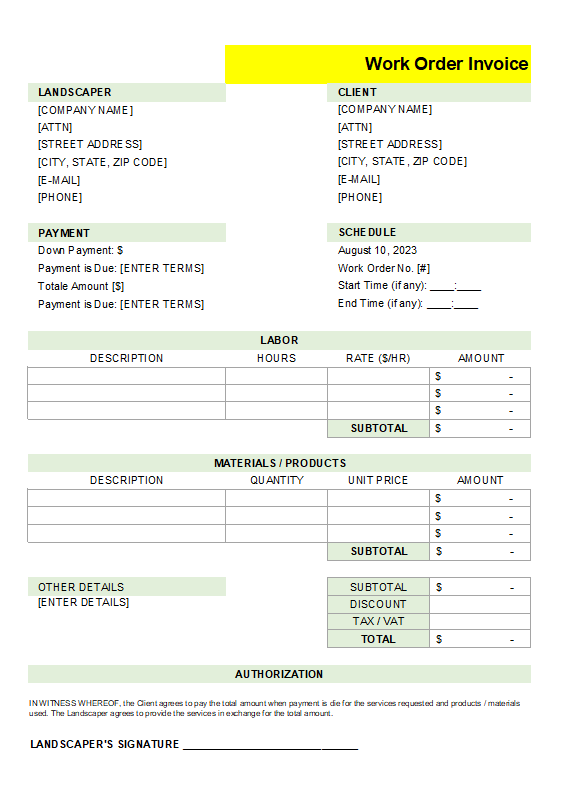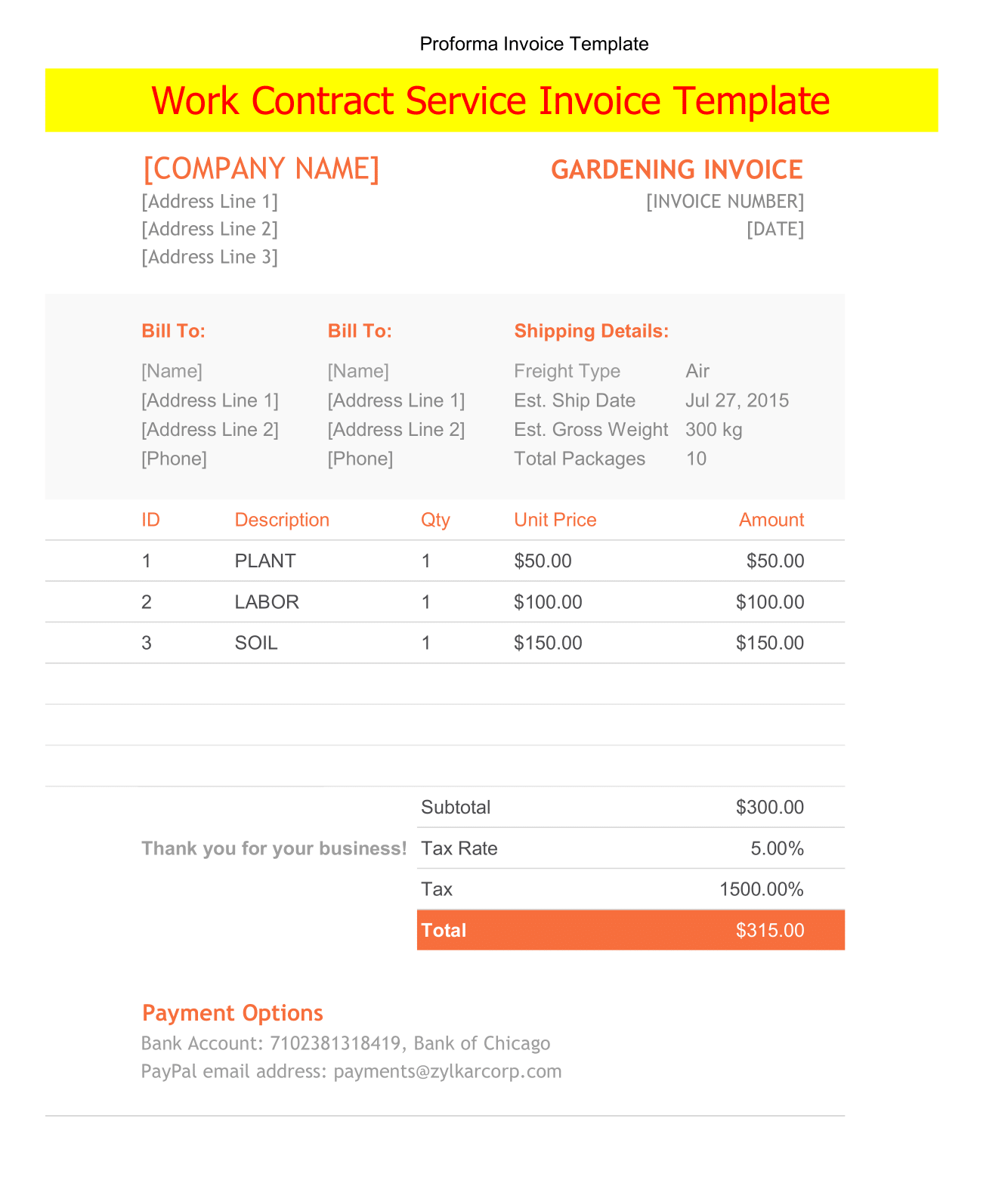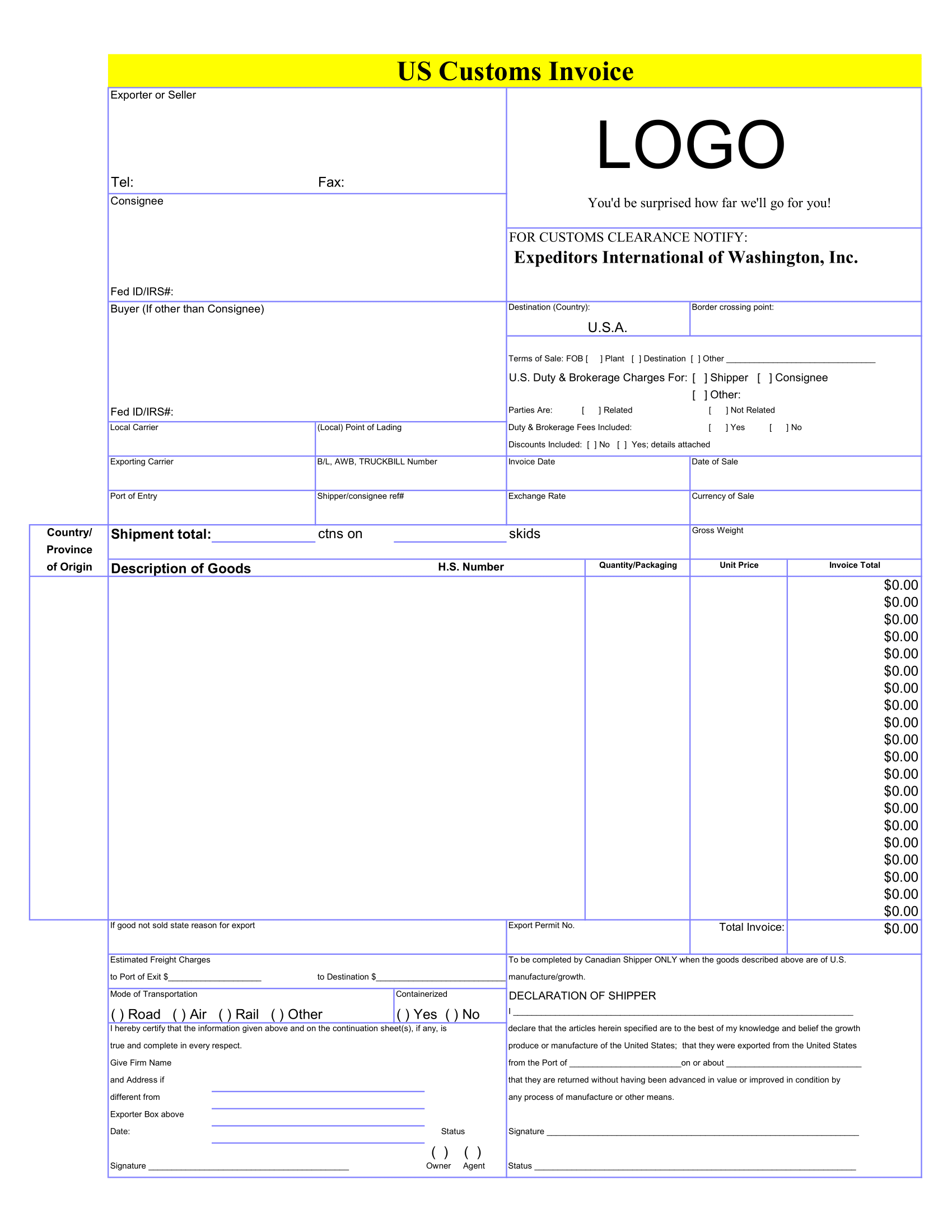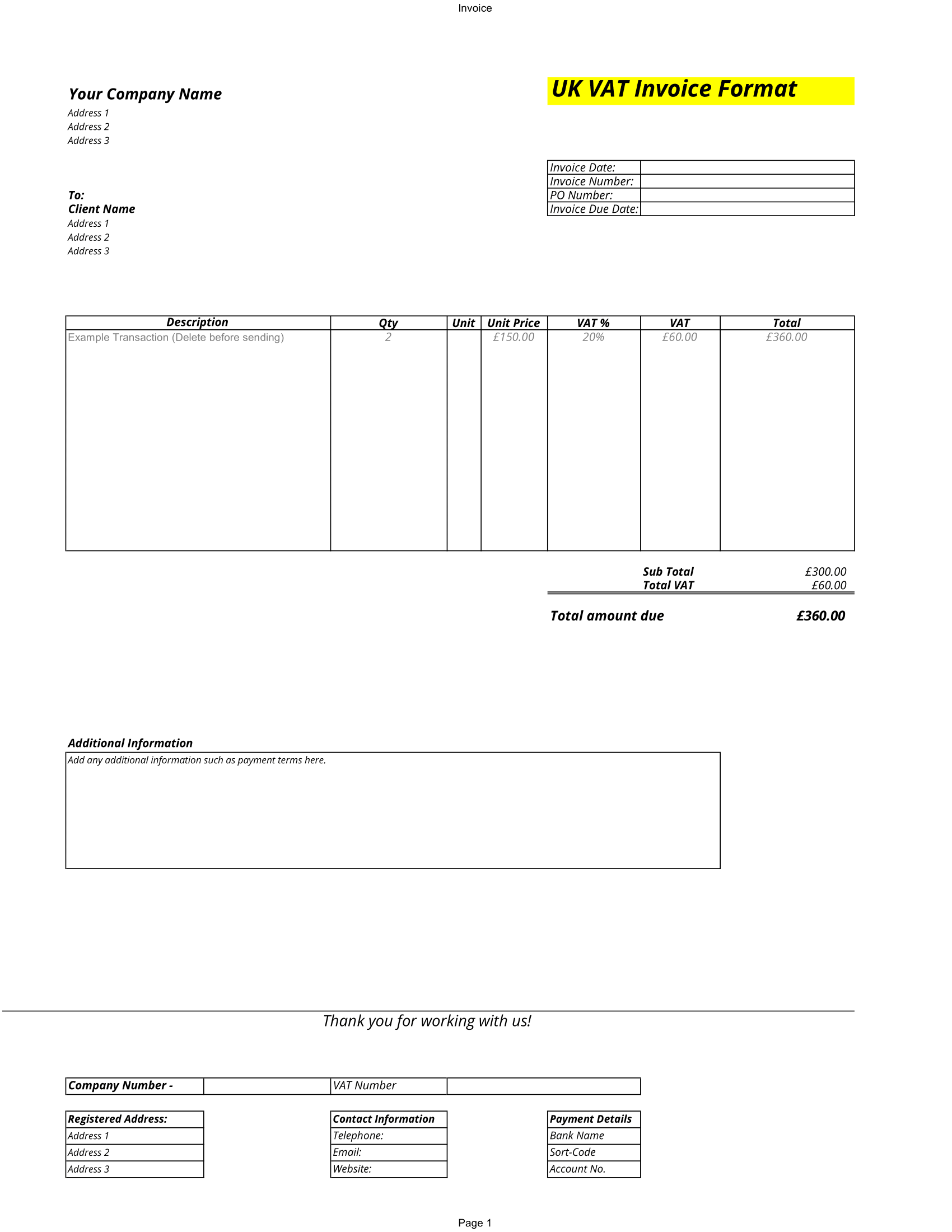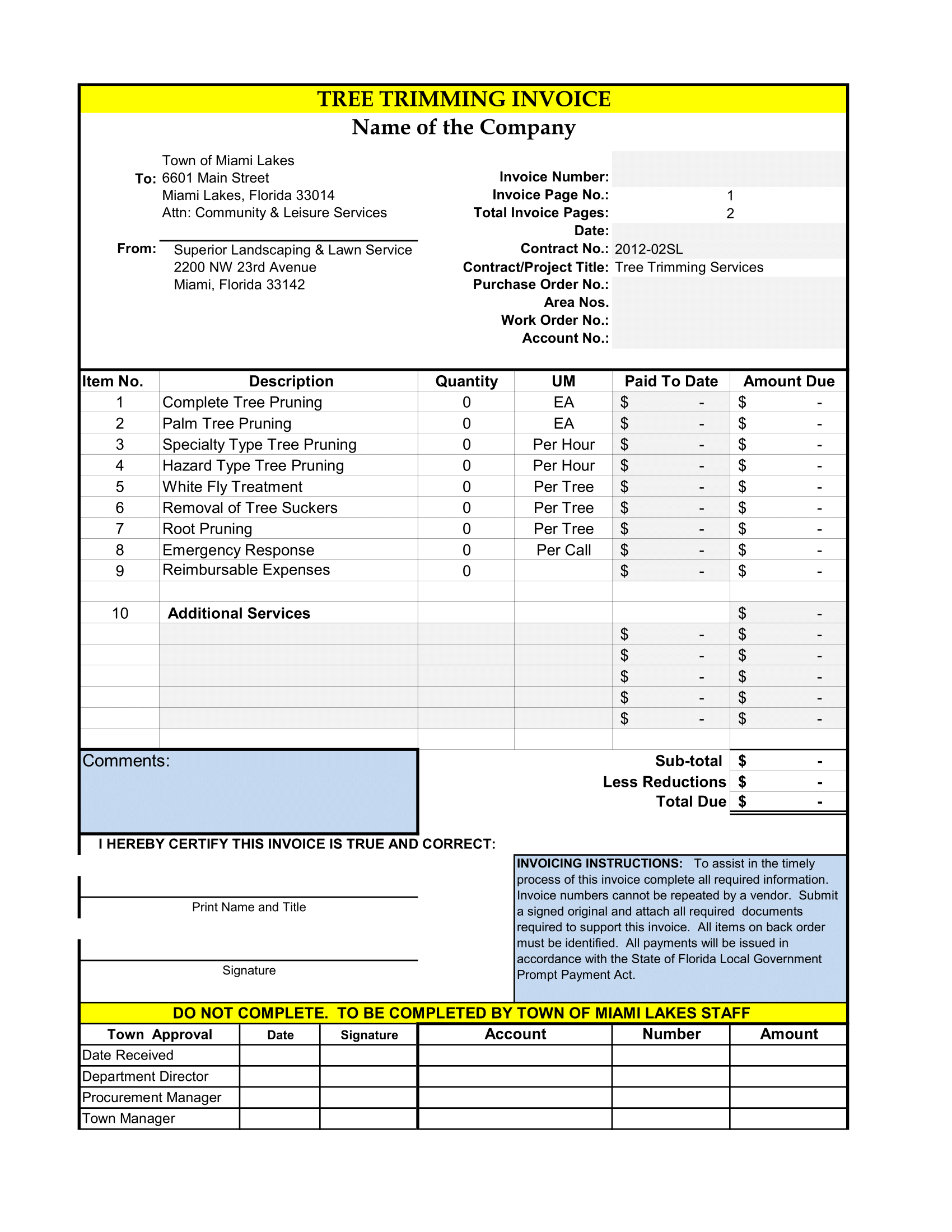Our free printable Monthly Planner 2 page template was designed for inserting into common 3-ring binders. You can edit and customize the planner using Excel and then print the monthly planner page using regular letter-size paper.
The monthly planner below works well in combination of our daily planner and weekly planner templates.
Weekly Monthly Planner
This version of the monthly planner 2 page is designed for printing on 2 facing pages in a 3-ring binder.
Monthly Planner Dayminder
Our spreadsheet gives you great deal of flexibility to customize your own personal monthly planner. If you insert rows or insert columns into calendar-portion of the planner, the formulas used for dates will be messed up, but other than that, it is very simple to customize. Change fonts, add some color, add cute little images on specific days.
Unlike our daily and weekly planners, this planner does not automatically add holidays and birthdays. Instead, it lets you duplicate the planner worksheet so that you have separate month on different tabs. Just right-click on the planner worksheet tab, select “move or copy…”, check “copy…” box, click on OK, and then rename the new tab to Jan, Feb, etc. Then you may enter holidays, events, and birthdays directly into the monthly planner.
How do I make 12 month planner?
What should I write in my monthly planner?
- Important dates. Grab planner that has space to put in important dates.
- Goals and daily challenges. Always make sure to write your goals in your planner.
- Budget.
- Health appointments. .
- Big ideas.
- Motivational quotes.