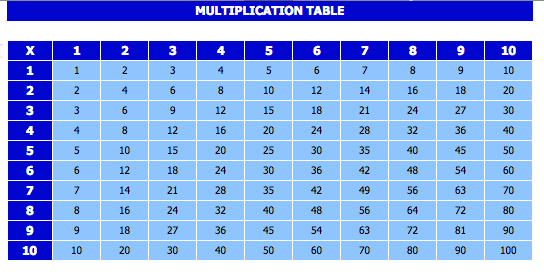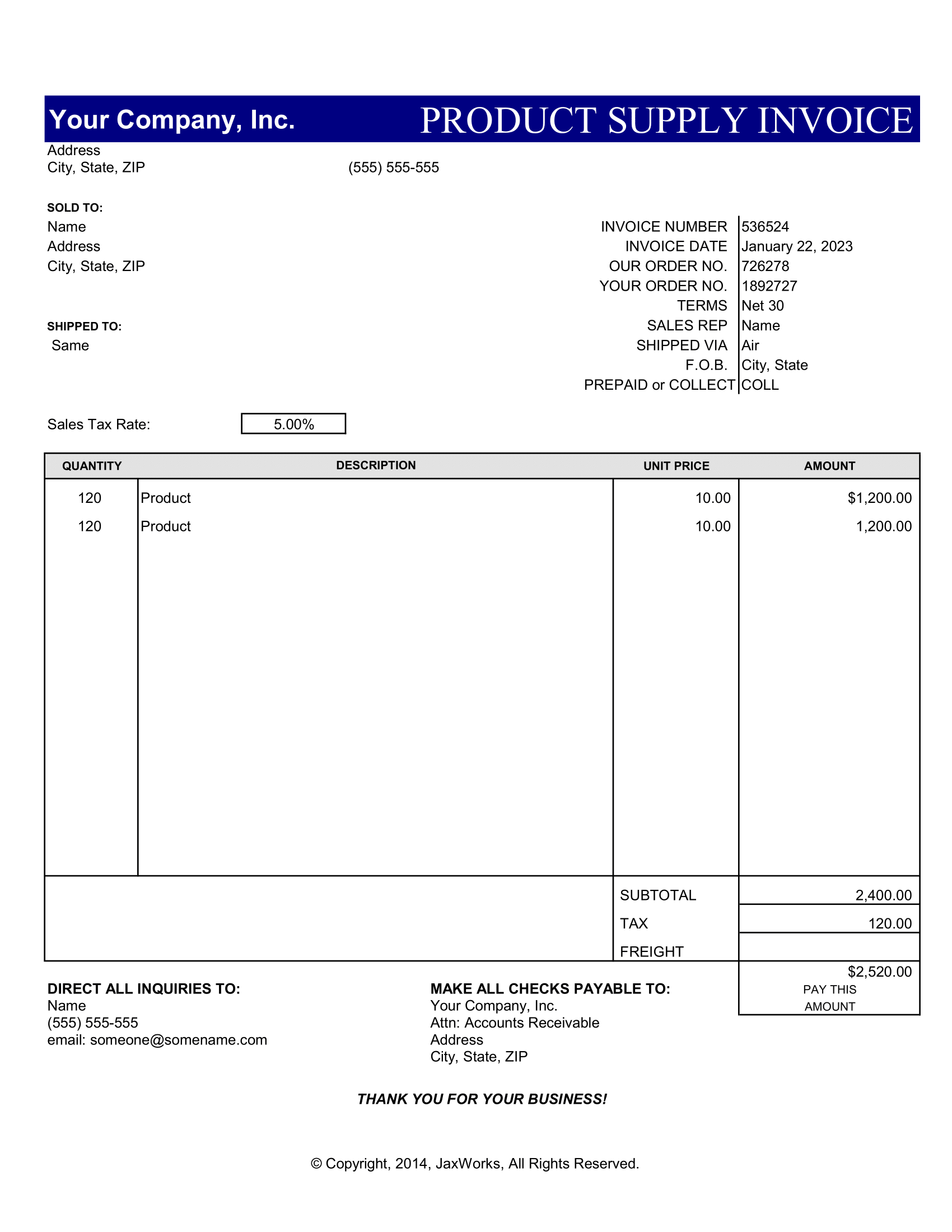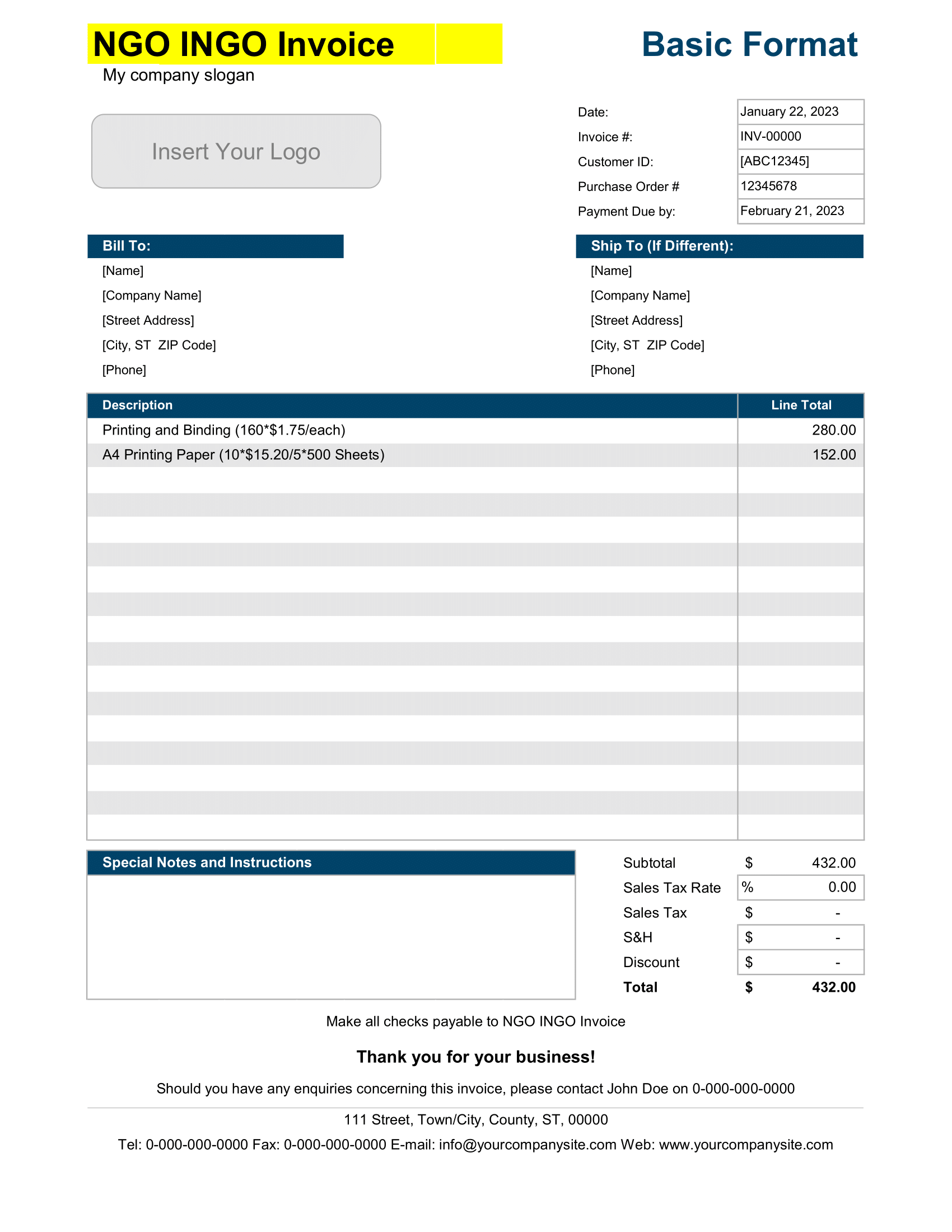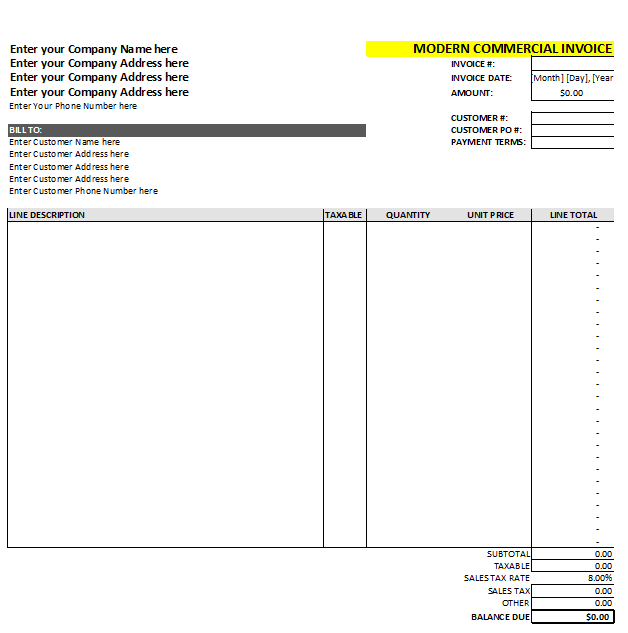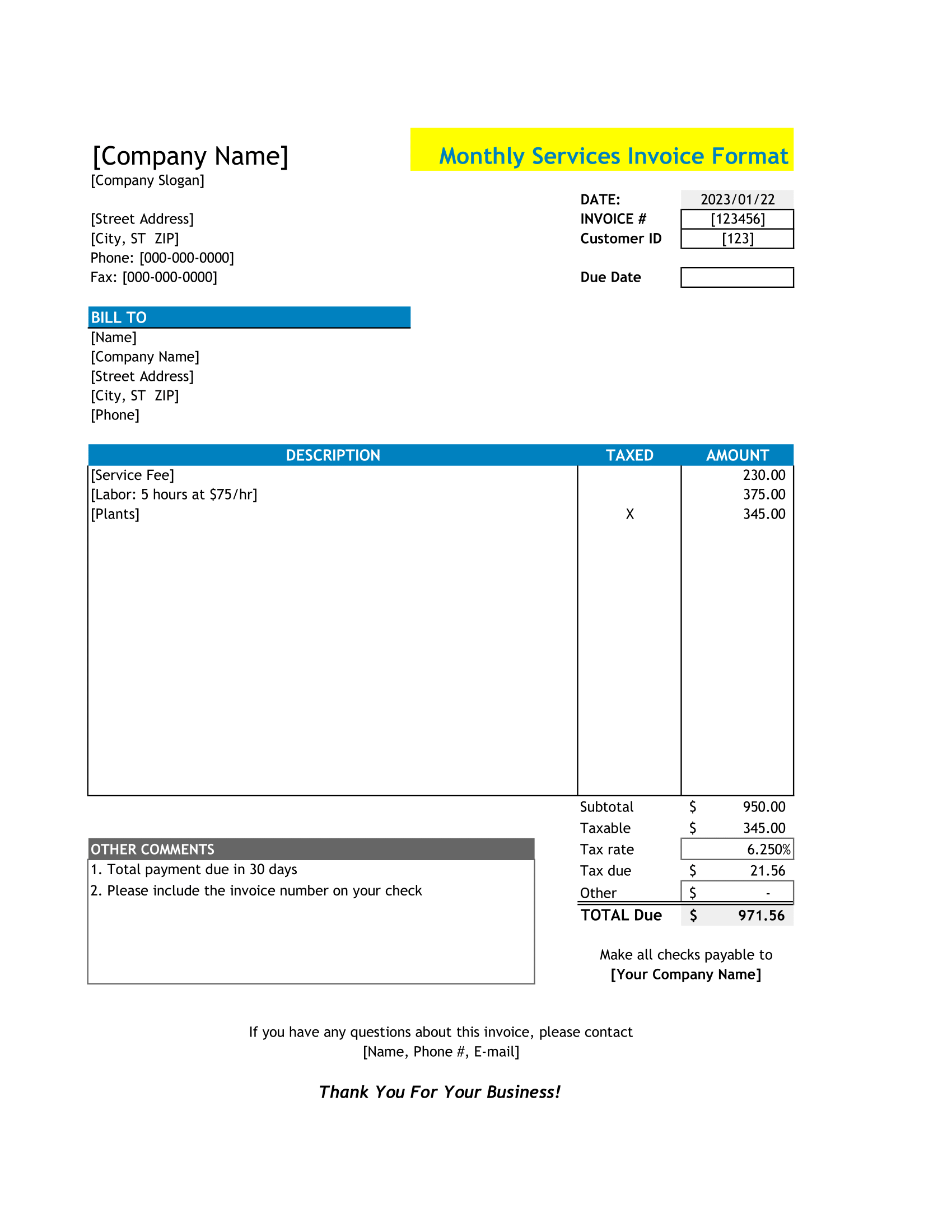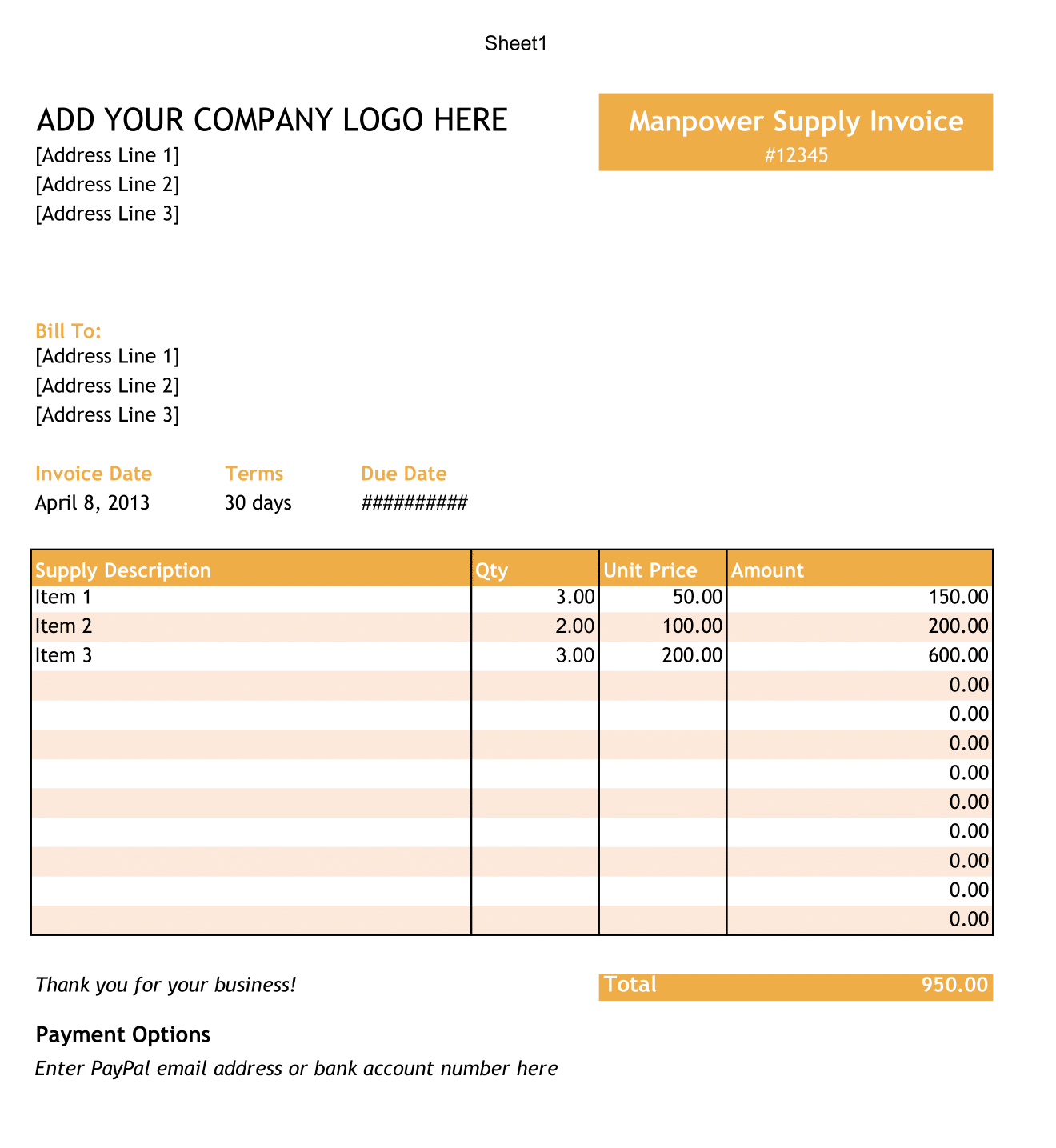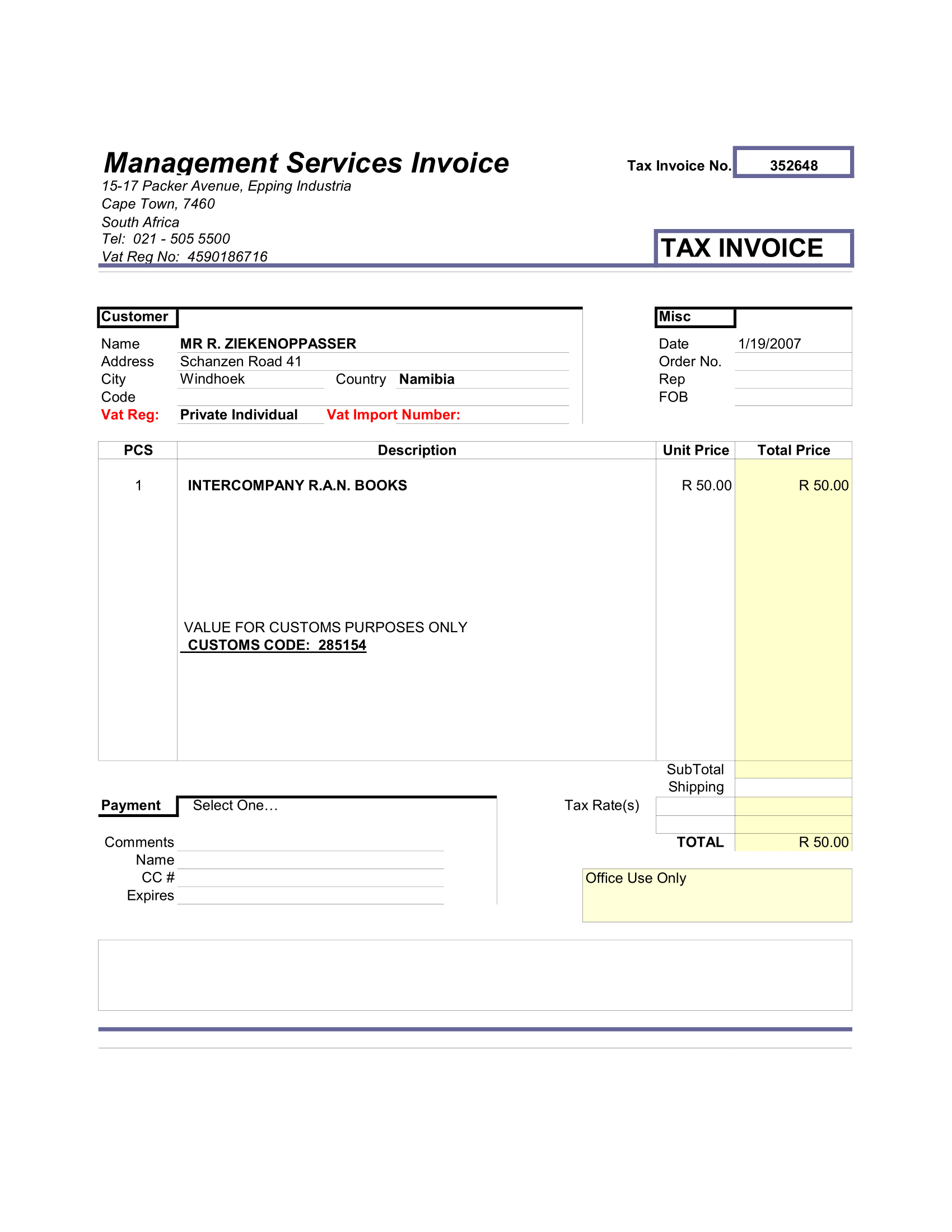Trying to help my son learning multiplication, I tried to find multiplication table on internet. I found some, but I think I need a flexible multiplication table where I can print according to my needs as well. So, I made my own multiplication Chart 1-100 table in Excel.
Multiplication Tables From 1 to 20
I create two types of multiplication table, one with size of 10 x 10 cells and the other one with size of 25 x 25 cells. I put horizontal and vertical scroll bar in every table, so it will help me to dynamically adjust range of number to print according to my needs.
Tables Chart
I also made one blank multiplication table with size 10 x 10 cells, that is use as an exercise table. And you can use it also as your math exercise worksheet. And there is a scroll bars also to adjust the numbers to print in your exercise worksheet.
Multiplication Chart to 100
You can modify this Multiplication Chart 1-100 table to accommodate more numbers or to change the color. Just in case you want to make it as official multiplication table. If scroll bar didn’t work well in your Excel version, you can replace it with your Excel version scroll bar button. Or, you can remove it and spread table to cover your specific numbers.
Multiplication Chart 1-100
Multiplication is an operation that represents basic idea of repeated addition of the same number. The numbers that are multiply are called factors and the result that is obtain after the multiplication of two or more numbers is known as the product of those numbers.