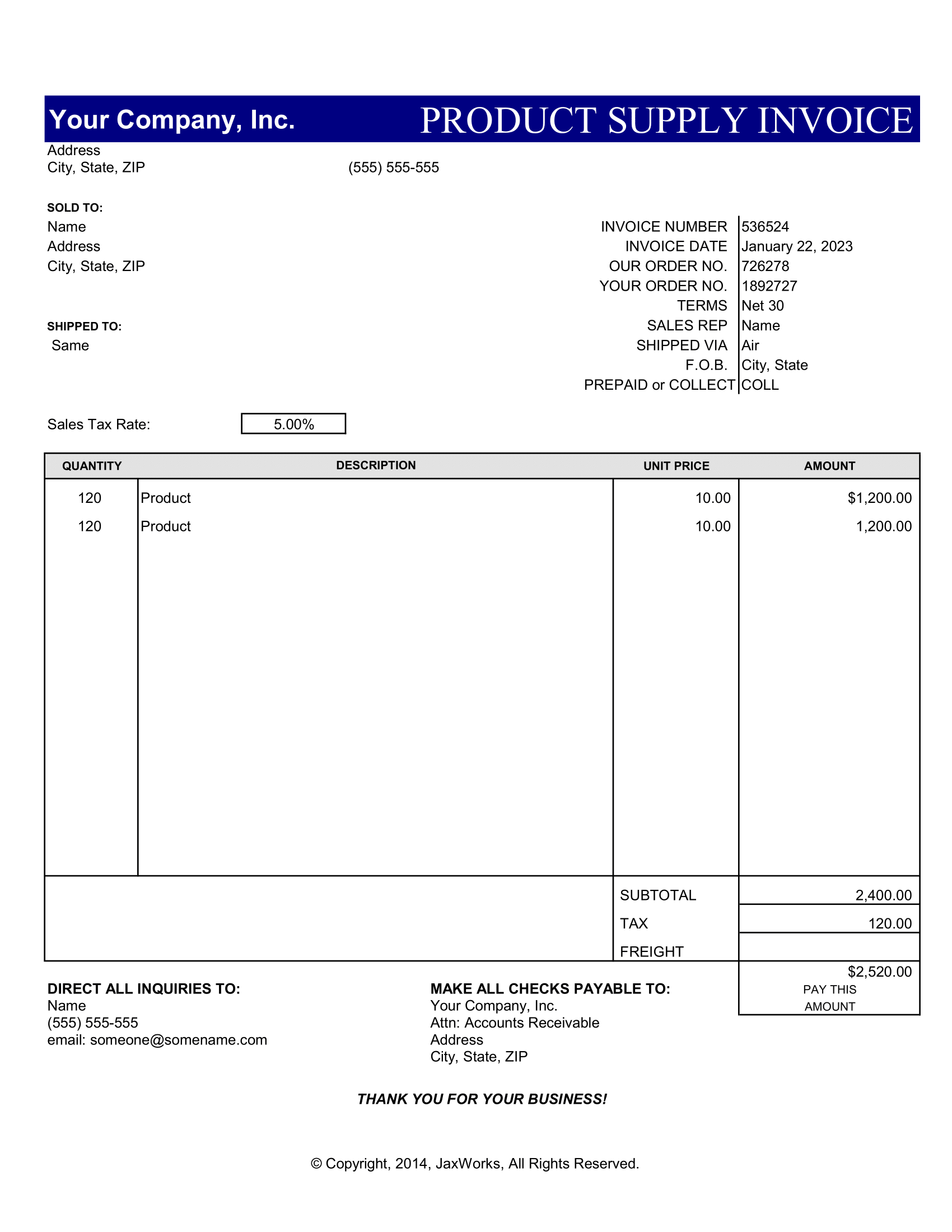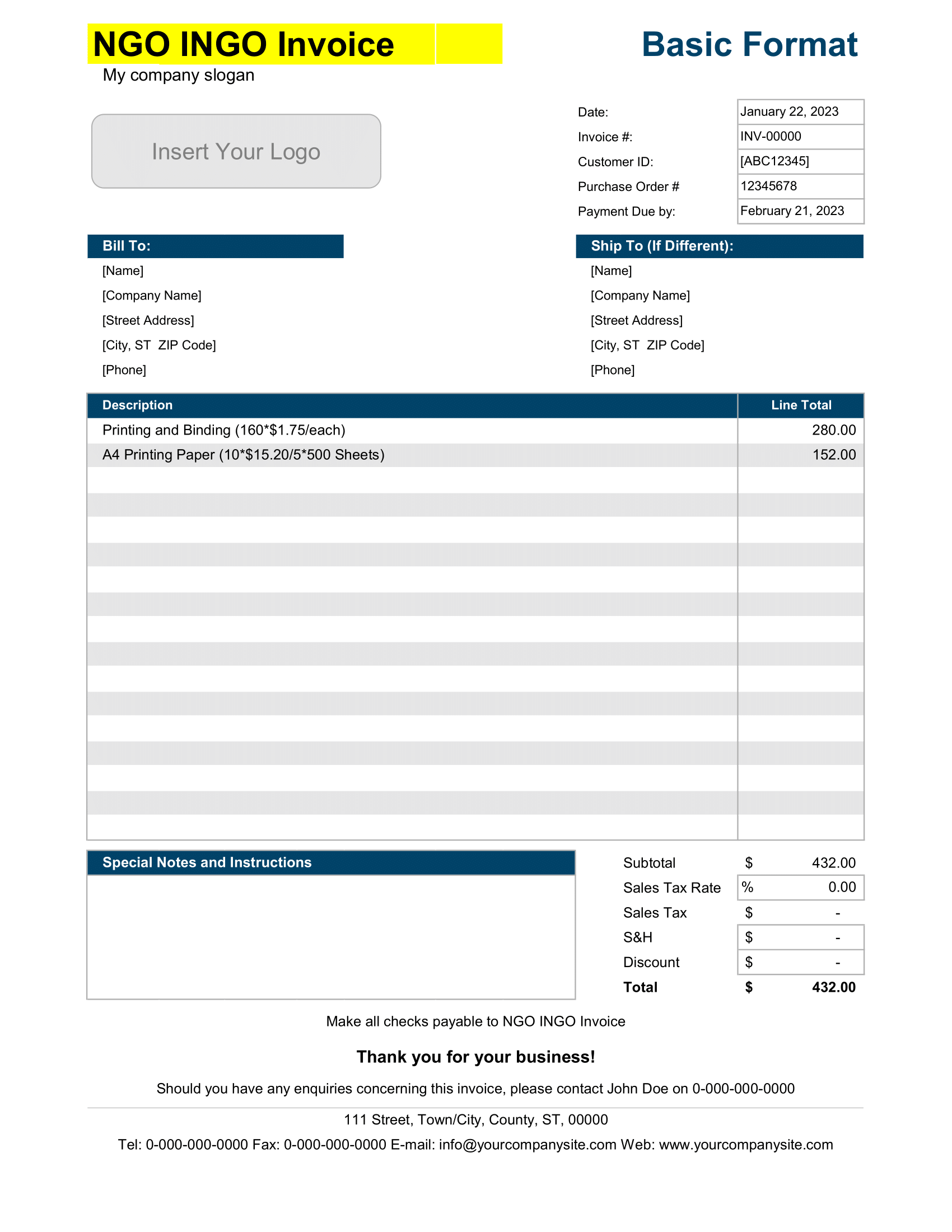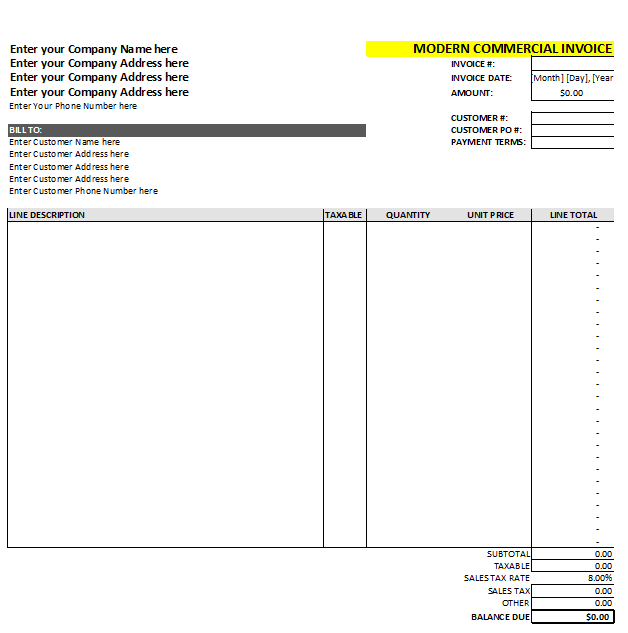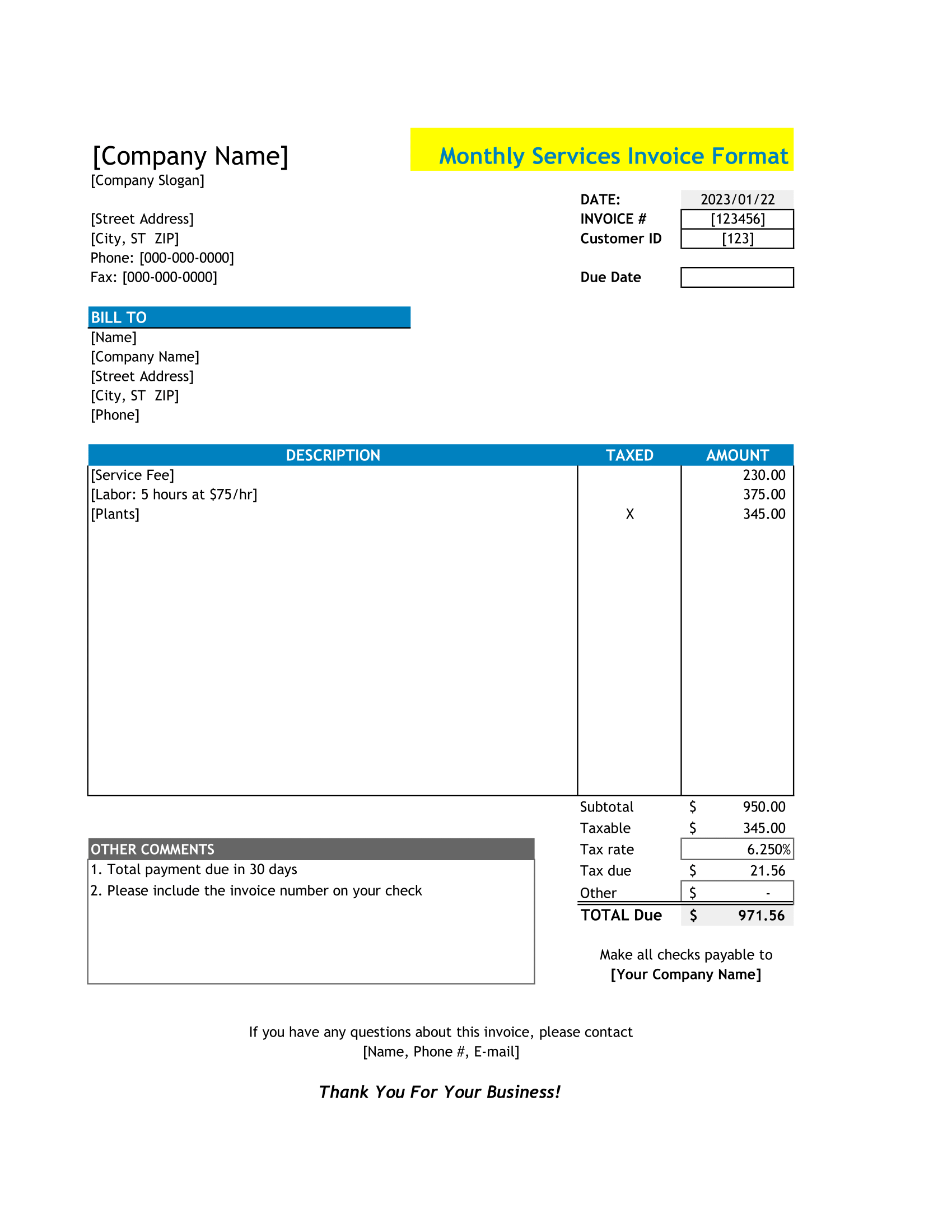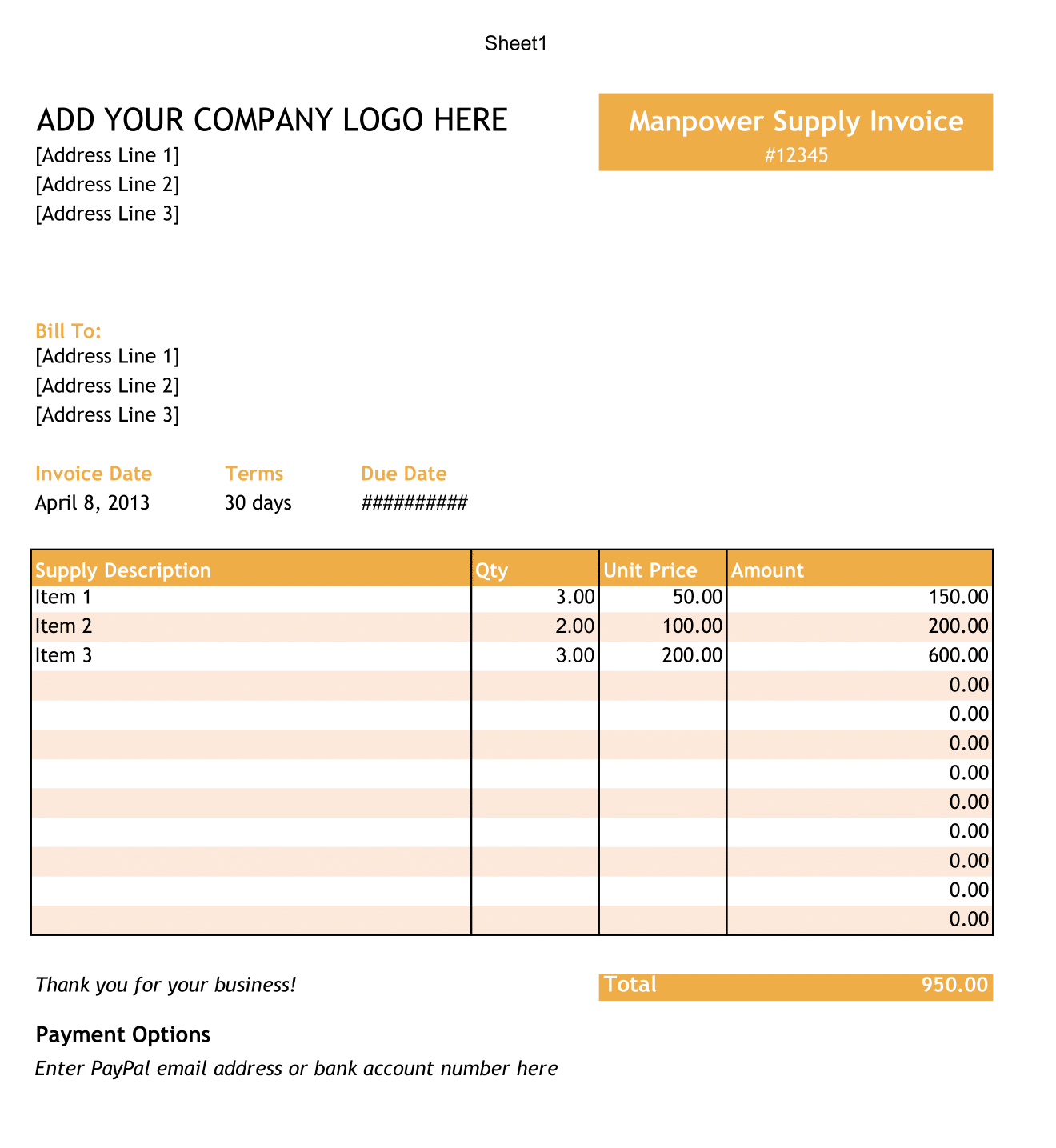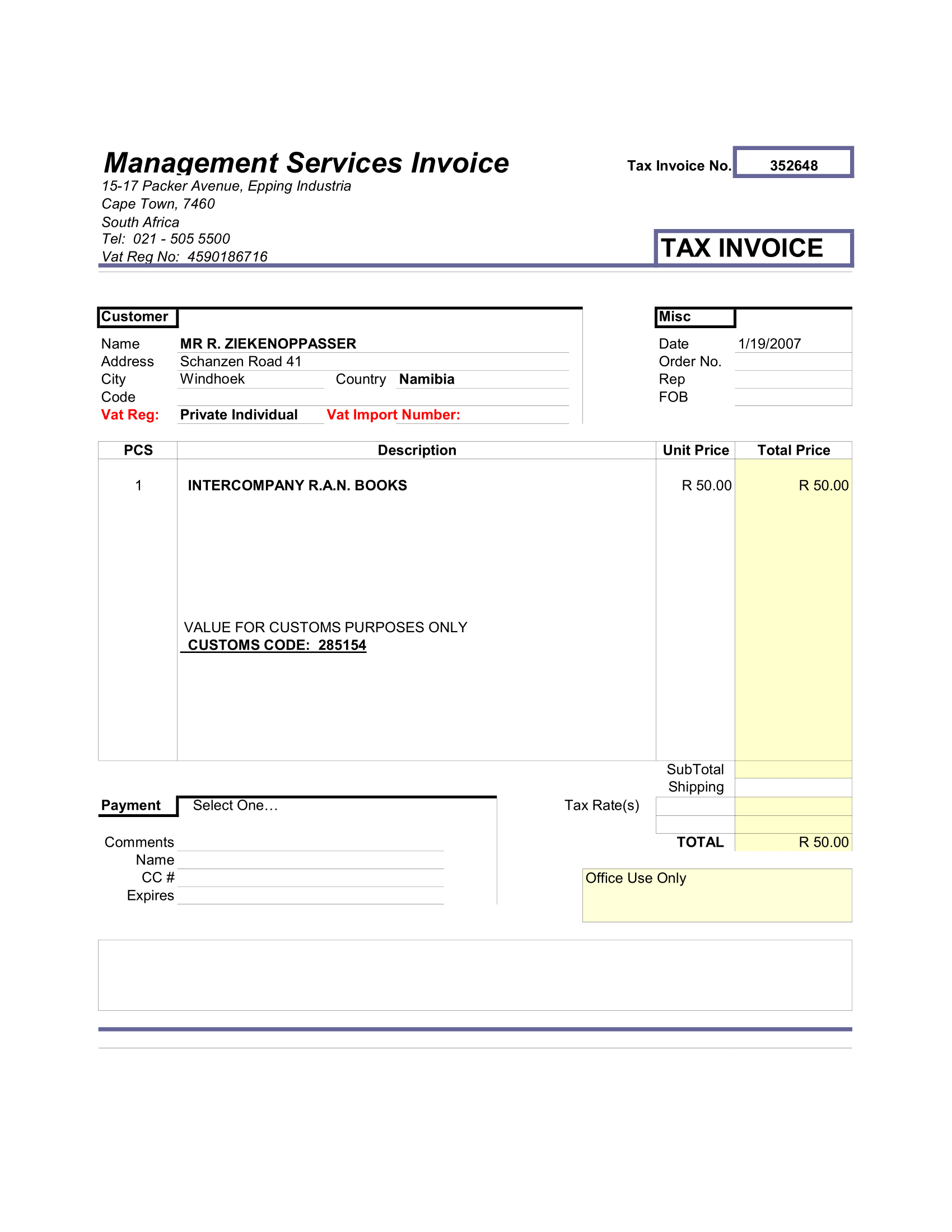Offer Decline Rate Calculator is a simple excel template with predefine formulas to calculate percentage of offers declined during a recruiting process.
What is Offer Decline Rate?
Thus, Offer Decline Rate is an HR metric that provides percentage of offers refused by candidates for particular post or for multiple posts. It is just opposite of the Offer Acceptance Rate.
Moreover, Offer Decline rate gives an insight into your recruiting process and knowing possible reason for decline. It could be anything like better offers, work environment, better benefits and the reputation of the company in job market.
It is highly important that cause of decline should be known. The recruiter should be capable of knowing real answers from candidates. Moreover, The reason for not accepting your offer should not only be “accepted another offer”.
The maximum acceptable decline rate according to market study is 32%. Thus, this is consider for the post that involves more recruitments like sales, call centers, etc.
Formula To Calculate Offer Decline Rate
The Offer Decline rate is calculated in 2 ways.
1. Formula
2. Second Way to calculate ODR (Offer Decline Rate):
“1 – OAR(Offer Acceptance Rate)”
Offer Decline Rate Calculator Excel Template
We have create a simple and easy Offer Decline Rate Calculator excel template with predefine formulas. Enter few details and it will calculate ODR (Offer Decline Rate) for you.
How to use the Offer Decline Rate Calculator?
Thus, The details require to calculate the offer decline rate are:
- No. of Declined Offers
- No. of Total offers issued/extended.
There are 2 sections in this template
- Offer Decline Rate (General)
- Offer Decline Rate (Multiple Post)
1. Offer Decline Rate (General)
Therefore, Some posts like sales and other clerical jobs require multiple candidates for same title. This section is use for this and also calculate ODR in general.
Enter following details:
Job Post
Location
Type
No. of Offers Declined
No. of Offers Issued/Extended
Similarly, All above titles are self-explanatory. In job type, you can put either field or office. This shows the nature of job, whether it is an office job or field job.
2. Offer Decline Rate (Multiple Posts)
Thus, When your company has big workforce and there are multiple job offers then this section is useful to you.
Similar to above section, you have to enter the details only in the cells with light blue color. It will calculate offer decline rate for the particular post and also for your whole recruitment process as displayed in the last line.