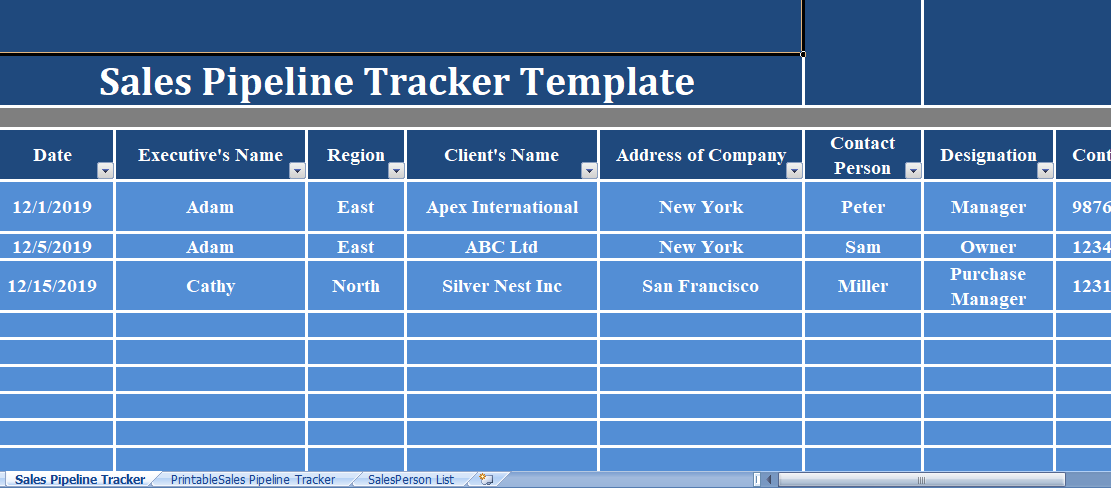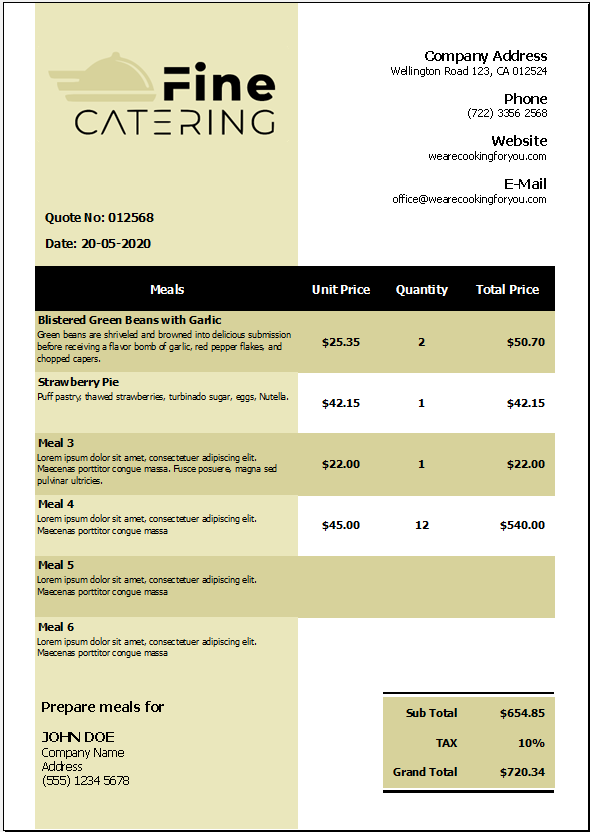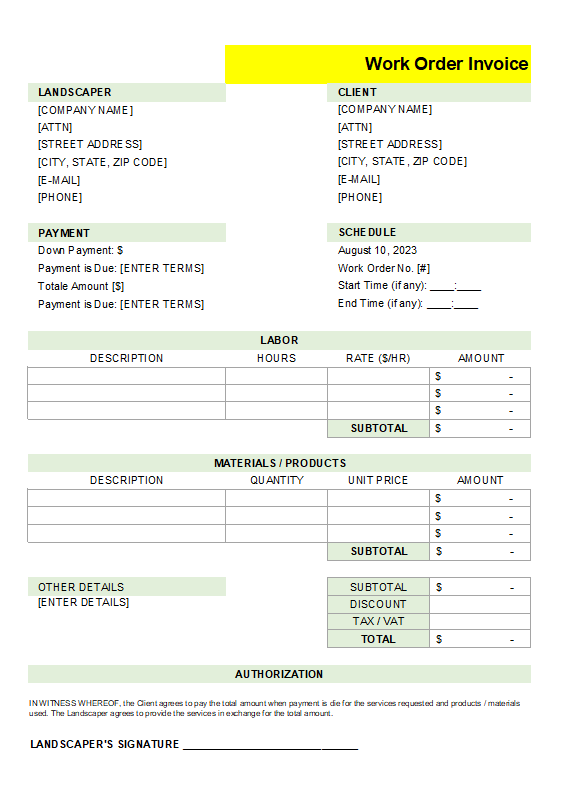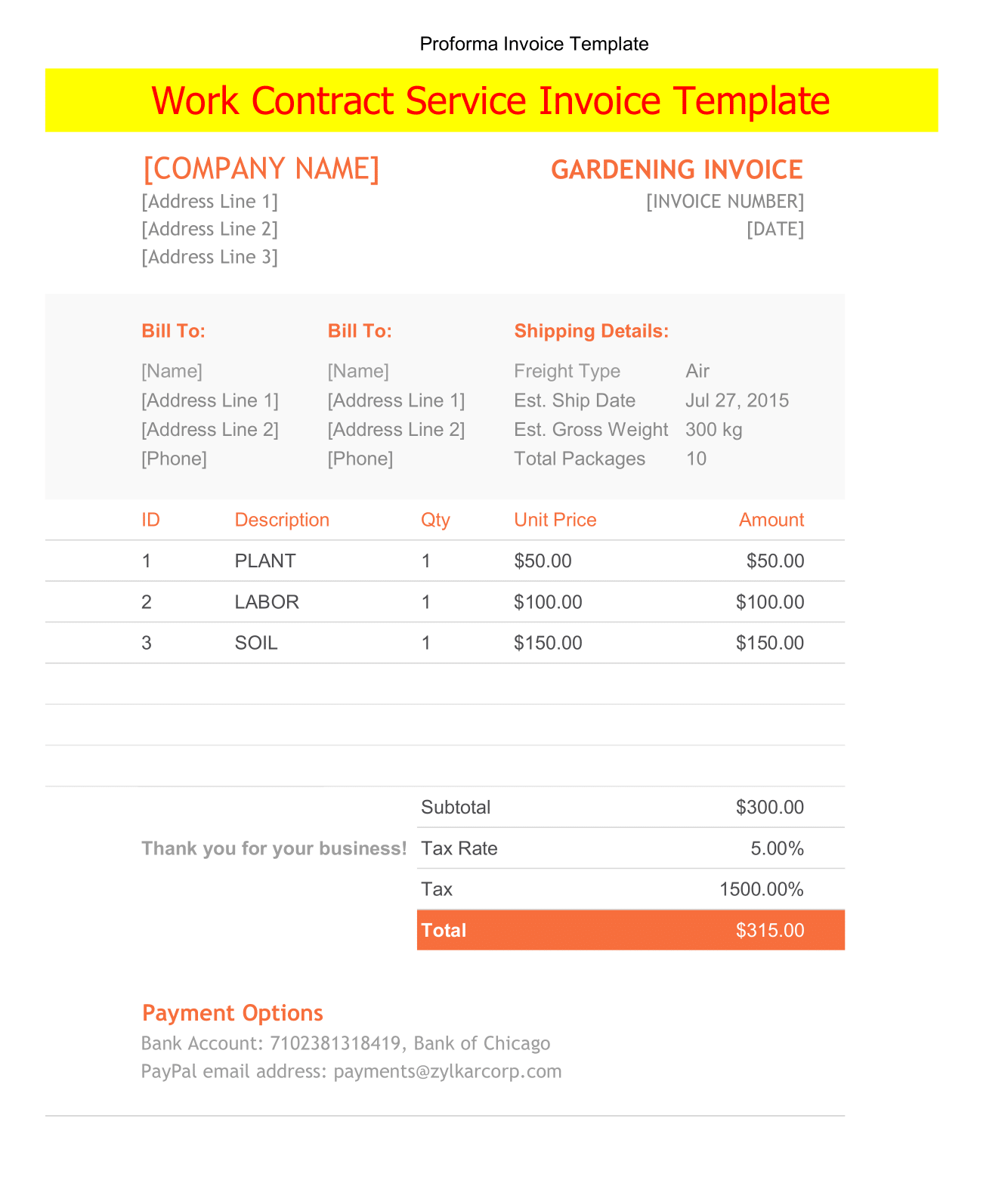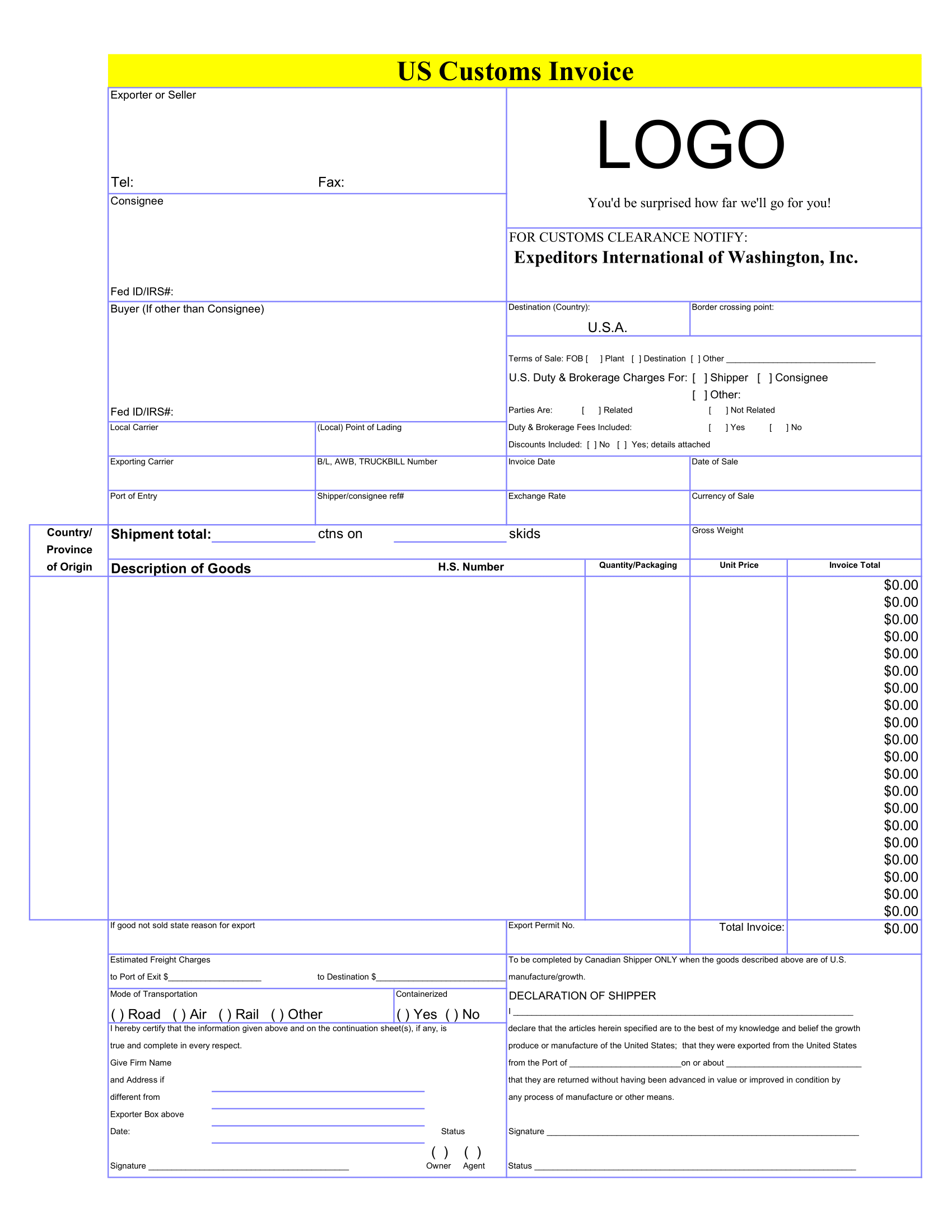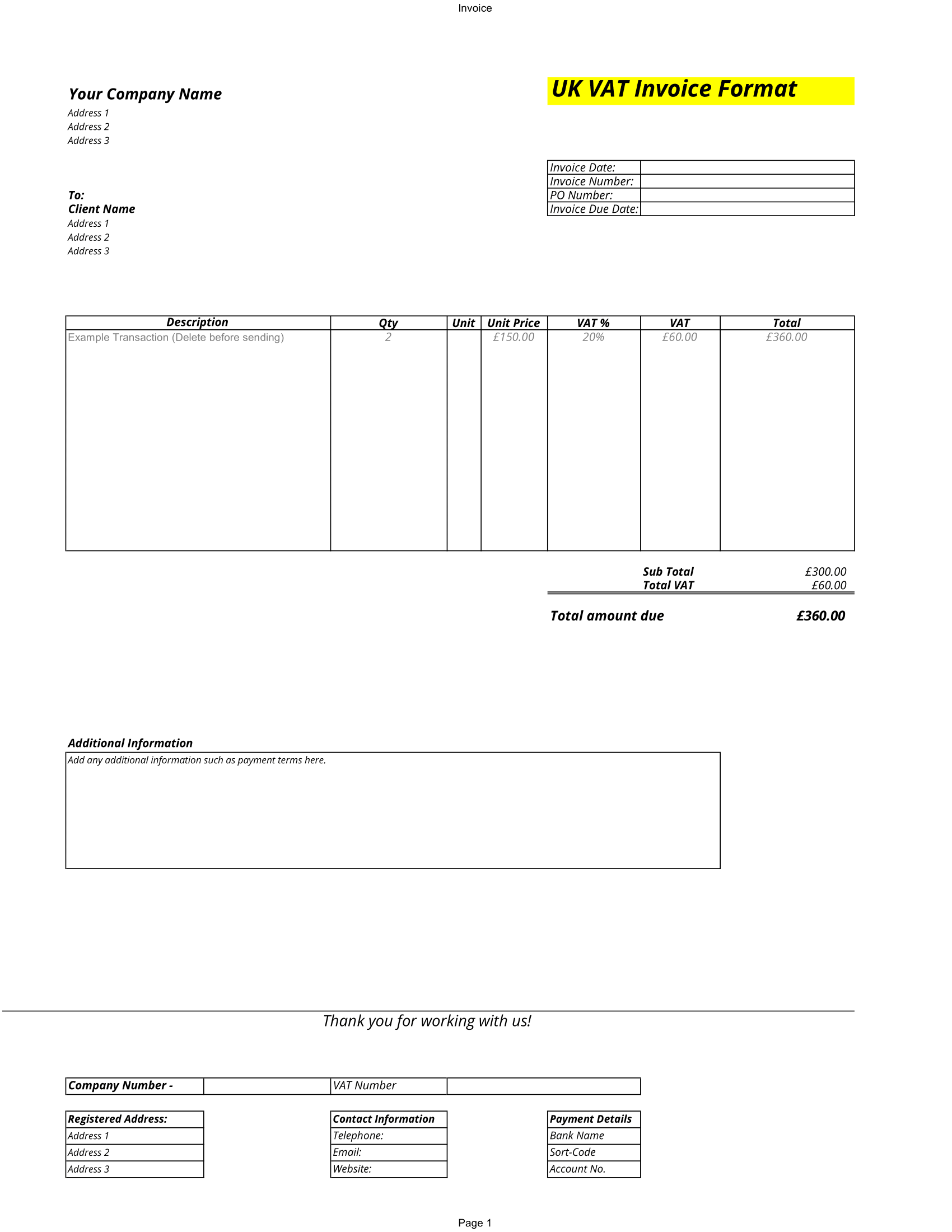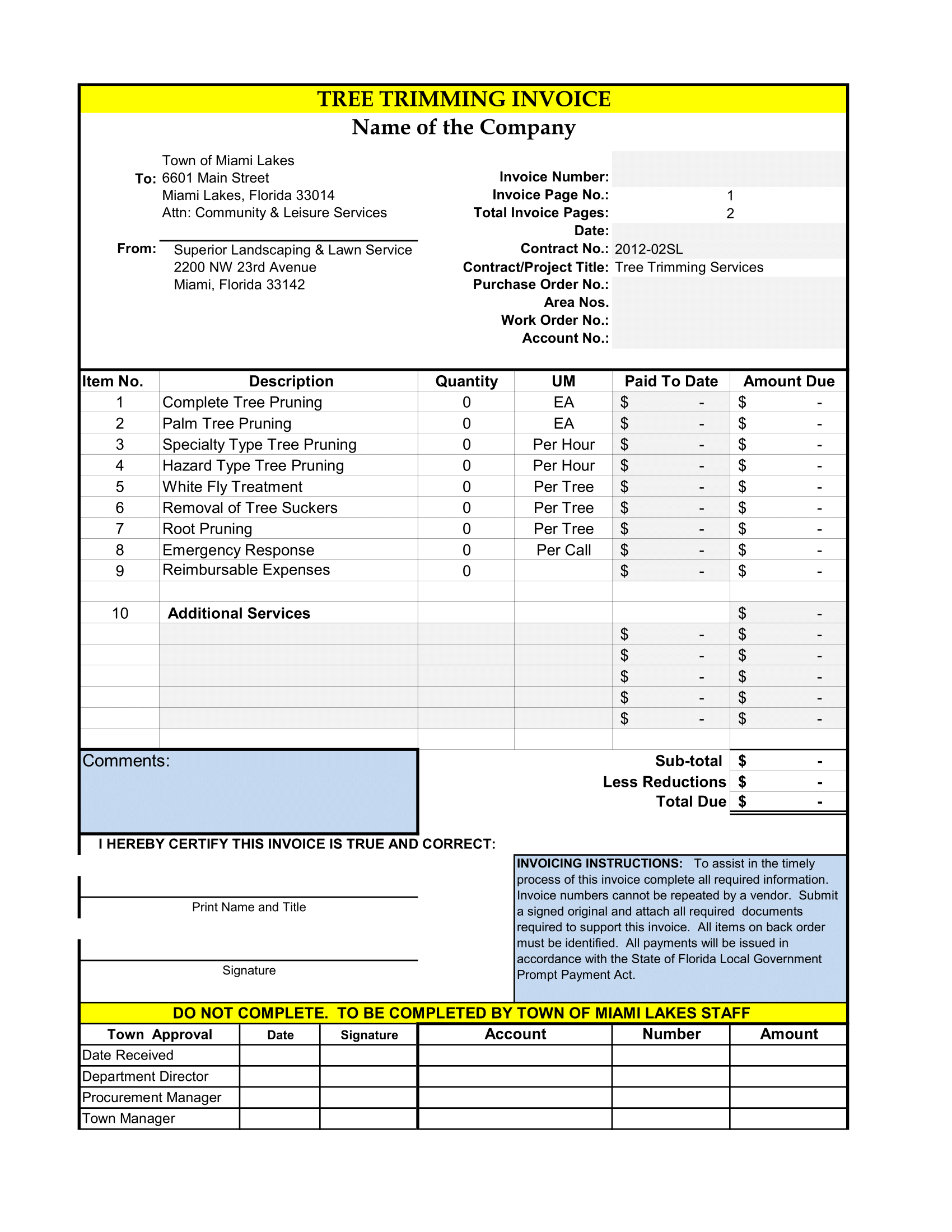Sales Pipeline Tracker is a ready excel template that helps you track probable sales estimates from customers in the pipeline.
Additionally, you can generate multiple reports based on different criteria.
Moreover, management is use in this template to scrutinize and prioritize sales opportunities reviewing these reports.
Therefore, Pipeline Sales Management helps to forecasts sales based on probability of finalizing each sales calls. It provides an eagle-eye view of the sales activity and their performance.
Pipeline Tracker Excel Template
We have create a simple and easy Sales Pipeline Tracker Excel Template with predefine formulas and formatting.
Furthermore, you may define priority, probability and projected closing date, and further actions. You can forecast sales projections record details and status of deal.
Sales Pipeline Tracking Template
This template consists of 3 sheets: Sales Pipeline Tracker, Printable Sales Pipeline Tracker, and Salesperson List.
Salesperson List
Therefore, Insert names of salesperson in your sales team and their applicable region. The template prepares a dropdown list from the names in the Sales Pipeline Tracker Sheet.
Pipeline Tracker
So, You can micro-manage data about sales in your pipeline with this sheet. This sheet consists of following columns:
Date: Current date.
Executive Name: Select name of the executive from the dropdown list.
Region: This section auto-populates region as define in the salesperson list. It uses the VLOOKUP function in excel.
Client’s Name: Enter name of the probable sales client.
Company Address: Insert address details.
Contact Person: Enter name of the contact person in that organization.
Designation: Enter designation of the contact person with whom the sales deal is discussed.
Contact No: Insert contact number of concerned authority.
Anticipated Sales Volume: Enter projected/anticipated sales volume from the client.
Pipeline Stage: Insert stage on which discussion is taking place with the concerned authority. Example: rate negotiation or product demo.
Client Concerns: Insert concerns from the client related to the product.
Anticipated Closing Date: Enter a proposed date of closing.
Priority: Enter priority of the deal. Define a range from 1-5 or 1-10. Where 1 is most important and 5 or 10 are least important.
Sales Probability: Insert probability of sales in terms of percentage that is likely to deal is going to close.
Status: Final status of deal during that month.
Your Sales Pipeline Tracker is ready. You can generate reports depending on many criteria such as client-wise, probability-wise, priority-wise, etc.
All headings in this sheet consist of filter tables. Select your desire criteria and you can generate reports in just a few clicks.
Printable Tracker
Thus, The printable sheet is the replica of the Sales Pipeline Tracker. This is sheet auto-populates according to the data entered in the previous sheet. It saves money in printing as it is in greyscale.
You can print and use this sheet as a printable format and give the sheets to your salesperson who can make the manual entry.
Therefore, create a copy of the sheet and delete data in all columns. Set the print area and then print the sheet in landscape mode.
Moreover, This sheet is useful to sales managers, sales executives and team leaders to manage and track their pipeline sales.