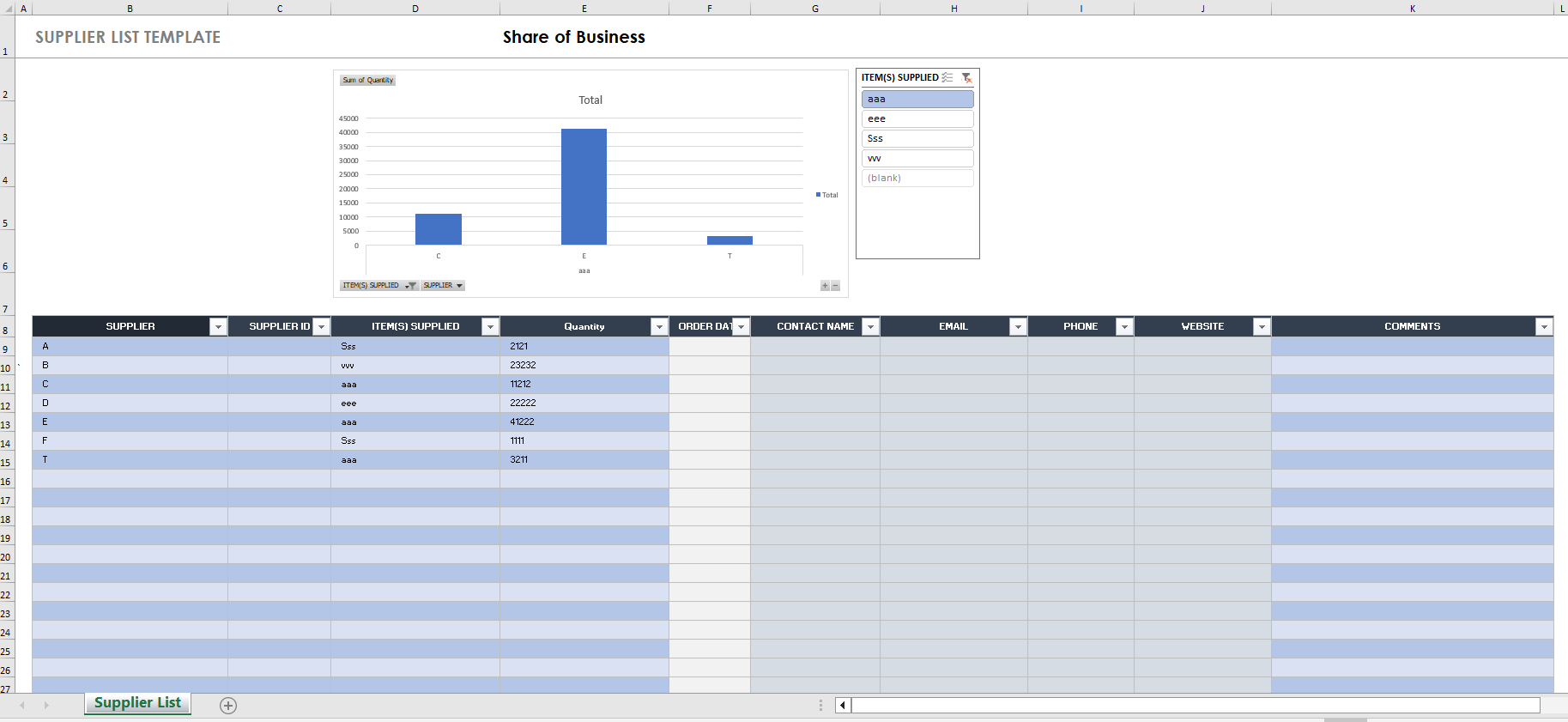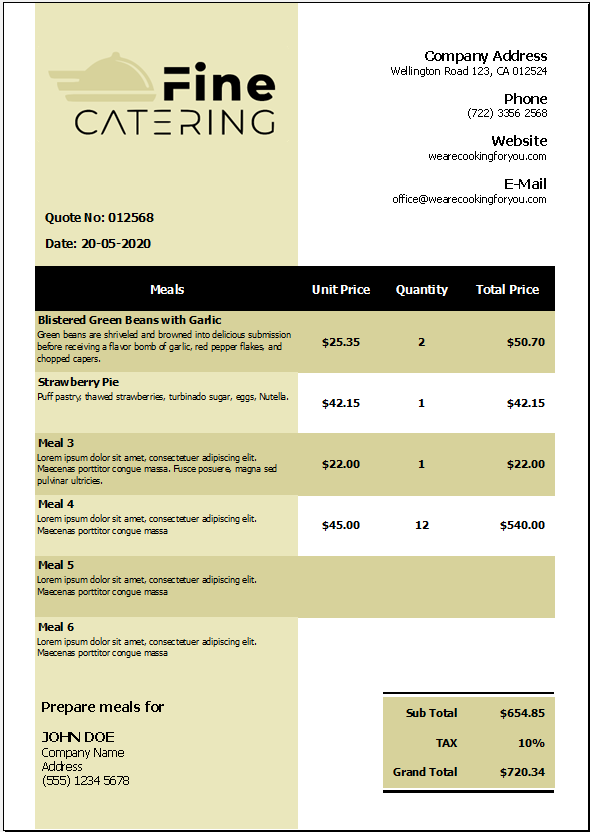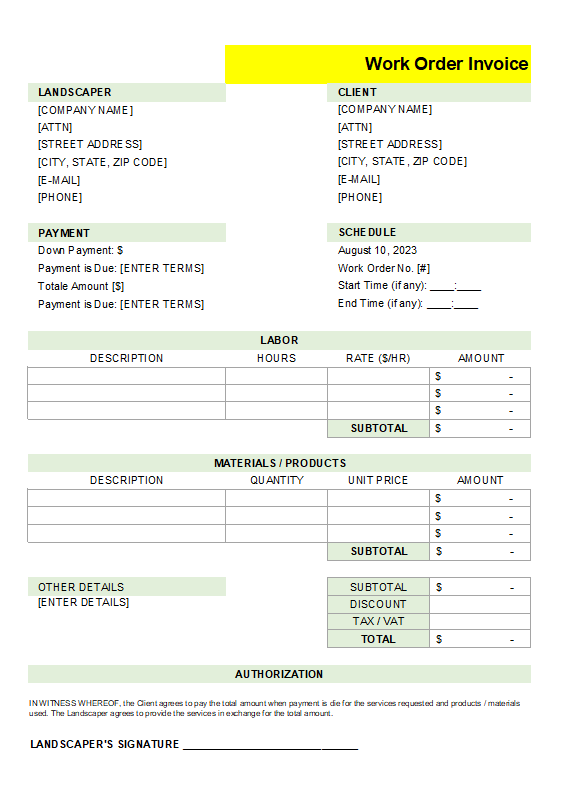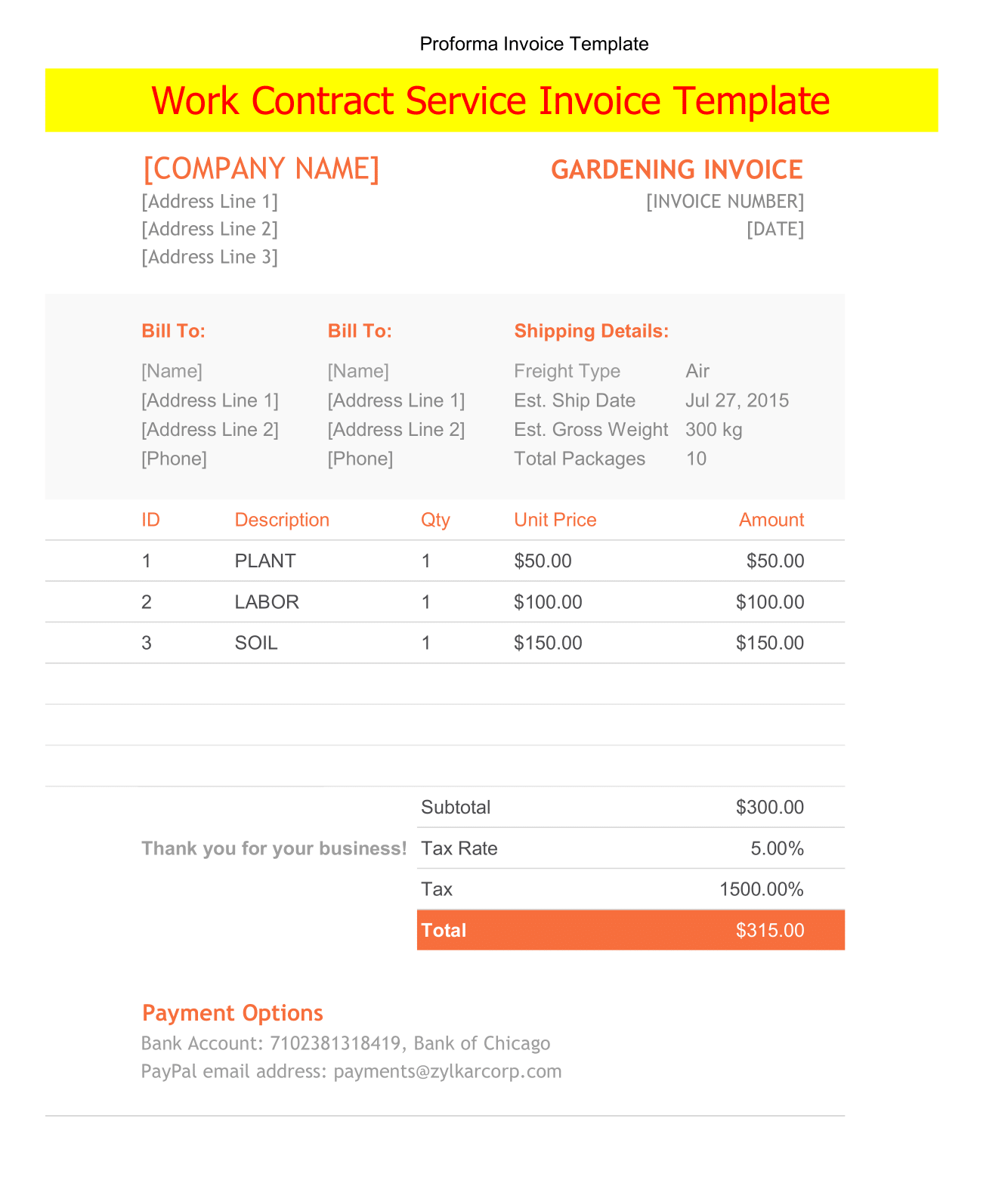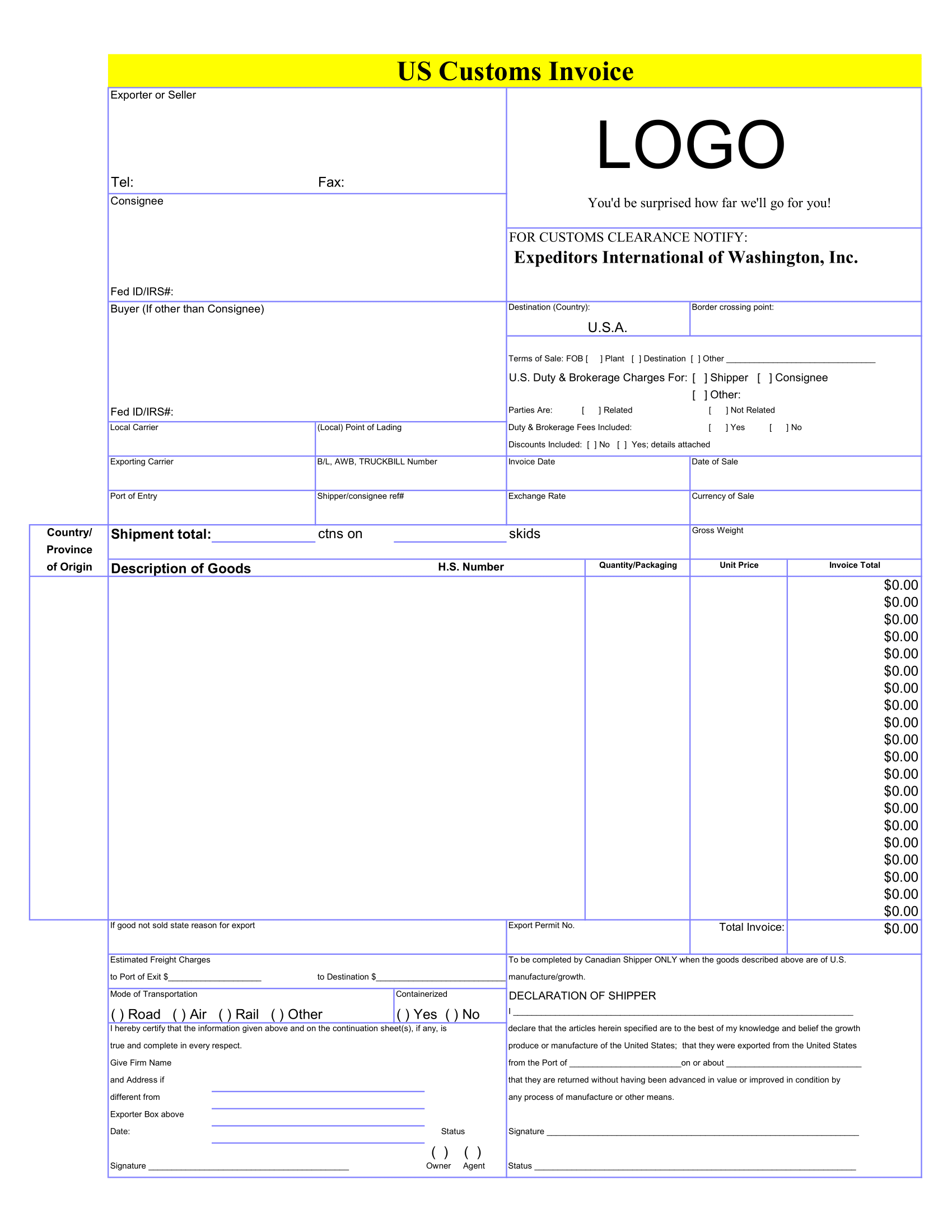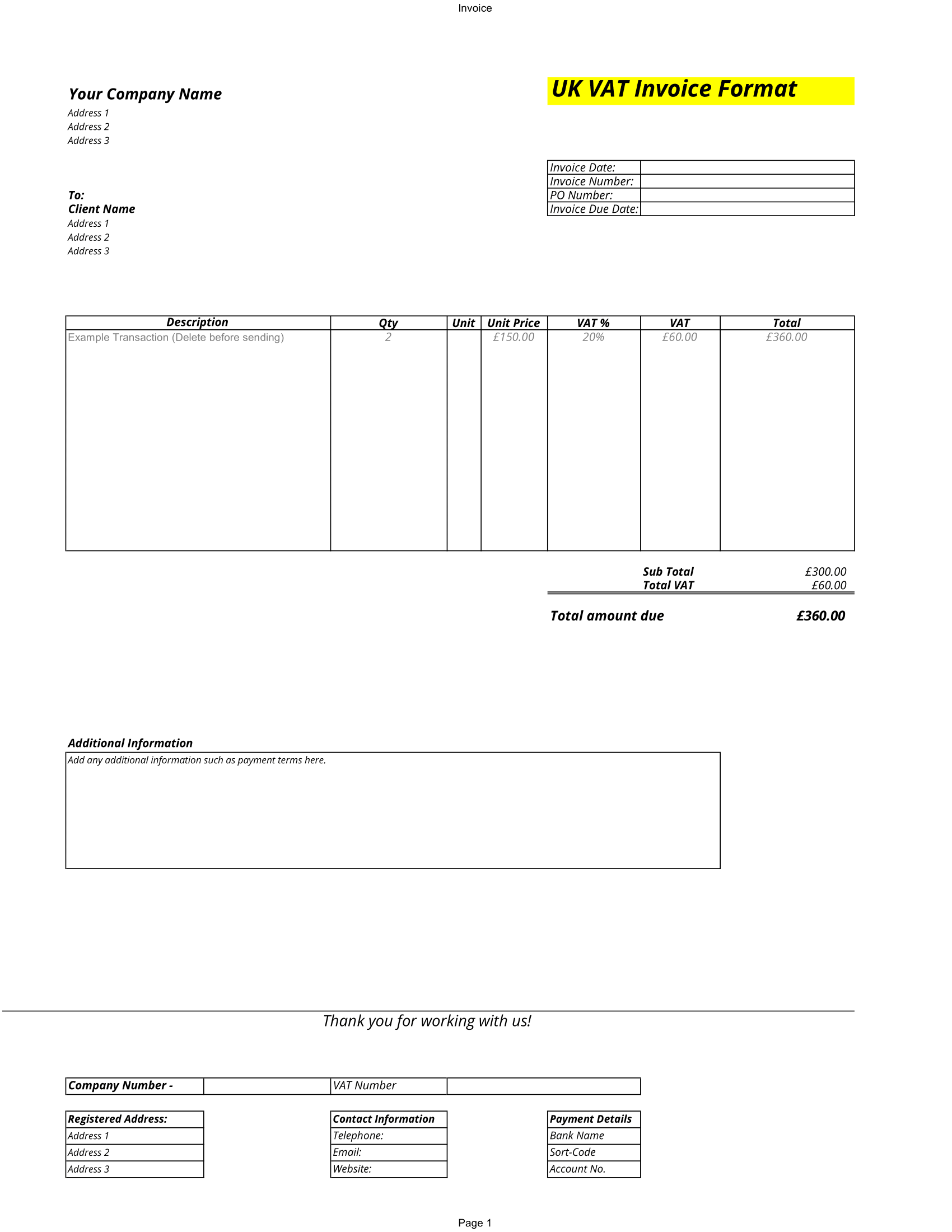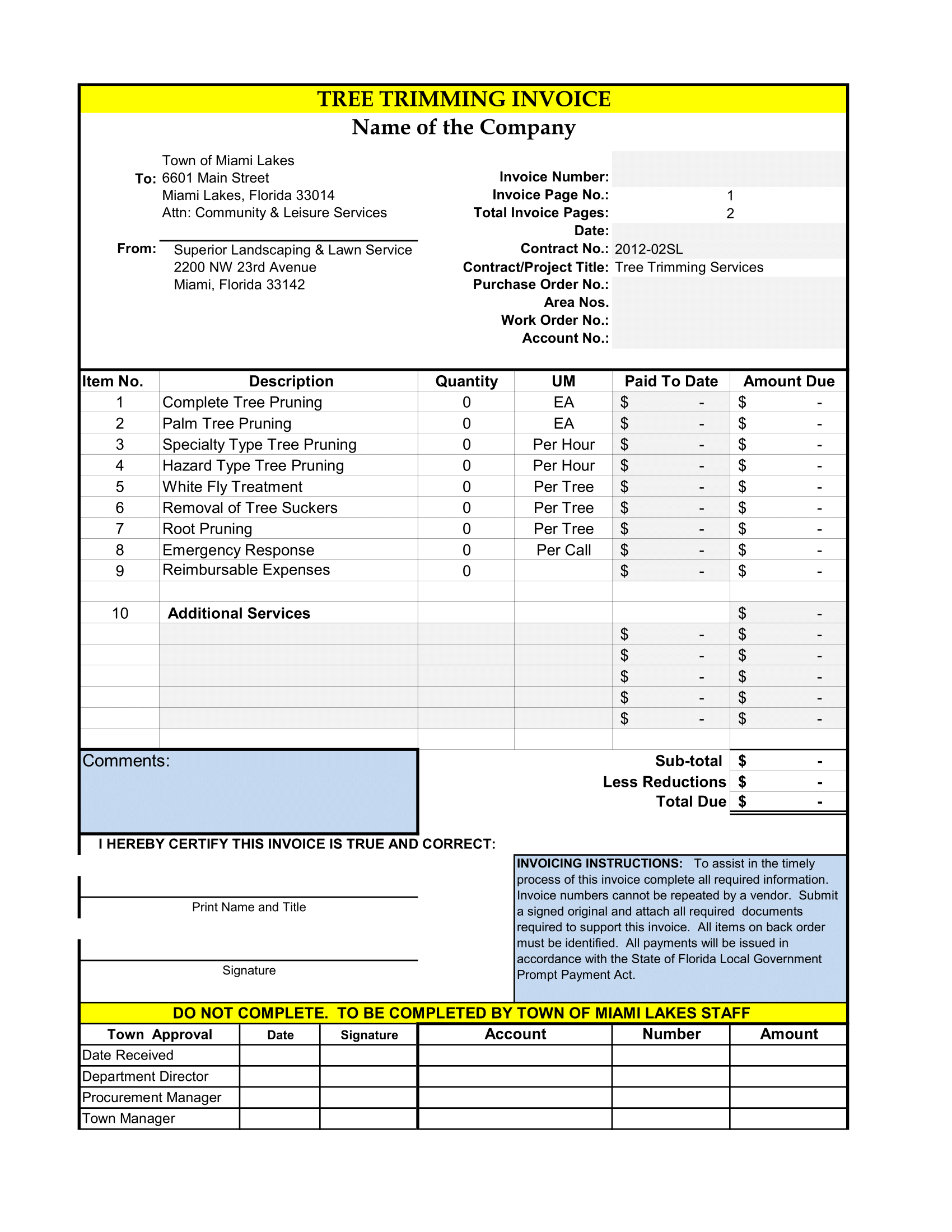A supplier list is a valuable tool for any business. It can help you keep track of your vendors, their contact information, and the items they supply. This can be helpful for a variety of purposes, such as:
- Placing orders
- Tracking inventory
- Managing payments
- Communicating with vendors
- Evaluating vendor performance
Graphical Presentation : One of the key advantages of this template is the built-in graphical presentation of the share of business given to each supplier. This feature allows you to easily identify your most valuable suppliers and make informed decisions about business distribution.
If you don’t have a supplier list, or if your current list is outdated, I encourage you to download this free Excel template. It contains all the essential information you need to keep track of your vendors, and it’s easy to use.
How to Use the Template
The template is divided into several columns:
- Supplier Name: Enter the name of the supplier.
- Supplier ID: Assign each supplier a unique ID number. This will make it easier to identify them in the future.
- Items Supplied: List the items that the supplier supplies.
- Quantity: Enter the quantity of each item that you typically order from the supplier.
- Order Date: Enter the date of the most recent order you placed with the supplier.
- Contact Name: Enter the name of the person at the supplier company who is in charge of your account.
- Email: Enter the email address of the contact person.
- Phone: Enter the phone number of the contact person.
- Website: Enter the website address of the supplier.
- Comments: Enter any additional comments about the supplier, such as their shipping terms or payment terms.
To start using the template, simply download it from the link provided below and open it in Microsoft Excel or any compatible spreadsheet software.
- Input supplier information: Begin by filling in the details for each supplier in the columns provided. You can also import existing supplier lists into the template to save time.
- Update order history: As you place orders with suppliers, update the relevant fields in the template. This will ensure that your records remain accurate and up-to-date.
- Review the graphical presentation: After entering your data, the template will automatically generate a graphical representation of the share of business given to each supplier. You can use this information to identify top suppliers, detect patterns, and make data-driven decisions about your supplier network.
- Customize as needed: The template is designed to be flexible and can be customized to meet your specific requirements. For example, you may add additional columns or rows as needed, or modify the chart to display different types of data.
Conclusion
Managing a supplier list doesn’t have to be a daunting task. Our free Excel template provides a comprehensive solution for tracking supplier information, orders, and business distribution. By streamlining this process, you can focus on other important aspects of your business, such as improving relationships with suppliers and growing your company.
Don’t waste any more time juggling multiple supplier lists and spreadsheets. Download our free Excel template now and start optimizing your supplier management process today!